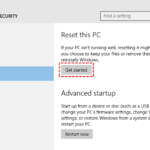Your computer is infected with malware, posing the risk of information theft, computer viruses, etc. Therefore, understanding what malware is and how to avoid unfortunate risks is crucial. To learn more about malware, please follow the article below.
What is malware?
Malware is a term referring to viruses, Trojans, worms that are created to illegally infiltrate servers or computer networks. Malware attacks by breaking through security layers and stealing personal information, banking information, and even attacking organizations to obtain business information.
/fptshop.com.vn/uploads/images/tin-tuc/172437/Originals/phan-mem-doc-hai-la-gi-cach-nhan-biet-va-ngan-chan-virus-danh-cap-thong-tin%203.jpg)
Types of malware
After understanding what malware is, you should recognize various types of malware such as viruses, worms, Trojans, ransomware, Fileless malware,…
Computer virus
A type of virus that modifies host files. Nowadays, due to the diversity of malware types, computer viruses are less common, accounting for about 10% of all malware. However, computer viruses have the ability to infect other files.
/fptshop.com.vn/uploads/images/tin-tuc/172437/Originals/phan-mem-doc-hai-la-gi-cach-nhan-biet-va-ngan-chan-virus-danh-cap-thong-tin%202.jpg)
Worm
This is a type of malware that exists longer than computer viruses and has the ability to self-replicate and spread, disrupting systems, devices, networks, and connected infrastructure.
Trojan
Trojan Horse is a type of malicious software chosen by hackers, with the ability to exist long-term or even permanently. Trojans often originate from emails or users accessing infected websites. Trojans masquerade as legitimate programs but contain malicious elements. Fake Trojans are anti-virus programs that display and notify you that your computer is infected with a virus and instruct you to run the PC cleanup program. If users follow, they will be trapped and the Trojan will gain root access.
Ransomware
This malware encrypts user files within minutes and has the ability to paralyze an entire system. Most victims have to pay a ransom.
Fileless malware
This type of malware does not require files, it moves and infects without using files or file systems. Fileless malware spreads by infiltrating non-file objects such as APIs, registry keys,…
/fptshop.com.vn/uploads/images/tin-tuc/172437/Originals/phan-mem-doc-hai-la-gi-cach-nhan-biet-va-ngan-chan-virus-danh-cap-thong-tin%201.jpg)
Adware
This malware is seen in the form of advertisements. Even without your consent, the browser automatically redirects. Other malware is also downloaded to your computer from there. This type of malware is often found on illegal websites, games, browser extensions.
Spyware
This is called spyware. It has the ability to collect server information without permission and send it to third parties.
Keylogger
This is a keyboard monitoring software. Initially, this software was created to monitor and record actions performed on the computer keyboard and enter into logs. However, this feature violates privacy rights and is classified as spyware.
Currently, this software has been developed to not only record the keyboard but also record the screen, take screenshots, and even record the movement of the mouse cursor.
/fptshop.com.vn/uploads/images/tin-tuc/172437/Originals/phan-mem-doc-hai-la-gi-cach-nhan-biet-va-ngan-chan-virus-danh-cap-thong-tin%205.jpg)
Backdoor
Backdoor is a malicious software that has access to a device without authenticating information. This type of software is often transmitted over a network connection. When a system is hacked, a backdoor will be installed to allow access to the system.
Rootkit
This is software that helps the installer access the computer for malicious purposes.
- Collecting server data such as personal information, banking information, and causing errors, malfunctions in computer operation.
- Create or forward spam emails.
Step-by-step guide to reinstalling Windows 10 without losing your license, easy and detailed.
Reinstalling Windows 10 is often seen as the last resort to solve any issues you may encounter while using your Windows 10 computer. But how can you go about reinstalling Windows 10 without losing your license? This article will guide you through the process and help you find the answers you’re looking for.