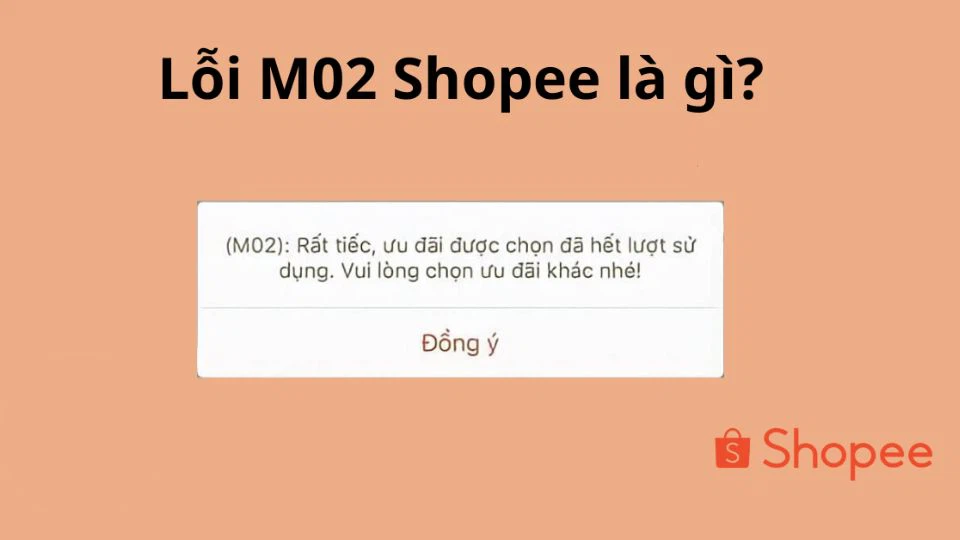Meta Business Suite has become an indispensable tool for businesses to manage their Facebook and Instagram activities, from advertising to customer messaging. To learn more about Meta Business Suite and how it can benefit your business, read on.
What is Meta Business Suite?
Meta Business Suite is a free tool that enables users to manage their Facebook and Instagram accounts from a single platform. With this suite, businesses can control and oversee all their accounts, connect with their customers, gain insights, and conveniently create and schedule posts and ads.

Meta Business Suite is readily available on mobile devices (laptops, tablets, and phones) and desktop computers, offering users flexibility and convenience. Its simple and intuitive interface, coupled with a plethora of useful features, makes it an efficient tool for businesses to optimize their online presence.
Features of Meta Business Suite
Given the vast user base of Facebook, Meta Business Suite is one of the best ways for businesses to enhance their reach and build brand awareness. Here are some of its most useful features:
Inbox and Message Management
Meta Business Suite provides users with access to all their business account messages on both Messenger and Instagram. In addition to regular messaging, it offers automated messaging features, allowing users to set up frequently asked questions and instant replies. This feature also enables businesses to send introductory messages to customers, creating a positive first impression.
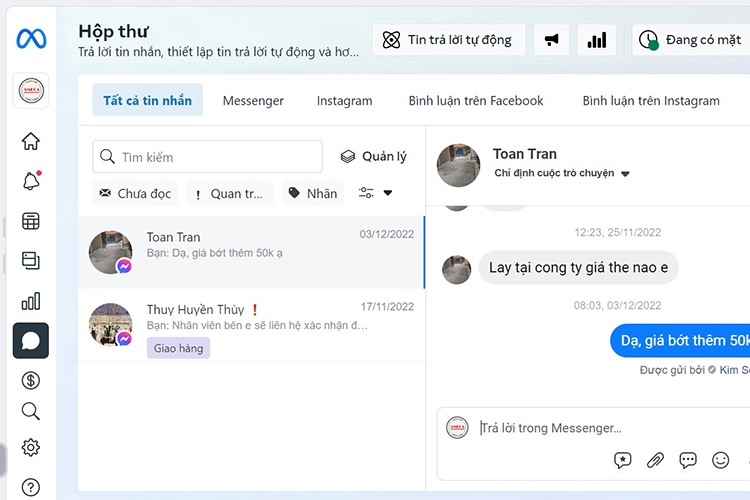
The suite also offers convenient message organization, allowing users to categorize messages as Spam, Unread, or Read, making it easier to manage and respond to customer inquiries. Additionally, the Inbox section displays comments on your Facebook and Instagram posts, enabling page admins to quickly respond without having to navigate back to each individual post.
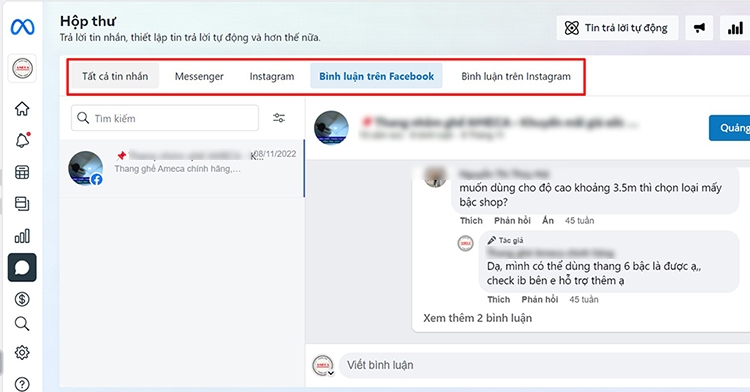
When engaging in a chat conversation with a customer, Meta Business Suite also provides their personal information on the right side of the interface for easy reference and future contact.
Performance Measurement and Analytics
This feature of Meta Business Suite empowers users to oversee all activities on their Facebook and Instagram accounts. It provides valuable insights into various metrics, such as page reach, page visits, new likes and follows, ad performance, and more. This information helps businesses understand which content is resonating with their audience and where adjustments are needed.
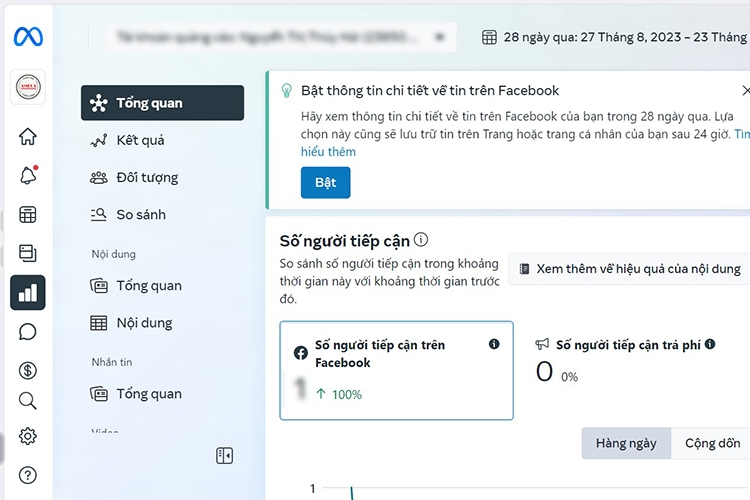
Additionally, ad spend tracking allows businesses to evaluate the effectiveness of their advertising campaigns and make informed decisions about continuing or shifting their focus to other platforms. Demographic insights about potential customers, including age, gender, and location, are also provided to help businesses better understand their target audience.
Post Creation and Scheduling
One of the most widely used features of Meta Business Suite is post creation. Users can easily create posts for their Facebook and Instagram pages, incorporating various formats such as text, images, and videos. The intuitive interface makes it simple and straightforward to create engaging content. Additionally, the scheduling feature allows users to prepare content in advance and set a specific time for publication, ensuring that their content reaches their audience during peak engagement hours.
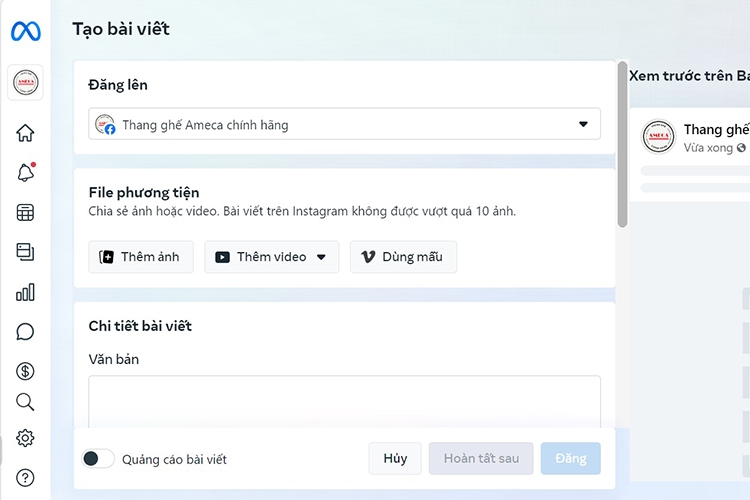
Ad Creation
To create ads using Meta Business Suite, users can navigate to the Ads section and select Create Ad. From there, they can choose the appropriate media format, such as images, text, or videos, and include a call-to-action button to encourage purchases or other desired actions from their target audience.
.jpg)
Business Appointments
The Appointments feature in Meta Business Suite enables businesses to introduce their services and communicate with customers within specific time slots, streamlining the booking process and enhancing customer convenience.
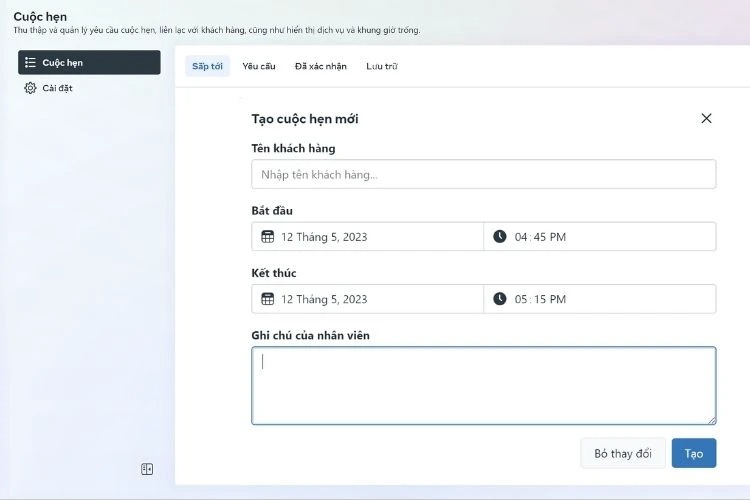
Lead Generation
In simple terms, this feature helps create forms that users can fill out without leaving the platform, making it easier to gather customer information.
See also:
- A guide to sharing Instagram posts on your Facebook page
- How to delete a Facebook Fan Page with ease
How to Download and Use Meta Business Suite
The Meta Business Suite app offers users the convenience of managing their Facebook business accounts on their mobile devices, similar to the desktop version but with added flexibility. Here’s how to download and use it:
Downloading Meta Business Suite
Having the Meta Business Suite app on your phone makes it easier to monitor the performance of your Facebook and Instagram activities on the go. The download process is straightforward. If you’re unsure, follow these steps:
Step 1: Visit the CH Play Store (for Android) or the App Store (for iOS) and search for Meta Business Suite. Alternatively, you can use the direct links provided below:
- Android download link: CLICK HERE.
- iOS download link: CLICK HERE.
.jpg)
Step 2: Select Get or Install to initiate the download. Wait for the app to finish downloading.
Using Meta Business Suite
Once you’ve downloaded the app, follow these steps to get started:
Step 1: Create a Meta Business Suite Account
Open the app and sign in with your Facebook account or create a new account if you prefer.
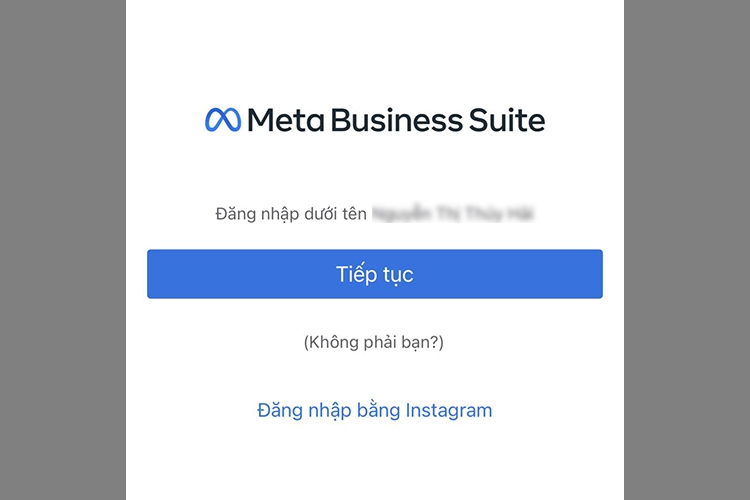
Step 2: Provide Your Contact Information
Fill in your full name, business email address, date of birth, phone number, and create a password. Then, select Sign up. Rest assured that all your personal information will be kept confidential.
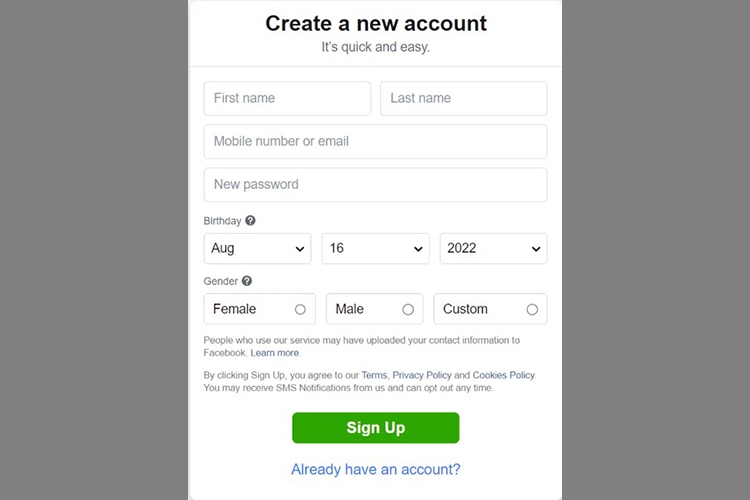
Step 3: Choose Your Facebook and Instagram Accounts
Select the Instagram account you want to manage. This account must be a business or creator account. If you try to choose a personal Instagram account, Facebook will prompt you to convert it before proceeding.
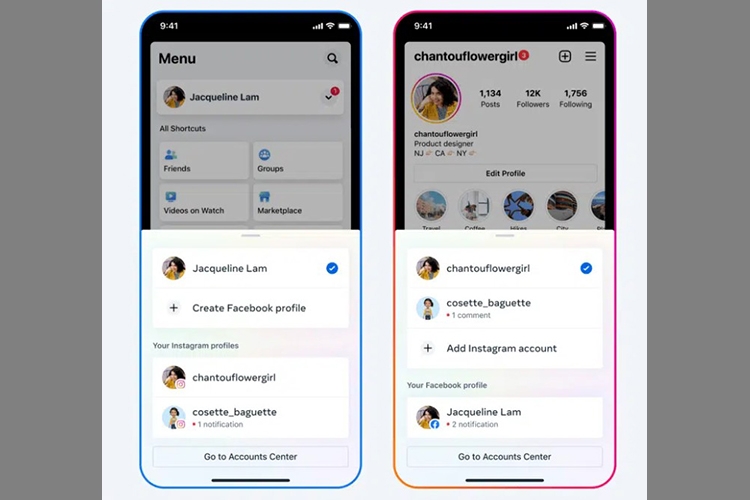
Step 4: Add Team Members to Your Business Account
In this step, you can grant admin access to your Facebook Page by entering the email addresses of team members and assigning specific roles and permissions.
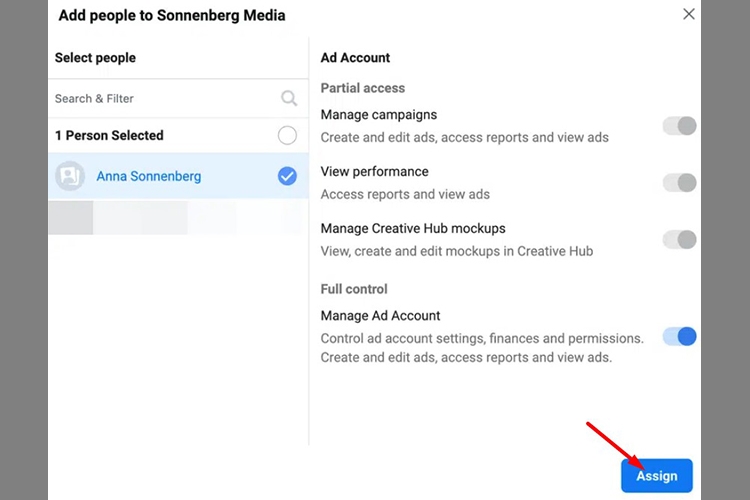
Step 5: Review Your Business Account Information
Once you’ve completed setting up access to Meta Business Suite, click Confirm. Facebook will then take you to the dashboard, where you can explore and utilize all the tools within this platform.
In Conclusion
This article has provided an overview of Meta Business Suite, its features, and how to use it effectively. If you’re managing Facebook and Instagram for your business, Meta Business Suite is an essential tool to streamline your workflow and enhance your online presence. We hope this information helps you work more efficiently and achieve greater success in your digital endeavors.
See also:
- A quick guide to reviewing your liked Reels on Facebook
- How to add an administrator to your Facebook Page efficiently
The Master of Innovation Strikes Again: Elon Musk Mocks Meta Amid Facebook Outage Fiasco
Elon Musk, the enigmatic billionaire and tech visionary, has once again taken a playful jab at Meta with a witty meme. The meme, shared on his social media platform, hints at the superior performance of his platform over Meta’s offerings. With a subtle nudge and a touch of humor, Musk showcases his unique brand of marketing genius, capturing the attention of users and leaving them intrigued.