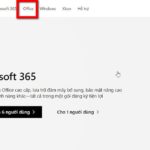Microsoft is a team collaboration tool that Microsoft unveiled in 2021, using the open-source Fluid Framework platform to provide a more convenient and efficient team working experience. Currently, Microsoft Loop has versions for web, Android, and iOS.
A general overview of Microsoft Loop
In essence, Loop is similar to Notion, a team collaboration application that is widely used. However, Microsoft claims that Loop has advantages over Notion, specifically that Loop is tightly integrated with Microsoft 365 services such as Word, Teams, Outlook, etc., allowing users to easily share with coworkers in a project.
The most outstanding feature of Loop is Components, where work content is “packaged” and easily shared on other platforms such as Word, Outlook, Teams (but the recipient must have a Microsoft account) through links. In addition, users can also edit directly on Components, and shared individuals can track in real-time.
In addition to Components, Loop allows users to easily create workspaces and add members. Microsoft also provides examples for users to easily use. According to Microsoft, Loop automatically searches for relevant Office documents that you are working on, helping you add necessary documents for more efficient project management. With 2 shortcuts “/” to search for stickers, headings, tables… and “@” to tag colleagues.
Because Loop is a Microsoft product, users can easily track progress and synchronize content with Planner and Microsoft To Do or can be combined with Trello.
A highlighted feature of Loop is AI integration, including Copilot and Jumpstart. With Copilot, users can use ideas and plans proposed by AI. Microsoft has adjusted Copilot to support users in asking questions to the AI chatbot.
/fptshop.com.vn/uploads/images/tin-tuc/172574/Originals/microsoft-loop-la-gi-cac-tinh-nang-dac-biet-va-ly-do-nen-su-dung-nen-tang-nay%205.jpg)
Special features of Microsoft Loop
Microsoft supports users with useful features such as:
- Store and protect personal and organizational information.
- Collaborate with other members on Loop in real-time.
- Loop can be connected to various types of documents and other applications.
- Automatically update Loop for all embedded versions.
- Integrated task management features to track progress and plans.
- Support offline and online use.
- Automatic synchronization feature allows seamless switching between devices.
- Available on desktop and mobile platforms including iOS and Android.
/fptshop.com.vn/uploads/images/tin-tuc/172574/Originals/microsoft-loop-la-gi-cac-tinh-nang-dac-biet-va-ly-do-nen-su-dung-nen-tang-nay%204(1).jpg)
Why should you use Microsoft Loop?
Easy project organization
Microsoft Loop allows users to quickly create and manage information, documents of a project, plans. All users need to do is to create a new Component, add titles and keywords, Loop will automatically propose relevant content.
Loop allows users to separate and share necessary information. Convert any content into a Component, then copy and paste it into other Microsoft applications such as Teams, Outlook, Whiteboard.
/fptshop.com.vn/uploads/images/tin-tuc/172574/Originals/microsoft-loop-la-gi-cac-tinh-nang-dac-biet-va-ly-do-nen-su-dung-nen-tang-nay%203.jpg)
Synchronization on Microsoft Planner and To Do
Loop helps team members track progress and maintain connection in the workflow through custom labels. Tasks assigned in Loop will automatically synchronize with Planner and To Do, helping users control project progress.
Control notifications
Loop team members can determine document access rights and view shared lists on the Loop page and component. In addition, Loop’s search feature allows you to quickly find the desired content using custom filters.
/fptshop.com.vn/uploads/images/tin-tuc/172574/Originals/microsoft-loop-la-gi-cac-tinh-nang-dac-biet-va-ly-do-nen-su-dung-nen-tang-nay%202.jpg)
Flexible collaboration
The Microsoft Loop mobile app is developed to optimize user flexibility and convenience. Allowing you to access project content and navigate workspaces from your phone. Especially, the mobile version of Loop allows users to capture ideas by taking photos and integrating them into workspaces.
AI integration
Copilot is Loop’s AI tool that proposes ideas. Any member in the team can view, use, and edit these proposals to improve performance.
In addition, Copilot aggregates information from Loop pages and related documents in the shared workspace to help people understand the issues more easily.
/fptshop.com.vn/uploads/images/tin-tuc/172574/Originals/microsoft-loop-la-gi-cac-tinh-nang-dac-biet-va-ly-do-nen-su-dung-nen-tang-nay%201.jpg)
In conclusion
FPT Shop has introduced a team collaboration application Microsoft Loop with features similar to Notion. Ensuring progress and work efficiency, user-friendly interface with the Microsoft 365 ecosystem. This could be an indispensable application for remote working teams or future collaborations.
- Microsoft 365 vs. Office 2021: What are the differences?
- How to activate, activate Office 365 at home super simple