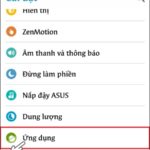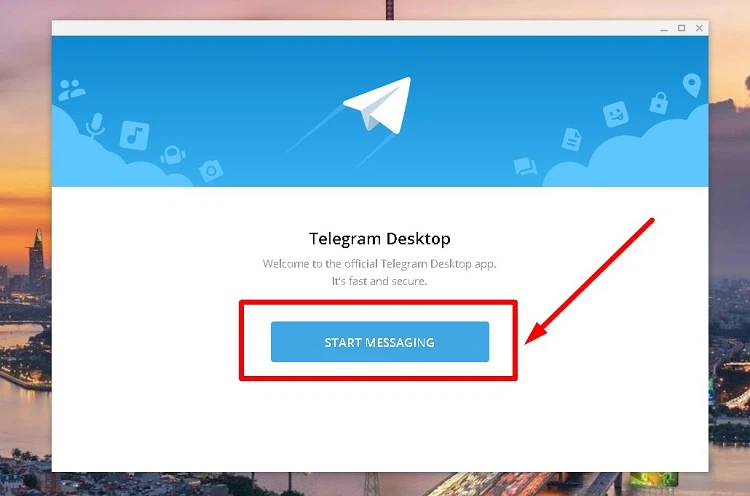What are LG Test Codes?
LG test codes are codes that are built into LG phones by the manufacturer to test and access hidden functions, allowing users to check the status and specifications of their device.
For LG phones, the common test code used is either 3845#*model_number# or *#546368#*model_number#. You can replace model_number with the specific model code of your LG phone.
/fptshop.com.vn/uploads/images/tin-tuc/179482/Originals/cover-lg-v60-thinq-didongviet.jpg)
How to Use a Test Code on an LG Phone
Step 1: Find the Model Number
- Go to Settings on your LG phone.
- Select About phone.
- Select Hardware info.
- You will see information about your phone, including the model number. The model number is the same as the model code.
/fptshop.com.vn/uploads/images/tin-tuc/179482/Originals/lenh-test-may-lg-2-2-800x600.jpg)
For example, if the model number is LG-F400K, the model code would be 400. If the model number is LG-F350, the model code would be 350. Similarly, the model code for the LG G2 is 320.
Step 2: Enter the Test Code
Once you have found the model code, you can use the LG test code to access the Hidden Menu and perform tests. Enter the code 3845#*model_number# or *#546368#*model_number# in the Phone app. Then, the Hidden Menu interface will appear, and you can select Device Test to proceed with the tests.
/fptshop.com.vn/uploads/images/tin-tuc/179482/Originals/ma-test-dien-thoai-lenovo-2.jpg)
If you want to perform manual tests, you can select the following functions:
- Key press test: Tests keys such as Volume, Power, Home, Back, Menu, etc.
- Camera main test: Tests the main camera for infrared and violet light or to check if the flash is working properly.
- Camcorder test: Tests the camcorder functionality.
- Camera VT test: Tests the front camera.
- Led/display test: Tests the notification LED.
- Ring test: Tests the external speaker for issues such as crackling or lower/higher volume.
- Vibrator test: Tests the vibration function of the phone.
- Touch draw test: Tests the touch screen functionality.
- Motion sensor: Tests sensors such as the light sensor, accelerometer, etc.
- GPS BT Wifi test: Tests the GPS, Bluetooth, and Wi-Fi connections to see if they are working properly.
- NFC test: Tests the NFC connection.
After completing the manual tests, you can return to the All Auto Test – Normal Mode interface by pressing the Back button. From there, you will see information about the manufacturing date and can proceed to select HW Device Test to perform additional tests such as:
- LCD test: Tests the color reproduction of the phone’s screen.
- Touch Test/Multi Touch Test: Displays and tests the multi-touch capabilities of the phone.
/fptshop.com.vn/uploads/images/tin-tuc/179482/Originals/lenh-test-may-lg-4-2-800x394.jpg)
Other LG Test Codes
- Display IMEI number: *#06#
- Test touch screen: *#*#2664#*#*
- Test sound: *#*#0289#*#* or *#*#0673#*#*
- Check battery information: *#*#4636#*#*
- Check RAM version: *#*#3264#*#* or ##3264##
- Display hardware and software information: *#12580*369#
- Display Wi-Fi address: *#*#232338#*#*
- Touch screen version: *#*#2663#*#*
- View Bluetooth address: *#*#232337#*#
- View hardware and PDA information: *#*#1234#*#*
- FTA software version: *#*#1111#*#*
- Display camera information: *#*#34971539#*#*
- FTA hardware version: *#*#2222#*#*
- Test proximity sensor: *#*#0588#*#*
- Test GPS: *#*#1575#*#*
- Test LCD screen: *#*#0*#*#*
- Test vibration and backlight: *#*#0842#*#*
- Test wireless LAN: *#*#526#*#*
- Test GPS quickly: *#*#1472365#*#*
- Format phone: *2767*3855#
- Factory reset: *#*#7780#*#*
- Back up to all media files: *#*#273283*255*663282*#*#*
- Phone lock status: #7465625#
- View USB log: *#872564#
- Test calendar: *#*#225#*#*
- Turn off voice dial logging mode: *#*#8350#*#*
- Hardware info PDA, Phone, Hardware, RF Call Date: *#*#4986*2650468#*#*
- Google Play services: *#*#426#*#*
- Rlz Debug UL: *#*#759#*#*
- Turn on voice dial logging mode: *#*#8351#*#*
- Display Epst menu: ##778 (+ call)
/fptshop.com.vn/uploads/images/tin-tuc/179482/Originals/huong-dan-3-buoc-kiem-tra-lg-g6.jpg)
To use an LG Test Code, follow these steps:
- Find your LG phone’s model number by going to Settings > About phone > Hardware info.
- Use the model number to form the test code: 3845#*model_number# or *#546368#*model_number#.
- Enter the test code into the Phone app to access the Hidden Menu.
- From the Hidden Menu, select Device Test to run automated tests or choose specific tests to run manually.
Here is a list of commonly used LG Test Codes and their respective functions:
- Display IMEI number: *#06#
- Test touch screen: *#*#2664#*#*
- Test sound: *#*#0289#*#* or *#*#0673#*#*
- Check battery information: *#*#4636#*#*
- Check RAM version: *#*#3264#*#* or ##3264##
- Display hardware and software information: *#12580*369#
- And many more…
Yes, you can perform a factory reset on your LG phone using the test code: *#*#7780#*#*. This will reset your phone to its original settings and delete all your data, so use it with caution.
How to Unlock an Android Phone if You Forget the Password
 Phone if You Forget the Password’>
Phone if You Forget the Password’>With the continuous advancement of Android phones in terms of security, it can be frustrating when you forget your security password. This article will guide you on how to unlock your phone in such a situation.