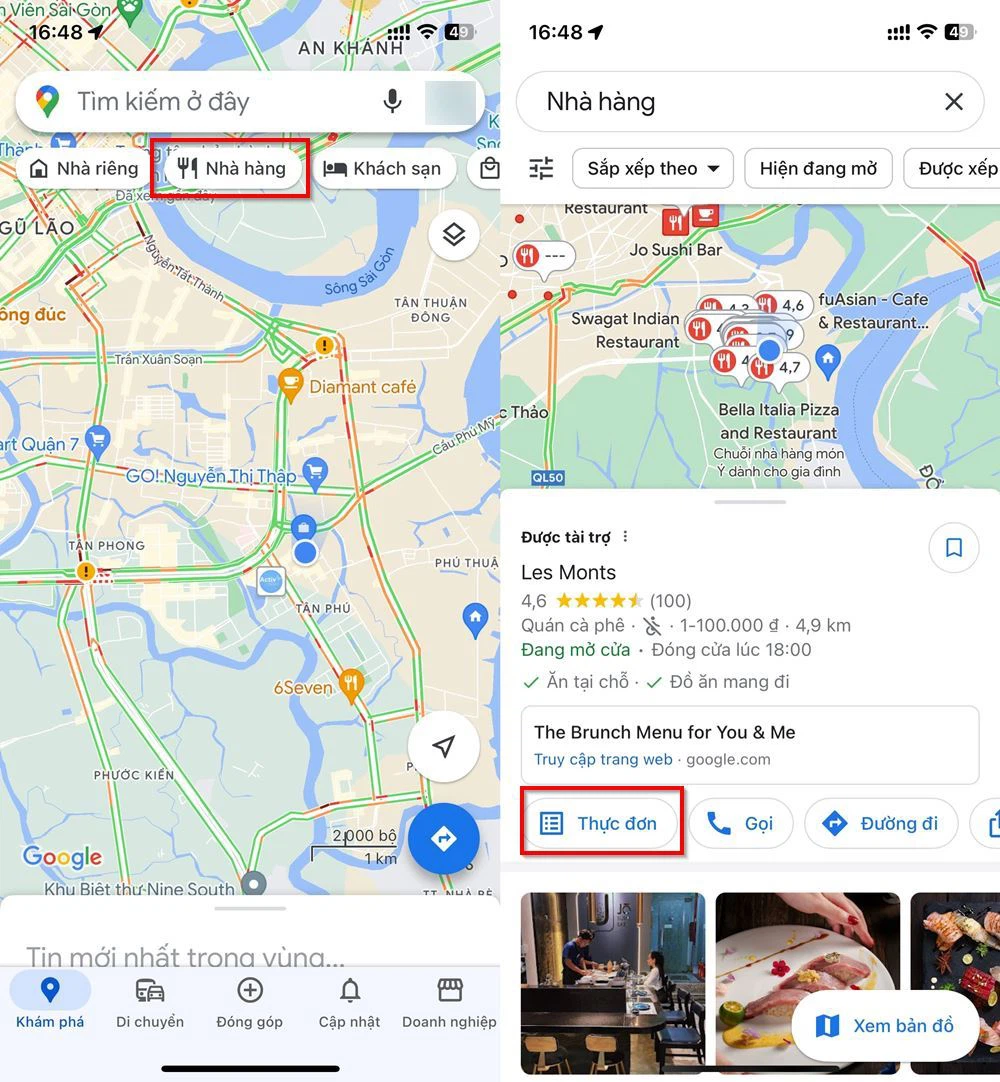TikTok is one of the most popular apps globally. However, not all devices can download and experience TikTok smoothly. Therefore, TikTok Lite was developed as a perfect solution for low-spec mobile devices, as it has a smaller file size than the original version.
Overview of TikTok Lite app
In July 2018, TikTok Pte. Ltd. – the developer of TikTok app, officially launched TikTok Lite. Since its debut, TikTok Lite has gained widespread attention from users and become a popular app in Southeast Asia, Asia, and Africa. With a lightweight and optimized interface, this app allows users to experience short videos, lively music, and creative content quickly and easily, even on devices with limited resources.
Here is an overview of the TikTok Lite app:
- Platform: Android 4.1 and above, iOS not supported.
- File size: Android: ~35MB.
- App type: View and edit videos.
- Publisher: TikTok PTE.ltd.
/fptshop.com.vn/uploads/images/tin-tuc/176242/Originals/tiktok-lite-1.jpg)
Features of TikTok Lite app
As a lightweight version of TikTok, TikTok Lite includes a range of outstanding features to provide an excellent user experience. Here are six key features integrated into the TikTok Lite app.
Lightweight and easy installation on low-end Android devices
To experience the TikTok social network on low-end Android devices, users can choose TikTok Lite. This version is specially designed to provide a smooth experience and take up less storage space compared to TikTok.
The app has undergone significant optimization and has reduced the file size by about 50MB compared to the original version. Despite its smaller size, TikTok Lite still retains all the features of the original TikTok.
/fptshop.com.vn/uploads/images/tin-tuc/176242/Originals/tiktok-lite-2.jpg)
Smoother video playback
Thanks to its optimization for low-end devices, watching videos on the TikTok Lite app becomes smoother and more enjoyable. The user interface operates seamlessly, without any glitches or lag during usage. Every detail is displayed with perfect quality, creating the best user experience.
/fptshop.com.vn/uploads/images/tin-tuc/176242/Originals/tiktok-lite-3.jpg)
A wide range of outstanding entertainment videos
You can explore the world of creative videos with diverse topics from the global community, especially in Vietnam, on the TikTok Lite app. The app always updates new trends to bring unique and engaging experiences to users. You can follow top TikTok influencers or hot boys and hot girls who are making waves in the market.
/fptshop.com.vn/uploads/images/tin-tuc/176242/Originals/tiktok-lite-4.jpg)
Unleash your video creativity with a variety of exciting effects and music
Your personal touch can be expressed through creative videos that pursue unique ideas and stay in line with the latest trends on TikTok. The platform offers many interesting and eye-catching effects with playful stickers and impressive filters. Additionally, the app provides a massive music library for integrating into videos, allowing you to unleash your video creativity according to your preferences.
/fptshop.com.vn/uploads/images/tin-tuc/176242/Originals/tiktok-lite-5.jpg)
High-quality video downloads
TikTok Lite not only allows you to download high-quality videos for convenient offline enjoyment but also provides utility for sharing these videos with friends and family through various platforms such as Facebook, Messenger, Instagram, Zalo, and more. This provides convenience when you want to share interesting moments with your loved ones.
/fptshop.com.vn/uploads/images/tin-tuc/176242/Originals/tiktok-lite-6.jpg)
Create additional income
TikTok Lite not only offers endless entertainment but also provides an opportunity for you to earn additional income easily through the social network. You can create videos to introduce your products, follow TikTok trends, or participate in advertising for manufacturers. This helps expand your reach to a diverse customer base without requiring large investments.
/fptshop.com.vn/uploads/images/tin-tuc/176242/Originals/tiktok-lite-7.jpg)
How to quickly and easily download the TikTok Lite app
With its lightweight advantage, free download, and smooth experience, TikTok Lite has been loved by many users since its release. So, how can you download the TikTok Lite app on your phone? Here is a detailed guide on how to quickly download the TikTok Lite app on phones and computers for your reference.
How to download the TikTok Lite app on Android phones
To download TikTok Lite on an Android phone, follow these simple steps:
- Step 1: Open the Google Play Store on your device.
- Step 2: Search and select “TikTok Lite” in the search results. Or you can directly click the link here to quickly download TikTok Lite.
- Step 3: Press “Install“, wait for the download and installation process to complete.
/fptshop.com.vn/uploads/images/tin-tuc/176242/Originals/tiktok-lite-8.jpg)
With just three simple steps, you can install TikTok Lite on your Android phone. Now, you can open the app and explore the exciting world of videos on TikTok Lite with ease.
How to download the TikTok Lite app on iOS phones
To download and install TikTok Lite on an iPhone, simply follow these three simple steps:
- Step 1: Open the App Store on your iPhone.
- Step 2: Use the search bar and enter “TikTok Lite“. Or you can click the link here to download TikTok Lite to your device.
- Step 3: Tap “Get” and then confirm with Face ID, Touch ID, or your Apple ID password.
/fptshop.com.vn/uploads/images/tin-tuc/176242/Originals/tiktok-lite-9.jpg)
Similarly to Android devices, on iOS devices, you only need to follow three simple steps to experience TikTok Lite.
How to download the TikTok Lite app on computers, PCs
Currently, TikTok does not support an integrated installation file on computers or PCs. Therefore, to download and install TikTok Lite on your computer or PC easily and for free, you can use an emulator. Depending on your preferences, choose a suitable emulator. In this guide, FPT Shop recommends using LDP Player9. The steps are as follows:
- Step 1: First, download and install the LDP Player9 software on your computer.
- Step 2: Launch LDP Player9 and search for TikTok Lite in the list of apps.
- Step 3: Click the download or install button to complete the TikTok Lite download process on your computer/PC for free.
/fptshop.com.vn/uploads/images/tin-tuc/176242/Originals/tiktok-lite-10.jpg)
Conclusion
A quick overview of the TikTok Lite app and a guide on how to download it quickly for both phones and computers have been provided above. TikTok Lite is a lightweight, completely free, and data-saving version of the popular TikTok app. With its smaller size, the app delivers a smooth video viewing experience. It not only helps save storage space and increase video downloading speed but also allows you to enjoy all the main features of TikTok.
If you find this article about the TikTok Lite app helpful, don’t forget to share it with others.