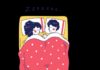To understand more about the VNeID personal identification number, please read the article below. We have compiled and provided answers to the question “What is the VNeID personal identification number?” as well as instructions on how to look up the personal identification number using the convenient online method. We also introduce some outstanding features of the VNeID application and analyze common errors when using the VNeID application and how to fix them.
What is the VNeID personal identification number?
The VNeID personal identification number is a personal identification code for those who have not obtained a Citizen Identification Card. Each Vietnamese citizen is assigned a unique Citizen Identification Card number.
According to Article 13, Decree 137/2015/ND-CP dated December 31, 2015, the personal identification number is a 12-digit natural number with the following structure:
First 6 digits:
- First 3 digits: These are the province or city codes or the country code where the citizen is registered for birth.
- Next 3 digits: century code, gender code, and year of birth code of the citizen.
Last 6 digits: these are random numbers.
/fptshop.com.vn/uploads/images/tin-tuc/165389/Originals/so-dinh-danh-ca-nhan-vneid-la-gi-1.jpg)
Who is responsible for managing the personal identification numbers for all citizens nationwide? That is the Ministry of Public Security. According to regulations, each citizen will be issued only one personal identification number of their own.
The nature of the VNeID personal identification number is very important, almost all current administrative procedures rely on it.
The VNeID personal identification number has a connection and linkage between the national population database and specialized national databases. The main information channel for this connection is the population database management system.
How to look up the personal identification number online?
After understanding what the VNeID personal identification number is, we will guide you on how to look up your own personal identification number. The VNeID personal identification number can be looked up through the VNeID app or the National Public Service Portal. Specifically as follows:
Looking up the VNeID personal identification number on the VNeID app
Step 1: First, you need to have a smartphone with the VNeID app installed.
Step 2: Tap on the VNeID app and enter your login information, then tap “Login”.
Step 3: After successfully logging in, you will be able to access the main interface of the VNeID app. Then, select “Identity Wallet”.
Step 4: Next, tap on “Information”, and the screen will display the details of your personal identification number and some other basic information.
/fptshop.com.vn/uploads/images/tin-tuc/165389/Originals/so-dinh-danh-ca-nhan-vneid-la-gi-2.jpg)
Looking up the VNeID personal identification number on the National Public Service Portal
Step 1: Access the National Public Service Portal.
Step 2: Click on the three lines in the top right corner of the screen and select “Login”.
Step 3: After clicking “Login”, the screen will display the types of accounts you want to use to log into the National Public Service Portal, then select “Account with electronic identification issued by the Ministry of Public Security”.
/fptshop.com.vn/uploads/images/tin-tuc/165389/Originals/so-dinh-danh-ca-nhan-vneid-la-gi-3.jpg)
Step 4: Enter the information
- Personal identification number: Enter your ID card number.
- Password: Enter the correct password of your VNeID account.
Step 5: After entering the correct information, click “Login”.
Step 6: The website will ask you to enter the OTP code sent to your phone number. Just wait for the message and enter the OTP code, then click “Confirm” to successfully log in to the website.
/fptshop.com.vn/uploads/images/tin-tuc/165389/Originals/so-dinh-danh-ca-nhan-vneid-la-gi-4.jpg)
Step 7: Click on the three lines in the top right corner of the screen and select your account name, then select “Personal Information”.
Step 8: In the Account Information section, select “Identity Information”.
Step 9: At this point, the result of your VNeID personal identification number will appear, which is the 12-digit ID card number. You will also see other personal information from the national population database.
/fptshop.com.vn/uploads/images/tin-tuc/165389/Originals/so-dinh-danh-ca-nhan-vneid-la-gi-5.jpg)
The green checkmark symbol means that the information has been verified with the national population database or other reliable databases. If there is a yellow dot symbol, it means that the information is unverified and is only self-entered information by citizens.
Guide to looking up the VNeID personal identification number for children
According to Article 14, Decree 137/2015/ND-CP dated December 31, 2015, citizens will be issued a personal identification number in the following cases:
- Registering for a birth certificate.
- Obtaining a Citizen Identification Card: Citizens who have registered for a birth certificate and permanent residence but have not been issued a personal identification number or citizens who are using a 9-digit ID card and switch to registering to use a Citizen Identification Card.
Children do not have a Citizen Identification Card or a temporary residence permit, so they cannot create an account on the National Public Service Portal. Therefore, they cannot look up their VNeID personal identification number using the VNeID app or the National Public Service Portal as instructed above.
So, how can children look up their VNeID personal identification number? That is to look it up on their birth certificate. The birth certificate includes the original and a copy printed and issued by the Ministry of Justice in accordance with Circular 04/2023/TT-BTP.
If children use an old birth certificate form, they will not be able to look up their personal identification number. In this case, parents need to contact the district or town police agency where their children are registered for permanent residence to obtain information about their children’s personal identification number.
/fptshop.com.vn/uploads/images/tin-tuc/165389/Originals/so-dinh-danh-ca-nhan-vneid-la-gi-6.jpg)
Some outstanding benefits of the VNeID application
Integration of paper-based personal documents into electronic format
The most important feature of VNeID is its ability to integrate all citizens’ personal documents from paper format to digital platform. This helps to enhance convenience because people do not need to carry physical documents, limiting loss and inconvenience. For example: in the past, people had to bring their paper health insurance to receive medical treatment, if they forgot to bring it, it would be troublesome. Now, you just need to bring your smartphone and log into this software, then you will have the images and information of your health insurance integrated into it; similarly, for driver’s licenses, social insurance, etc.
All-people health declaration support
During the Covid-19 outbreak, health declaration has been strictly implemented. Thanks to the VNeID application, the process of health declaration for people is more convenient, thereby helping to trace Covid-19 patients faster and limit the spread of the disease.
Support for permanent residence, temporary residence, and temporary absence registration
From January 1, 2023, paper-based household registers and temporary residence permits are no longer valid, instead, functional agencies will manage citizens’ permanent residence, temporary residence, and temporary absence information electronically. VNeID will help people perform these declaration procedures quickly and conveniently at home.
Support domestic travel declaration and population movement reporting
The VNeID application helps citizens nationwide declare domestic travel when on the move and report population movements when passing checkpoints through QR code scanning. Thanks to this utility, during the time when Covid-19 is still widespread in our country, the citizens’ declaration time has been significantly reduced.
Reasons behind the error “VNeID personal identification number has been used”
One of the common errors encountered when using the VNeID app is receiving the error message “VNeID personal identification number has been used”. This error is quite common, and the reasons leading to this error are:
- Someone has previously registered a VNeID account using your personal identification number. If it is an input error, it may just be unlucky, but if it is an intentional act of impersonating personal information, it will be dangerous.
- Another case is that you have previously created a VNeID account on your old device, but now you want to create a VNeID account on a new device.
How to fix the error “VNeID personal identification number has been used”
The reasons for the error “VNeID personal identification number has been used” are mentioned above. So let’s find out how to fix this error!
- If you have never used your personal identification number to register a VNeID account but encounter the error above, please check who has used your personal identification number. Because the VNeID personal identification number is very important and there is only one, you should contact the police to verify and request the police to cancel that account.
- If you have used your personal identification number to register a VNeID account, you do not need to register again when using a new device. You just need to log in to your account by entering your ID number in the username field and enter the correct password. Another way to log in is to scan the QR code. In this way, you will no longer receive the error message “VNeID personal identification number has been used”.
- If you cannot scan the QR code or forget the password of your account, please click on “Forgot Password” on the login interface and follow the instructions. You will quickly recover your password and use the app as usual.
Temporary Conclusion
Through this article, perhaps you have understood what the VNeID personal identification number is, how to look up the personal identification number online for adults and children, some outstanding features of the VNeID application, common errors encountered in the VNeID application, and how to fix them. We hope that the information we provide will be useful to you, helping you clarify any questions you may have. Please follow us regularly for more valuable information!
In order to look up the VNeID personal identification number and make full use of the outstanding features of the VNeID application, you need to have a smartphone to use. At FPT Shop, we have a wide range of famous and high-quality phones such as iPhone.
- How to look up the Citizen Identification Card number online: Step-by-step guide from A-Z
- Tips for updating the ID card number on the National Public Service Portal to make administrative procedures more convenient