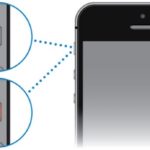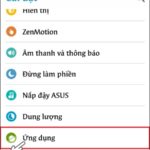You are having trouble with your iPhone when it loses sound while watching videos? The following article from FPT Shop will tell you the reasons why the iPhone loses sound when watching videos and the simplest way to fix this issue!
1. Reasons why the iPhone loses sound when watching videos
There are several reasons that can cause the iPhone to lose sound when watching videos, such as:
- The speaker of the iPhone is damaged due to drops or prolonged exposure to water.
- Software conflicts can occur when using incompatible applications on the device.
- If you are using headphones, the headphone jack may be dirty or clogged with dust, so you cannot hear the sound.
In addition, some cases may be due to Bluetooth issues or users accidentally turning off the sound. Depending on each case, you will have corresponding solutions, which are compiled by FPT Shop in the following content.
/fptshop.com.vn/uploads/images/tin-tuc/177986/Originals/iPhone%20b%E1%BB%8B%20m%E1%BA%A5t%20ti%E1%BA%BFng%20khi%20xem%20video%201.jpg)
2. Ways to fix the issue of the iPhone losing sound when watching videos
To avoid interruptions in the entertainment experience on your phone, fixing the issue of iPhone losing sound when watching YouTube or Facebook videos is a matter of concern for many people. Here are some solutions that you can apply to fix this issue:
Check the sound toggle button
First, check the sound toggle button on your iPhone. Make sure this button is not switched to silent mode.
If the sound toggle button has been switched to silent mode, you only need to switch it back to sound mode to solve the problem quickly.
/fptshop.com.vn/uploads/images/tin-tuc/177986/Originals/iPhone%20b%E1%BB%8B%20m%E1%BA%A5t%20ti%E1%BA%BFng%20khi%20xem%20video%204.jpg)
Clean the headphone jack
If you are using headphones to watch videos on iPhone, clean the headphone jack on your device to remove dirt.
After cleaning, plug the headphones into the correct port and check if the issue is resolved.
Turn on and off Bluetooth
Try turning on and off Bluetooth on your iPhone. In some cases, the Bluetooth feature can also affect the sound on the device, so this method will fix it.
/fptshop.com.vn/uploads/images/tin-tuc/177986/Originals/iPhone%20b%E1%BB%8B%20m%E1%BA%A5t%20ti%E1%BA%BFng%20khi%20xem%20video%205.jpg)
Restart the iPhone
Restarting the iPhone is one of the most effective solutions to fix common errors on the iPhone, including the issue of the iPhone losing sound when watching videos. Moreover, this operation will not delete your data, so you don’t have to worry too much.
Therefore, when the iPhone encounters the issue of losing sound when watching videos, try restarting the device to help temporarily restore the function and fix this issue quickly.
/fptshop.com.vn/uploads/images/tin-tuc/177986/Originals/iPhone%20b%E1%BB%8B%20m%E1%BA%A5t%20ti%E1%BA%BFng%20khi%20xem%20video%202.png)
Restore the iPhone to factory settings
If the issue persists after restarting, it may be caused by software conflicts. In this case, you need to restore the iPhone to factory settings. This operation will bring the device back to its original state. Refer to the iPhone reset guide here.
Note: Remember to back up your data before performing this operation!
/fptshop.com.vn/uploads/images/tin-tuc/177986/Originals/iPhone%20b%E1%BB%8B%20m%E1%BA%A5t%20ti%E1%BA%BFng%20khi%20xem%20video%203.png)
Bring the device to a repair center
In cases where the device is dropped, heavily bumped, or exposed to water, the hardware may be damaged. In that case, bringing the device to a repair center is the best solution to quickly diagnose and fix the problem. Especially, if you need to replace the speaker for the iPhone, choose a reputable and professional repair address to ensure post-repair quality.
3. Conclusion
There are many reasons why the iPhone loses sound when watching videos. The above measures will help you fix the sound loss issue when watching videos on the iPhone quickly and effectively.
Hopefully, through this article, you have learned the reasons why the iPhone loses sound when watching videos and the simplest way to fix this issue!
If you are looking to buy headphones, FPT Shop offers a range of headphone products from leading brands on the market, carefully tested and guaranteed quality, bringing excellent sound experience to users. Refer to the best headphone products here.
- iPhone crashes while gaming: Learn about the causes of the problem and how to fix it
- iPhone keeps restarting: Causes and latest solutions
- Ensure the sound toggle button is not on silent mode.
- Clean the headphone jack if you’re using headphones.
- Turn Bluetooth on and off.
- Restart your iPhone.
- If the issue persists, restore your iPhone to factory settings (back up your data first).
- If you suspect hardware damage, take your device to a repair center for diagnosis and repair.