Television is a common household appliance used by many families. However, there are certain mistakes that people make while using their TVs that can significantly reduce their lifespan. In this article, we will discuss these common mistakes and provide solutions to fix them.
1 Leaving the TV on for extended periods of time
 Leaving the TV on for a long time
Leaving the TV on for a long time
One common mistake is leaving the TV on for extended periods of time without turning it off. This can damage the internal components of the TV and decrease its lifespan. Furthermore, it also leads to increased monthly electricity consumption. To resolve this issue, it is recommended to turn off the TV when not in use to save energy and prolong its lifespan.
2 Improperly turning off the TV
Turning off the TV by unplugging it
 Turning off the TV by unplugging it
Turning off the TV by unplugging it
Another mistake is unplugging the TV without turning it off first. This can lead to damage, including potential fire hazards. It is important to use the remote control or the power button on the TV to turn it off before unplugging it.
Only turning off the TV using the remote
 Only turning off the TV using the remote
Only turning off the TV using the remote
Using only the remote control to turn off the TV without unplugging the power cord or pressing the power button on the TV can result in the TV staying in Standby mode and consuming unnecessary energy. To ensure the TV is fully turned off, both the remote and the power button on the TV should be used.
Turning the TV on and off frequently
 Turning the TV on and off frequently
Turning the TV on and off frequently
Turning the TV on and off frequently within a short period of time can waste power, damage the TV, and reduce its lifespan. It is better to use the TV for extended periods of time and turn it off after use to conserve energy and prolong its lifespan.
How to fix: The recommended method of turning off the TV is to use the remote control to turn it off and then press the power button on the TV to ensure it is completely off. On rainy days, it is advisable to unplug the TV power cord from the socket after switching off the TV for safety reasons. If a remote control is not available, a TV control app on a phone can be used to turn off the TV, such as the Smart View feature for Samsung TVs on Android phones or the SmartThings app on iPhones.
Example: Samsung TVs can use the Smart View feature on Android phones or the SmartThings app on iPhone; LG TVs can use the LG TV Plus app; Sony TVs can use the Video & TV Sideview app; TCL TVs can use the T-Cast app.
3 Improper screen brightness adjustment
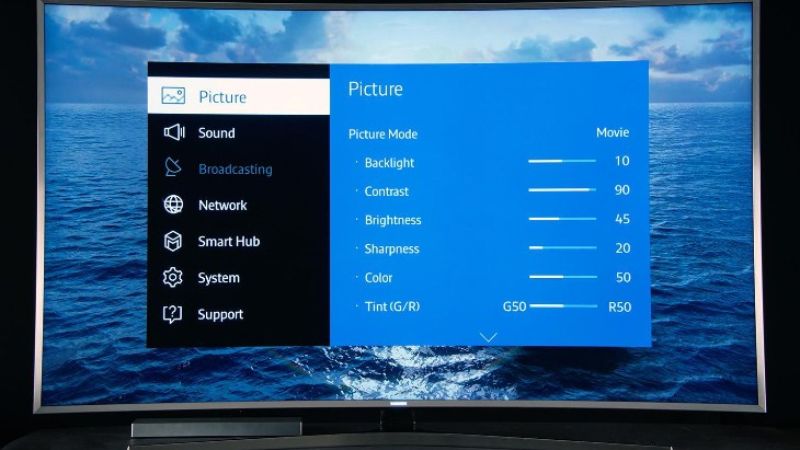 Improper screen brightness adjustment
Improper screen brightness adjustment
Maintaining proper screen brightness is vital for the TV’s lifespan. Setting the brightness to a very high level can reduce the TV’s lifespan from 60,000 hours to 30,000 hours as it requires the TV to operate at maximum power. Excessive brightness can also cause the TV to heat up quickly, endure high electrical pressure, and prolong its usage, resulting in screen damage. Manufacturers often provide backlight management features to control the entire backlight system of LCD TVs.
Additionally, setting the screen brightness higher than necessary can strain the eyes and consume more power. It is recommended to adjust the brightness to a moderate and minimal level to extend the TV’s lifespan and achieve suitable screen brightness. The brightness can be adjusted in the Settings > Picture > Brightness section on the TV.
For movies with black bars above and below the image, adjusting the brightness to the maximum and gradually reducing it until the black bars match the darkest black instead of appearing gray is advised.
4 Excessive screen contrast
 Excessive screen contrast
Excessive screen contrast
The contrast level of the TV screen impacts the brightness of colors displayed. However, setting the contrast level too high can increase power consumption, reduce the TV’s lifespan, and strain the eyes. TVs are often set to a vibrant mode with high contrast in display rooms. To ensure stable operation and prolong the TV’s lifespan, it is advisable to set the contrast level to a standard level for daily use. Gradually adjusting the contrast from maximum to find the suitable level for better details in low light conditions is recommended. Generally, the TV displays best at a contrast level of 30% to 50%. The contrast level can be adjusted in the Settings > Picture > Contrast section on the TV.
5 Improper TV placement
 Improper TV placement
Improper TV placement
Properly placing the TV is essential for its stable operation. Avoid placing the TV in areas with high temperatures and humidity, such as near windows or on top of a refrigerator, as it can affect the TV’s lifespan and cause other issues. Selecting a suitable location and maintaining sufficient distance for the TV is important. If the TV is placed on top of a refrigerator, it should be placed in a compartment to minimize contact with the refrigerator.
6 Unstable power supply for the TV
 Unstable power supply for the TV
Unstable power supply for the TV
An unstable power supply can affect the quality and lifespan of the TV. Using a 1-phase 1kVA LiOA voltage stabilizer SH-1000 II is recommended to balance the power supply for the TV. Having a stable power supply also helps preserve the Smart TV’s bulb.
7 Failure to clean the TV regularly or cleaning it improperly
 Not cleaning the TV regularly or cleaning it improperly
Not cleaning the TV regularly or cleaning it improperly
Regularly and properly cleaning the TV is crucial for its optimal and long-lasting performance. Failure to clean the TV or improper cleaning can lead to reduced brightness and contrast and accumulation of dirt on the screen, diminishing the TV’s lifespan. It is important to regularly wipe the TV with a dry, soft cloth or use specialized cleaning tools. Avoid using wet water or solutions containing strong chemicals such as alcohol or perfumed gasoline, as they can damage or discolor the TV screen. Instead, use specialized screen cleaning solutions or warm water mixed with a small amount to clean the TV, as they will not harm the TV and leave it looking shiny.
By following the information provided in this article, you can avoid the mistakes that reduce the lifespan of your TV. Take note of these mistakes and make the necessary fixes to ensure longevity. Thank you for reading.
How to Use f.lux to Adjust Screen Brightness and Protect Your Eyes on a Computer
Have you heard of f.lux but have struggled with how to use it correctly and effectively to protect your eyes? Look no further than our comprehensive guide on how to use f.lux. We provide detailed descriptions of its features as well as step-by-step instructions on how to install and use f.lux automatically on your computer.





































