Method 1: Change the language to English
To change the language of your Facebook account to English, follow these steps:
Step 1: Log in to your Facebook account. If you are unable to access your account, refer to your previous posts for alternative ways to access Facebook.
Step 2: Click on the arrow icon in the top-right corner and select “Settings.”
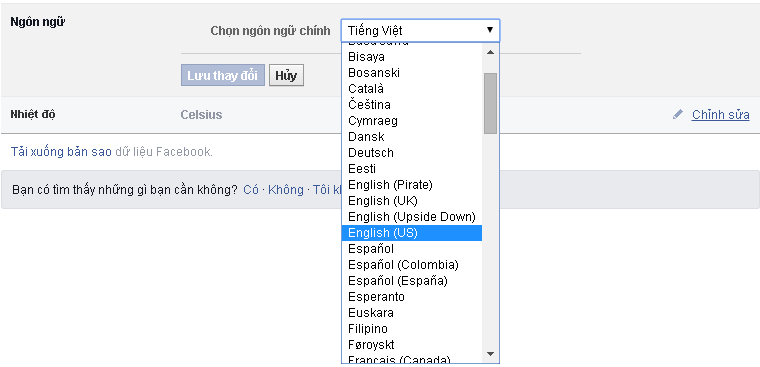
Step 3: In the “General Settings” section, click on the “Language” option and select English.
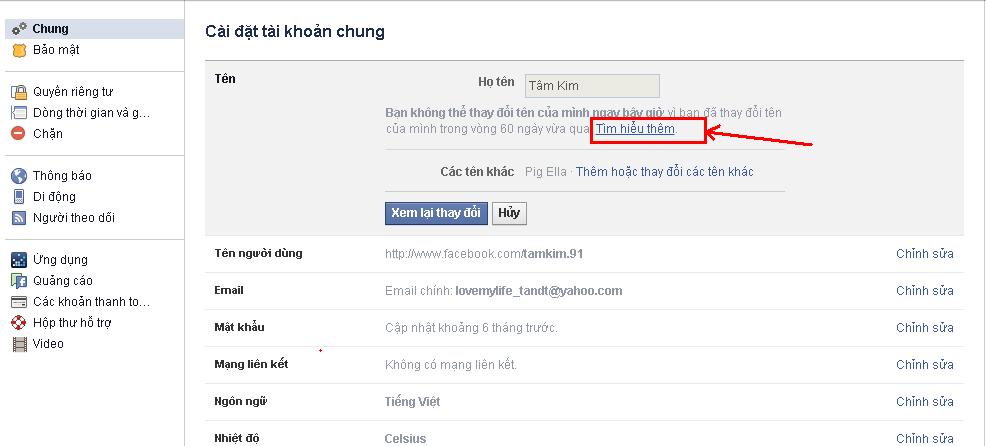
Now you can try changing your Facebook name to see if it works. If you still receive a message saying you have to wait 60 days, you can follow the second method below.
Method 2: Submit personal information
If it has been less than 60 days since your last name change and you still want to change your name, you can follow these steps:
Step 1: In the “General Settings” section, click on “Edit” in the “Name” section.
Step 2: Click on “Learn more.” A new tab will open. Click on “Let us know” at the bottom of the image.
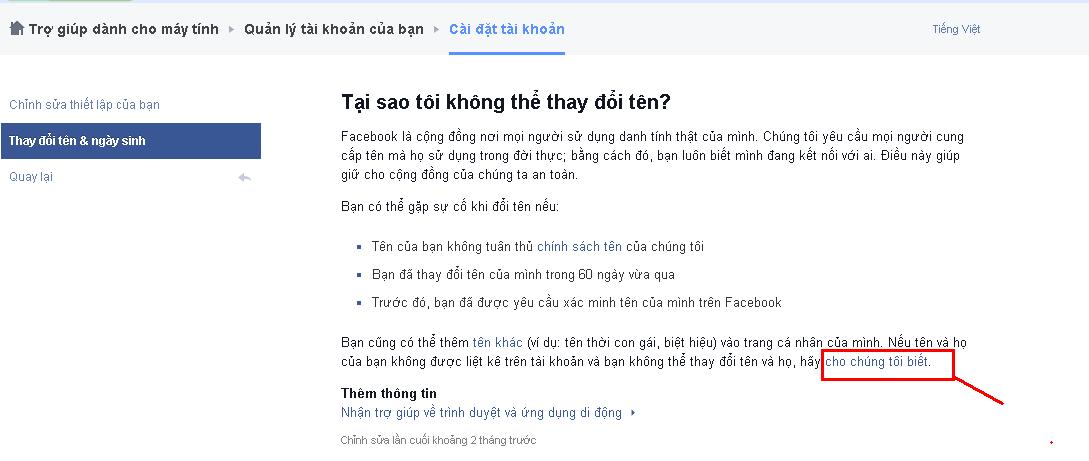
Step 3: Prepare a clear and legible photo of the front of your ID card. Enter your real name and the reason for the name change, and select “Change legal name.”
Step 4: In the “Your ID” section, click on “Choose Files” and upload the previously prepared ID photo.
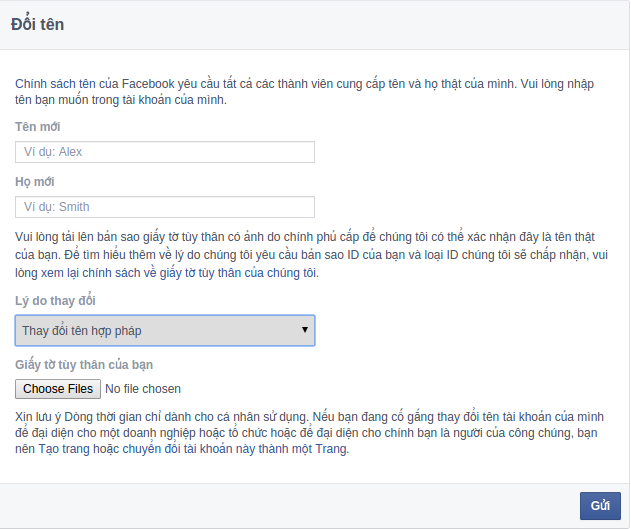
Step 5: Click “Submit” to send the request to Facebook and wait for further instructions.
This method requires Facebook to review your request. To increase your chances of a successful name change, make sure to provide accurate information, including your full name, first name, and middle name. The uploaded ID photo should be clear and of high quality. If you don’t have an ID card, you can use other forms of identification with a photo. Once you have submitted the request, wait for Facebook to send you an email with instructions.
It typically takes 2-3 days for Facebook to process the request and confirm the name change without having to wait for 60 days.
Currently, Facebook has implemented stricter guidelines for name changes within 60 days. Therefore, while the above methods have a chance of success, there is also a possibility that you may not be able to change your name. Don’t get discouraged and try again, and maybe luck will be on your side.
If you have successfully changed your Facebook account name using the methods above or if you know of any other effective ways, feel free to share them in the comments below. Good luck!
































