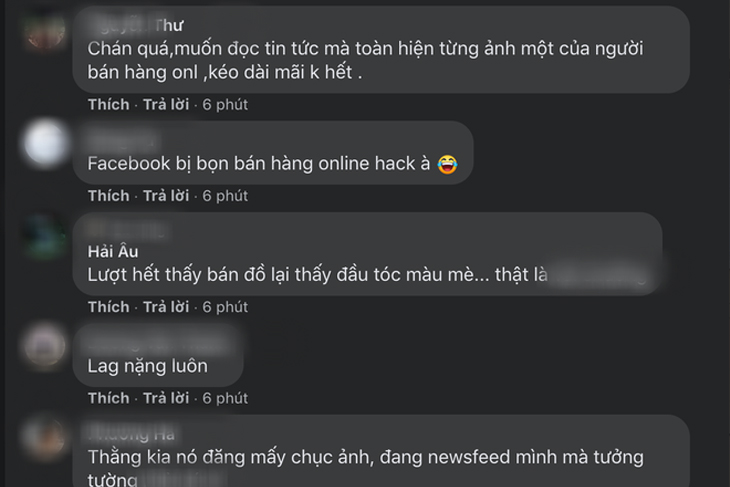
1
How to fix on computer
Method 1:
Step 1: Go to the facebook.com page. On the left side of the Facebook homepage, click “See more”.
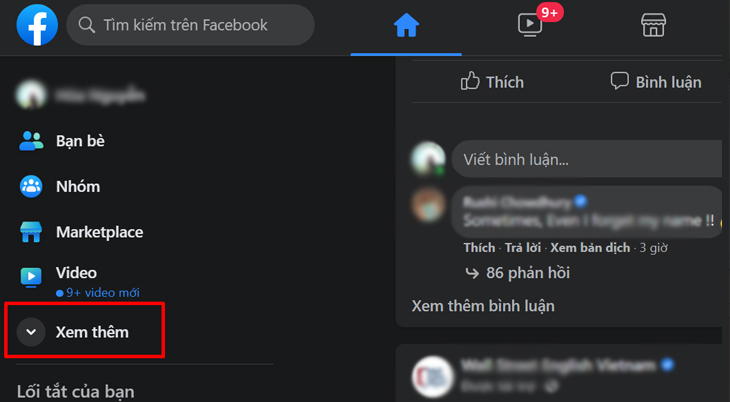
Step 2: Scroll down to the “Recently” section. Here, you can see the news posts from your frequently interacted accounts.
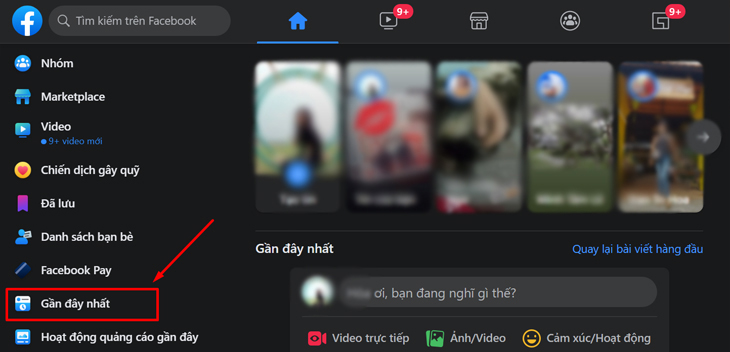 facebook.com page. In the address bar, add “?sk=h_chr” to the end. The displayed address on the address bar will be “https://www.facebook.com/?sk=h_chr” as shown below.
facebook.com page. In the address bar, add “?sk=h_chr” to the end. The displayed address on the address bar will be “https://www.facebook.com/?sk=h_chr” as shown below.
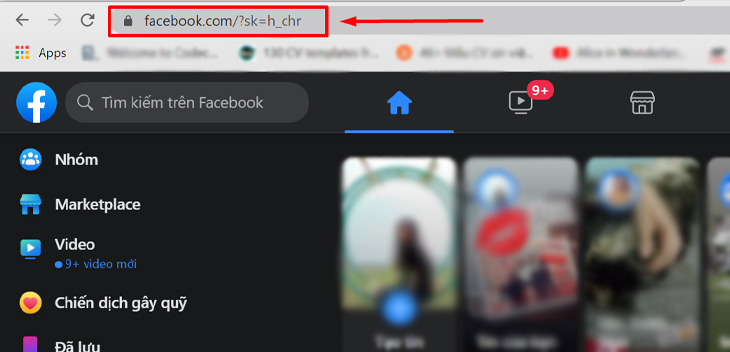
2
How to fix on phone, tablet using Android, iOS and iPad OS
Step 1: Open the Facebook app. On the Homepage, click the “3 horizontal lines icon” in the upper right corner of the interface, then select “See more”.
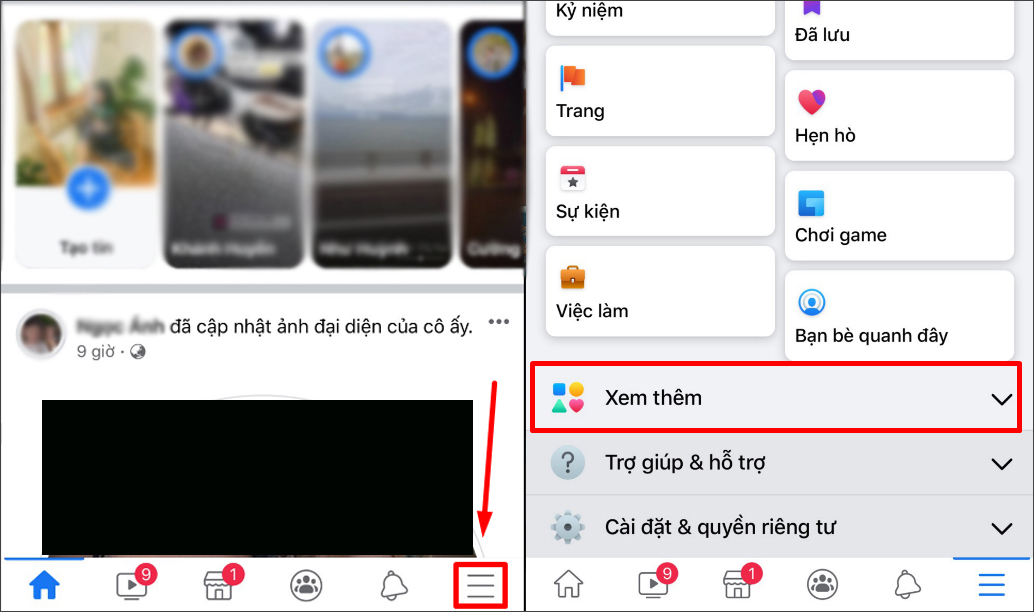
Step 2: Select the “Recently” option. After that, the posts from the accounts you frequently interact with will be displayed normally again.
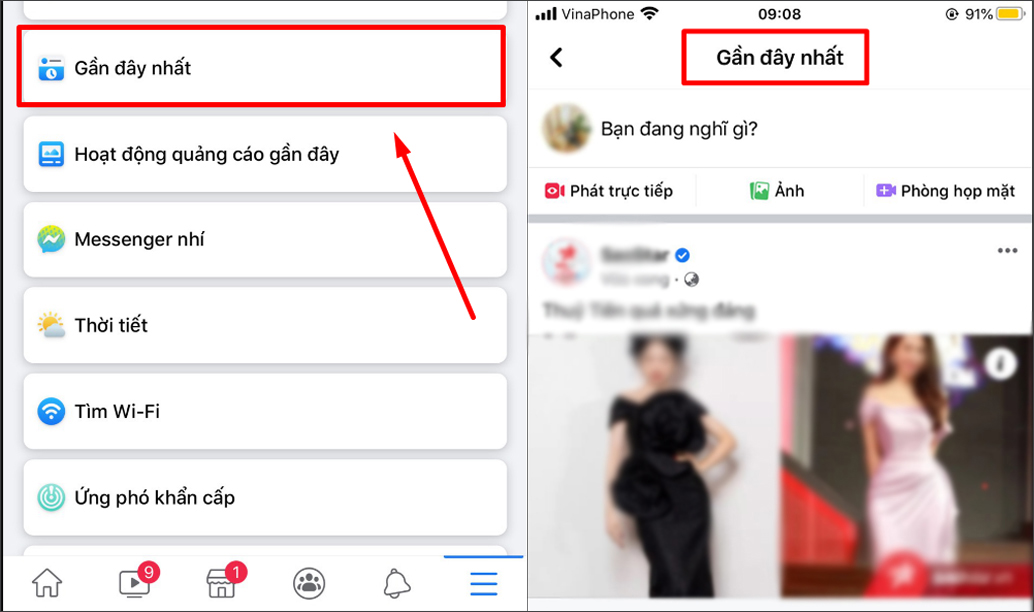
Above, we have shared with you how to fix the error of displaying News Feed on Facebook on computers and phones. If you have any further questions, please leave a comment below!





























