1. What is Reboot?
Rebooting is the process of restarting a system to improve its operation. When a machine is running, there may be code errors in the programs, which can affect the control system of the machine.
If these error codes occur frequently, the installed applications may stop working, causing the system to slow down. In such cases, rebooting the machine is necessary to restart the programs and improve the machine’s operation.
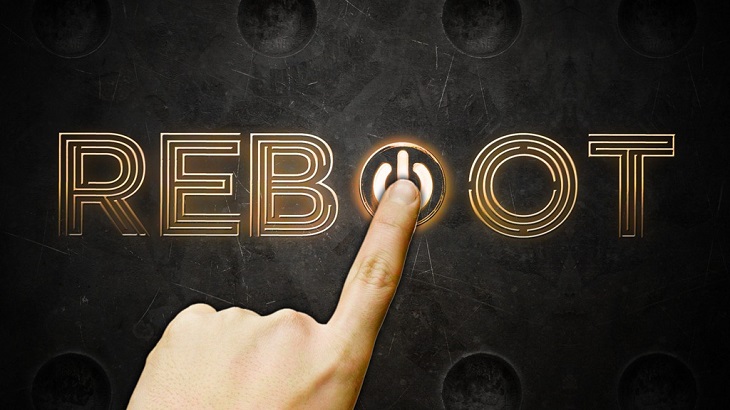
2. How is Reboot different from Reset?
As mentioned earlier, rebooting is the process of restarting a system to improve its operation, while resetting is the process of restarting a system to restore it to its original state.
However, the terms reboot and reset are sometimes used interchangeably, causing confusion among users.

The device is frozen
At times, devices like smartphones or computers may freeze and become unresponsive. In such cases, rebooting the device is a common solution.

Blue screen appears
A blue screen error is a common occurrence on desktop computers or laptops. It is usually caused by hardware or hardware driver errors. It indicates a serious issue that requires a reboot to resolve. If the issue persists, a reset may be necessary.

Therefore, if you encounter a blue screen, it is recommended to reboot the machine. However, if the issue persists, a reset may be required.
4. Instructions for rebooting on computers and laptops
- What is MS-DOS? MS-DOS is a single-tasking operating system that only allows running one application at a time. It is different from the multitasking Windows operating system used today.
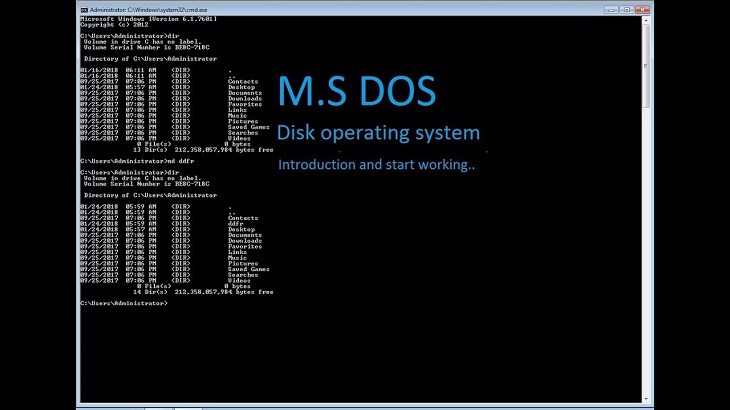
However, the MS-DOS operating system is now less common. It is only found in older versions of Windows (2000, XP) and allows users to access the command line mode and perform system-related operations that cannot be done through the graphical interface of Windows.
Most modern computers no longer have a dedicated Reboot button among other function buttons like Sleep or Log off (as shown in the picture).

However, on computers with MS-DOS or during the POST state (before booting into the Windows operating system), you can perform a hot restart (reboot) using specific commands.
In modern devices, rebooting is usually done by using the Restart button as a temporary replacement for the reboot function. It is important to understand the function of the Restart button, which is to restart the system.
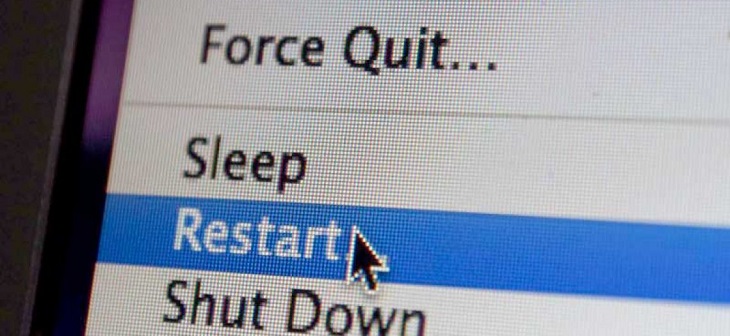
With the information provided, you now have a better understanding of what rebooting is, how it differs from resetting, and when it is necessary to reboot the system.

































