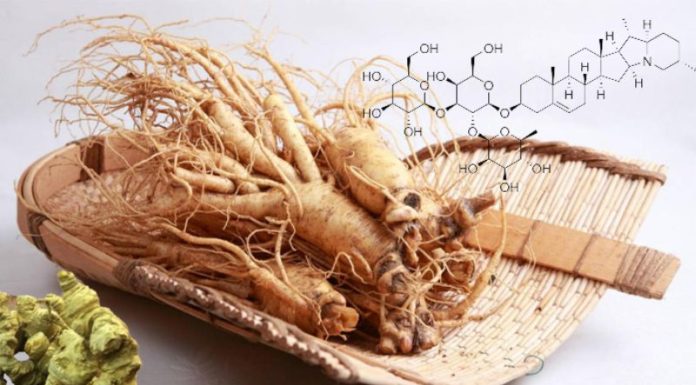Pregnancy at an advanced age: What are the potential risks for mother and child? Discover the optimal age for childbirth.
Featured
The Ultimate Guide to Naming Your Twins: 6 Creative Tips for Meaningful Names
Administrator - 0
Naming twins can be a challenging task for many parents. If you're unsure about how to name your twins, check out these 6 secrets to help you choose beautiful and meaningful names for your little ones!
Featured
The Golden Dragon’s Guide to Unique and Wonderful Names for Your Baby Girl
Administrator - 0
Naming your baby is one of the most important tasks for new parents. If you're expecting a baby girl in the Year of the Golden Dragon 2024, look no further! We've got unique and wonderful name suggestions just for her.
Naming your daughter is a special task, and you want a name that begins with the letter 'T' that is both unique and memorable. Discover our creative suggestions in the article that follows!
Should you shave your baby's head bald during the hot summer months? Discover the benefits and drawbacks of this practice by reading on!
Featured
What is Breast Milk Production? Does It Mean Pregnant Women Will Have an Abundance of Breast Milk?
Administrator - 0
Pregnancy often brings about changes in a woman's body, and one of the earliest signs is an increase in breast size, commonly known as "pregnant breasts" or "chửa ngực" in Vietnamese. This intriguing phenomenon sparks curiosity among expectant mothers, who wonder about the connection between breast size and their ability to produce breast milk. It's time to delve into this fascinating topic and explore the mysteries of "chửa ngực."
Allergies can arise from a multitude of factors, and understanding these triggers is key to managing this irritating skin condition. Discover 8 simple lifestyle changes that can help alleviate allergic dermatitis and bring much-needed relief.
Contraceptive implants are a popular choice for women seeking a convenient and effective method of birth control. In today's article, we delve into the details of this modern contraceptive option, exploring why it has become a favored choice for women and providing insightful information for those considering this method.
Onions, when stored for prolonged periods, often sprout green shoots. But are these sprouted onions safe to consume? Discover the answer and explore intriguing insights in our comprehensive article.
"Saponins are naturally occurring compounds found abundantly in various health-benefiting herbs. But what are the advantages of saponins? Join us as we explore the wonders of saponins and their potential benefits in this exciting article. Get ready to unlock the secrets of these powerful compounds and discover a whole new world of natural goodness!"
Most popular
- Advertisement -
Recent posts
Most popular
- Advertisement -
Recent posts
- Advertisement -