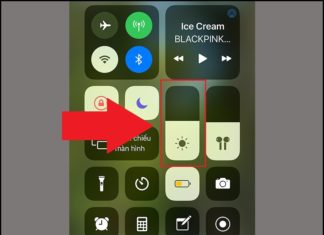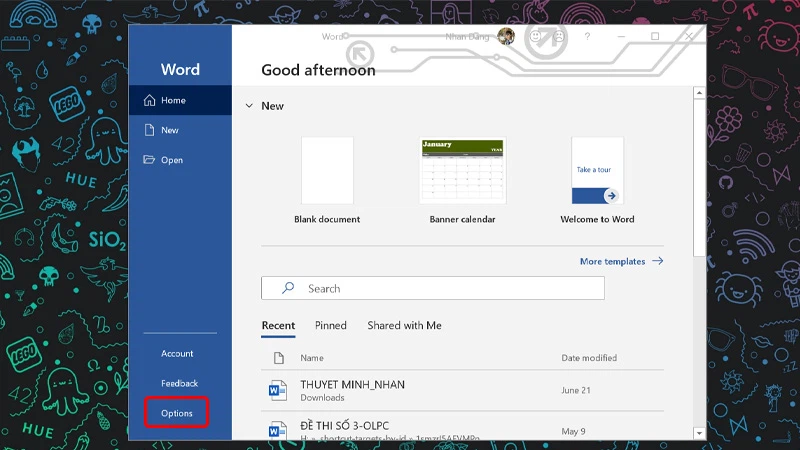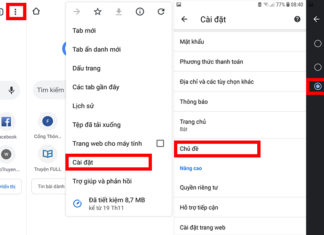Tag: Dark Mode
“3 Quick Tips to Identify Battery-Draining Apps on Your Phone”
Are you aware that some iPhone apps can secretly drain your battery? Uncover the 3 simple ways to identify the most power-hungry apps and 3 handy tips to conserve battery life effectively. Don't let a depleted battery disrupt your day!
“Keep Your Phone Charged While Traveling: 4 Tips to Extend Battery Life and Capture...
To ensure your phone battery doesn't run out while traveling, there are four simple tips you can follow to save power. These tricks can extend your battery life by up to 20%, ensuring you stay connected and enjoy your trip without worries.
iPhone Screen Brightness Adjustment Guide: 3 Easy Methods in Seconds
Adjusting the brightness of your iPhone's screen is a basic skill that everyone who uses Apple's popular phone should know. Here are three simple methods to help you protect your eyes from screens that are too bright or too dim for your surroundings, reducing eye strain.
How to Use the iPhone 11, iPhone 11 Pro, and iPhone 11 Pro Max:...
The iPhone 11 is incredibly easy to use. Once you get used to the initial setup, it becomes incredibly simple and efficient to operate. In this article, FPT Shop will introduce how to use the iPhone 11, iPhone 11 Pro, and iPhone 11 Pro Max.
Small-buttoned phone: Turn it on for 10x faster battery charging, without harming the device.
Please note the following points to charge your battery faster and without any harm to your device.
Unveiled: 5 Tips to Utilize Pure Tuber for Users to Discover Fascinating Experiences
Pure Tuber is an app that allows users to watch YouTube videos without ads. This app provides a smooth and uninterrupted video-watching experience. It is a useful tool for those who love watching YouTube videos and don't want to be interrupted by ads.
Enable Dark Mode on Pure Tuber Using the Latest Android Device
With the introduction of dark mode, the Pure Tuber app is giving users the opportunity to view videos without the bright colors disrupting their sleep. Enjoy an expansive library of content while comfortably navigating the YouTube-based app.
Activate Dark Mode in Microsoft Word with Lightning Speed
Experience an improved, more creative work process with Microsoft Word's Dark Mode. This convenient feature allows you to easily and comfortably compose, edit, and write documents with a stylish and refined look. Enjoy a new and unique working experience with the help of Dark Mode in Microsoft Word.
7 Habits to Avoid to Safeguard Your Phone from Overheating and Explosion
Are you experiencing frequent overheating of your phone? Do you know what habits are causing it? Read on to find out!
20 Easy-to-Use Tips and Tricks for Google Chrome on Android
Do you use Google Chrome on your Android device? If so, then today we've got just what you need - 20 tips and tricks to help you get the most out of your experience. As one of the most popular web browsers in the world, making the most of Google Chrome can really make a difference.