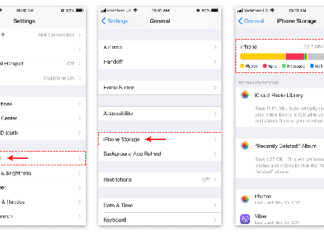Tag: iPhone storage
13 Simple and Effective Ways to Boost Your iPhone Storage Space: Quick, Easy, and...
Discover ways to increase iPhone storage that not only optimize the device's memory usage but also enhance its performance and overall experience. This article presents highly effective and absolutely free methods to boost your phone's storage capacity.
Should You Get the 128GB iPhone Storage Option?
For almost every smartphone model in the market today, manufacturers will design multiple storage variants that allow users to choose the one that best suits their specific needs.
9 Ways to Quickly Solve iPhone Overheating When Not in Use
The iPhone overheating issue when not in use has caused a lot of concern for users. If this condition persists, it can affect the battery performance and the lifespan of the device. Therefore, it is essential to understand the causes and find timely solutions to ensure smooth and seamless operation of the iPhone.
The Ultimate iCloud Storage Plan: Expand Your Digital Horizon
Purchasing permanent iCloud storage ensures that users' important data is always protected and securely stored on Apple's cloud platform. They can comfortably store photos, videos, documents, and crucial data without worrying about running out of storage capacity.
What to do when your iPhone is running out of storage?
What to do when your iPhone runs out of storage?
7 Signs it’s Time to Upgrade Your iPhone
Brian Jones, a technology expert, CEO, and founder of Best in Edmonton, has outlined 7 signs that indicate it is time to upgrade your iPhone.
Surprising discovery reveals the culprit behind iPhone slowdown, a familiar face you didn’t expect
One of the reasons why iPhones become sluggish after prolonged use is due to several factors. These factors include the accumulation of unnecessary files and data, outdated software and apps, and the device's limited hardware capabilities. Over time, iPhones can become overloaded with temporary files, cached data, and unused apps, which can significantly affect their performance. Additionally, as new software updates and app versions are released, older iPhones may struggle to keep up with the demands of these resource-intensive updates, resulting in slower overall performance. Finally, the hardware limitations of older iPhones can also contribute to their sluggishness, as newer apps and features may require more processing power and memory than older devices can provide. To mitigate these issues and keep your iPhone running smoothly, it is recommended to regularly clear unnecessary files, update your software and apps, and consider upgrading to a newer device if your current iPhone is unable to meet your needs.
Free up storage on your iPhone without deleting photos or apps by using this...
When you're running out of storage space on your iPhone, the first thing that usually comes to mind is deleting apps or clearing out stored photos and videos. However, before resorting to these measures, try out these tips first.
Stop deleting photos when your iPhone runs out of storage
There are several ways for users to free up storage on their iPhones without deleting photos or apps.
Clear Your iPhone’s Cache Instantly with a Simple Tap.
By regularly clearing the cache on your phone, you can ensure that it remains fast and efficient, with optimal storage space for your important files and apps. Give it a try and experience the difference!