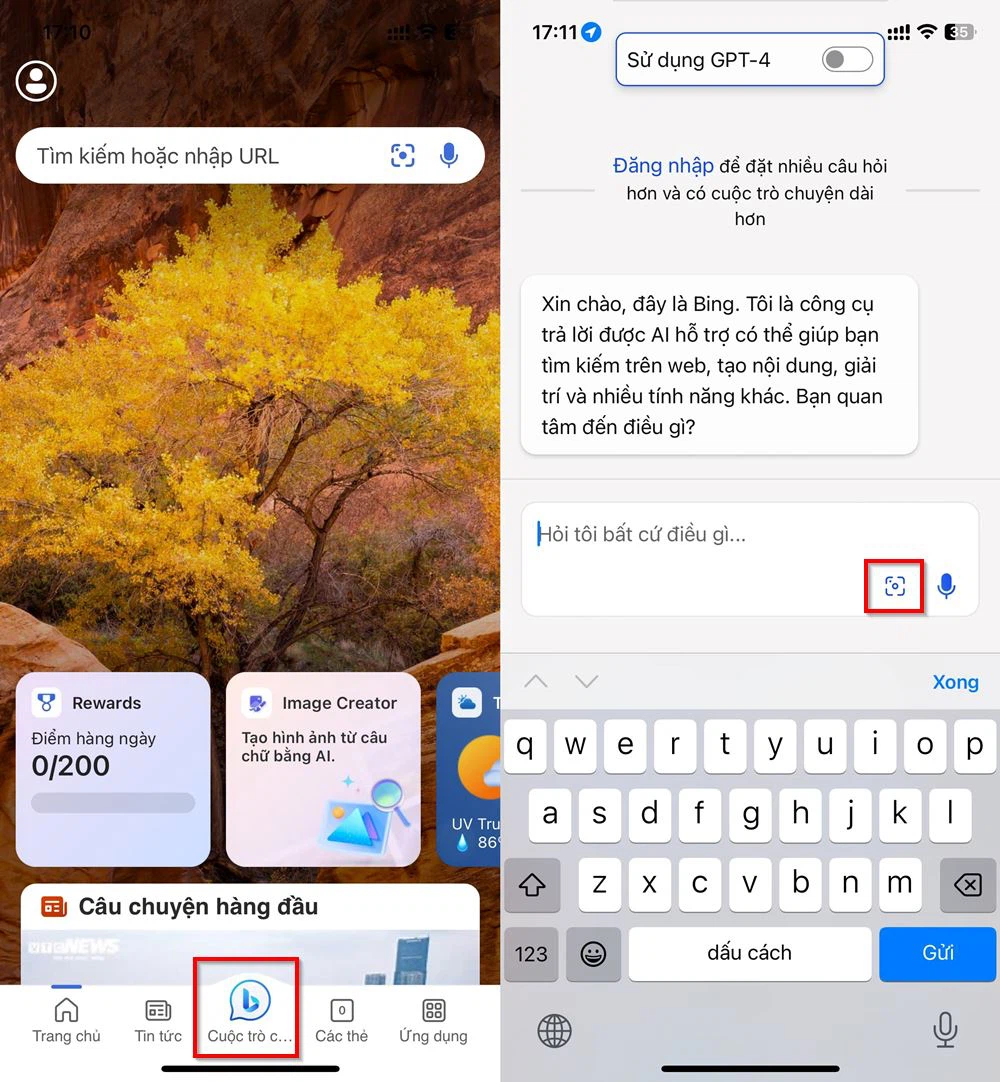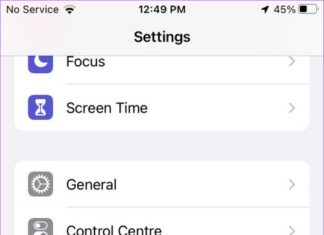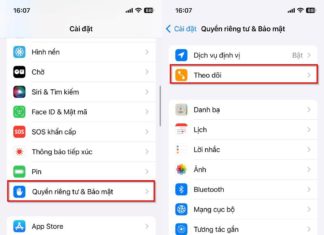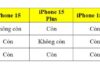Tag: iPhone
How to Change the Bluetooth Headphone Name on Any Device to Avoid Boring Default...
Follow the guide below to rename your AirPods Bluetooth headphones on iPhone, iPad, Android phones,… and set a custom name for your accessory!
What is the virtual home button? Step-by-step guide to enable the virtual home button...
The virtual home button is a familiar feature for iPhone users. However, Android phones have now also updated this feature. Refer to the article below to learn how to easily and in detail set up a virtual home button on your Android phone.
Discover the Astonishingly Simple Way to Detect Location Tracking Apps on iPhone
Remembering how to detect location tracking apps on an iPhone can help you protect your personal information more securely.
“Be Sure to Verify: A Double-Check for Accuracy”
Discover the unparalleled convenience of switching to Mobifone eSIM from the comfort of your own home. Experience the effortless integration of eSIM technology on your device and unlock a world of possibilities today!
Using Images to Ask Questions on Bing AI: An Easy Way to Search for...
Bing AI has recently advanced its capabilities, allowing users to ask questions using images rather than just text. This exciting new feature uses the cutting-edge technology of ChatGPT to help users find answers to their questions by searching through available information through an image-based request.
How to Enable Call Waiting on Your iPhone – Follow These Easy Steps
With call waiting now available on iPhones, users can make sure they don't miss any important calls without the hassle and inconvenience of using two phones simultaneously.
7 Secret Techniques to Instantly Access Your iPhone Camera
Do you need to quickly access the camera on your iPhone? FPT Shop will outline 7 simple ways to activate the camera with ease in this article.
Troubleshooting the Instagram Dark Mode Issues on iPhone
Having difficulty with using the dark mode feature on your iPhone's Instagram app? If so, this troubleshooting guide can help get it working properly. Instagram, like other applications, now has its own dark mode – but some users have encountered issues with it functioning as expected.
How to Save Battery on iOS 17: Tips and Best Practices
The new iOS 17 update has produced a wealth of exciting features, leading some users to make the upgrade. But, some remain hesitant, fearing the battery drain they might experience. So, is battery drain a genuine concern with the iOS 17 update and if so, what can users do to rectify the issue?
Steps to Safeguard Privacy on iPhone Using Tracking Apps
In an effort to combat applications that track the user data on iPhones, it is now imperative to deactivate the ‘Allow Apps to Track’ setting. Such applications collect user information in a way that is both difficult to control and largely undetectable, making these changes essential for preserving user privacy.