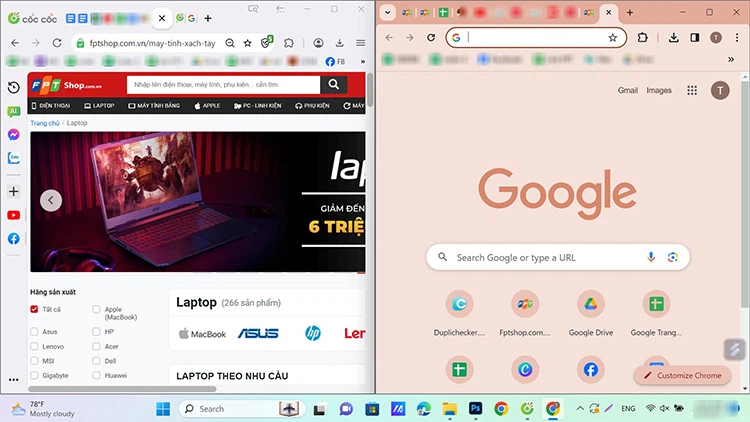Tag: MacBook
Simple and Easy Guide: How to Change the Device Name on iPhone, iPad, and...
Renaming your iPhone, iPad, or other Apple devices is essential to easily identify and differentiate your device from a slew of others. Let's explore how you can change the name of your Apple device right here in this article, brought to you by FPT Shop.
The Dangers of Chrome: Why You Should Steer Clear on Your MacBook
Safari is the most optimized browser for macOS computers, surpassing all third-party browsers including Chrome.
Quick and Easy Fixes for YouTube Errors on iPhone and MacBook
YouTube errors on iPhone and Macbook are often caused by various factors, making them common and frustrating issues that we encounter during our usage. While fixing these errors is not overly complicated, they can be time-consuming and disruptive to your learning and entertainment endeavors.
Ultimate Guide to Using a Macbook: From A to Z for Beginners
Many people are asking how to use a MacBook effectively. It is known that using this type of computer can be more challenging compared to other common laptops, as its features are relatively complex. To make using a MacBook easier, let's explore the following article with the help of FPT Shop.
Fastest way to uninstall applications on MacBook
Did you install an application on your MacBook and now want to uninstall it when you no longer need it? Don't overlook the instructions on how to quickly delete an application on MacBook below.
Simple Ways to Split Your Computer Screen on Windows 10, Windows 11, and MacBook
Knowing how to split your computer screen can be extremely helpful when working, as it allows you to work with two windows simultaneously instead of constantly switching back and forth, saving you time and reducing the chance of confusion.
What is AirDrop? Tips for using AirDrop on iPhone and Android that you may...
Are you using a smartphone? But do you know what AirDrop is? FPT Shop is here to provide you with all the information related to AirDrop, including its features and how to use it.
“Simplified Guide to Enabling and Using AirDrop on iPhones and MacBooks”
Have you heard of AirDrop, the useful feature on Apple devices? In this article you can find out what AirDrop is and how to use it.