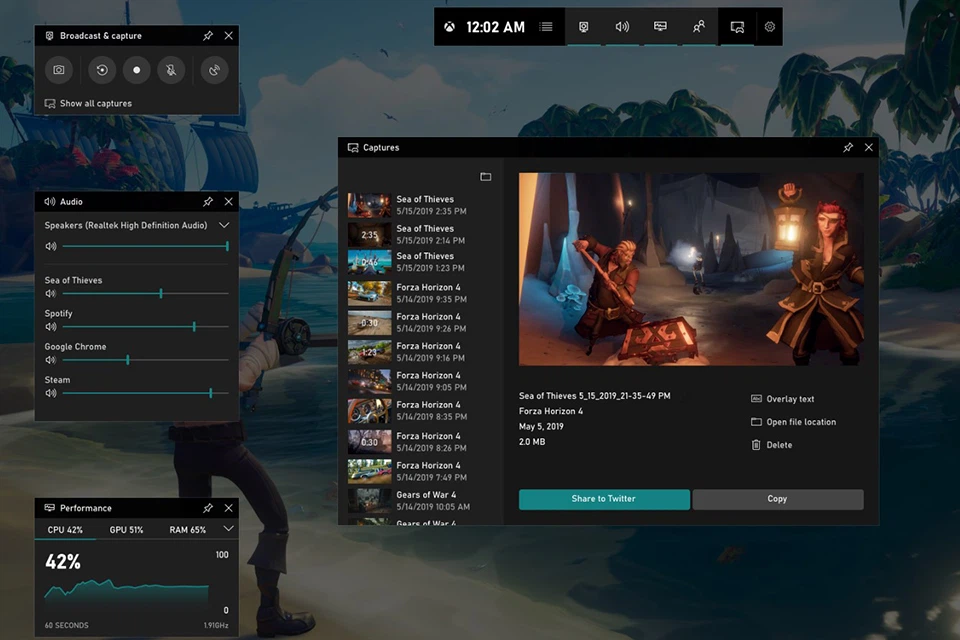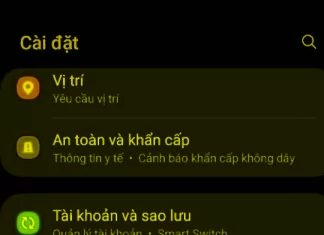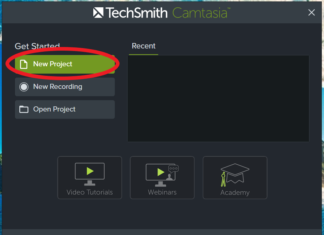Tag: screen recording
3 Revolutionary Hacks for Instantly Snapping the Perfect Phone Screenshot
In today's fast-paced world, dominated by technology, taking screenshots on your phone has become an essential skill for any smartphone user.
One-Click Wonder: Instantly Record Zalo Calls with a Single Tap
Zalo is a popular app that allows users to make free voice and video calls over the Internet. However, call recording on Zalo is not directly supported within the app.
“One-Click Zalo Call Recording”
To record Zalo calls on your phone or computer, there are several methods you can employ. Each method has its own unique set of steps and requirements, so it's important to find the one that best suits your needs and device specifications. In this article, we will explore the various ways to record Zalo calls, ensuring you can efficiently capture and retain important conversations.
The Ultimate Guide to Effortless Screen Recording on Windows 10 in 2024
FPT Shop guides you on how to screen record on Windows 10 easily and effectively. From capturing screenshots to recording videos and capturing audio, we'll explore the powerful features of Capture, a built-in tool in the Windows 10 operating system.
IPhone 13 Screen Recording Made Easy: A Comprehensive Guide
IPhone 13 screen recording is an excellent way to capture winning gameplay moments, demonstrate how to perform actions on your iPhone or to guide software and website troubleshooting. If you haven't already, learn how to do it with the steps below.
How to Easily Record iPhone Screen Videos
Discover the simplest way to record your iPhone screen. With this easy method, you can start capturing your screen right away.
Introducing VLC Media Player Software: Installation and Usage Guide
The VLC Media Player is a free, open-source multimedia player that supports various video and audio formats, integrates screen recording, and has a simple, user-friendly interface that is flexible across multiple platforms. In this article, let's dive into more details about this software.
Simple Method to Rotate the Screen on Windows 11 Without Installing Extra Software
In addition to taking screenshots, recording your Windows 11 computer screen is a great way to create tutorials and share them with your friends. If you're unsure how to do it, this article will guide you through the process.
Learn to quickly rotate the Samsung screen with 3 extremely easy methods
Now you can easily screen mirror your Samsung smartphone, regardless of whether it's the latest model or an older one. Let's explore how with FPT Shop!
The Ultimate Guide to Screen Recording with Camtasia: A Simple, Step-by-Step Walkthrough
Are you looking to learn how to record your laptop or computer's screen during remote work or remote learning? Check out our helpful guide to understand the best ways to capture the necessary information.