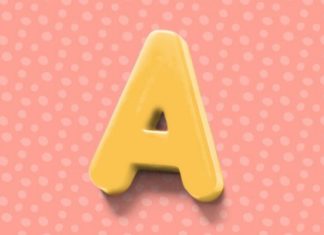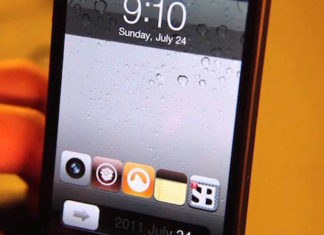Tag: software
iPad Inspection Guide: Comprehensive Checklist for Buying a Used iPad
What is the simplest way to test out a used iPad? It's a common question we get from buyers looking at picking up a pre-owned iPad. In this article, FPT Shop will share tips on how to check used iPads in detail.
3 Creative Ways to Personalize Your Font Game on OPPO Devices
Discover how to change fonts on OPPO phones effortlessly, opening up a world of personalized and stylish interfaces. Our comprehensive guide walks you through the steps, empowering you to transform your phone's typography and unleash your creativity.
Download Acchelper – The Secret to Fast and Efficient Number-to-Word Conversion
Introducing Acchelper, the revolutionary tool that empowers you to effortlessly convert numbers to words or vice versa in Excel. Equipped with an array of exceptional features, Acchelper streamlines your workflow, elevating your productivity to new heights. Uncover the simplicity of Acchelper's installation process as we guide you through its seamless implementation.
16 Best Android Emulators for PC in 2024 You Should Know
Are you interested in learning about Android emulators for playing games on PC? In order to have a thrilling gaming experience, many gamers have used Android emulator software on their computers or laptops. This article will introduce you to the top 16 most popular Android emulator software available for reference.
8 Quick Ways to Adjust Brightness on Your Computer Screen for All Brands
Adjusting the brightness of your computer screen can help save battery and ensure the right level of brightness for optimal work comfort. Join FPT Shop to explore different methods of adjusting computer screen brightness.
5 Effective Ways to Turn Off Your Laptop Display While Keeping Your System Running:...
Did you know that you can still use your laptop even when the screen is turned off? This is a little-known secret that many people are not aware of. Most users assume that when the laptop screen is off, all running applications will also stop. However, it is actually possible to configure your laptop so that the screen can be turned off while the machine continues to function. This feature can come in handy when you need to save battery life or when you want to listen to music or download files without the distraction of a lit-up screen. So next time you want to work on your laptop without the screen, remember that it is possible with just a simple setting adjustment.
The Ultimate Guide to YouTube Downloads: 5 Secret Ways to Save Videos to Your...
Are you looking for ways to download YouTube videos for free on your computer? In this article, FPT Shop will provide you with 5 useful techniques you can use.
How to Add Software to the iOS Lock Screen
Are you a jailbroken iOS device user? If so, get ready to take your device to the next level with the BerryC8 tweak, available for free on Cydia! Here's a guide to help you get started with downloading and using this amazing customization tool!