MoMo is a widely used electronic wallet application that not only allows you to perform quick transactions but also helps you pay for services such as electricity and water bills. In this article, we will guide you on how to pay your electricity and water bills quickly through MoMo.
1 Benefits of using MoMo for payments
The MoMo e-wallet is a secure and convenient electronic financial application that enables registered users to perform transactions quickly and easily. With MoMo, you can pay for various needs such as mobile phone top-ups, movie and flight tickets, as well as water, electricity, and internet bills. Using MoMo has several advantages:

MoMo e-wallet enables quick and convenient payments
- Convenience: You can make payments anywhere with Wi-Fi or 3G connectivity
- No need to visit payment locations for bills
- No worries about power outages or water cuts due to quick bill payments
- Automatic payment reminders to avoid late payment
- Easy monthly bill tracking with charts to manage expenses
- Earn points for each payment and redeem attractive rewards
Additional reference: Clear and user-friendly instructions
2 How to pay electricity and water bills with MoMo e-wallet on your phone
How to pay electricity bills with MoMo e-wallet on your phone
To get started, register an account and log in to the MoMo application on your phone. Then, navigate to the “Pay Bill” section or use the search box and enter “Pay Electricity”.
Note: The “Pay Bill” section’s position on the home page may vary depending on updates.
Select the “Pay Bill” section and click on “Pay Electricity”.
Additional reference: Simple and accurate instructions
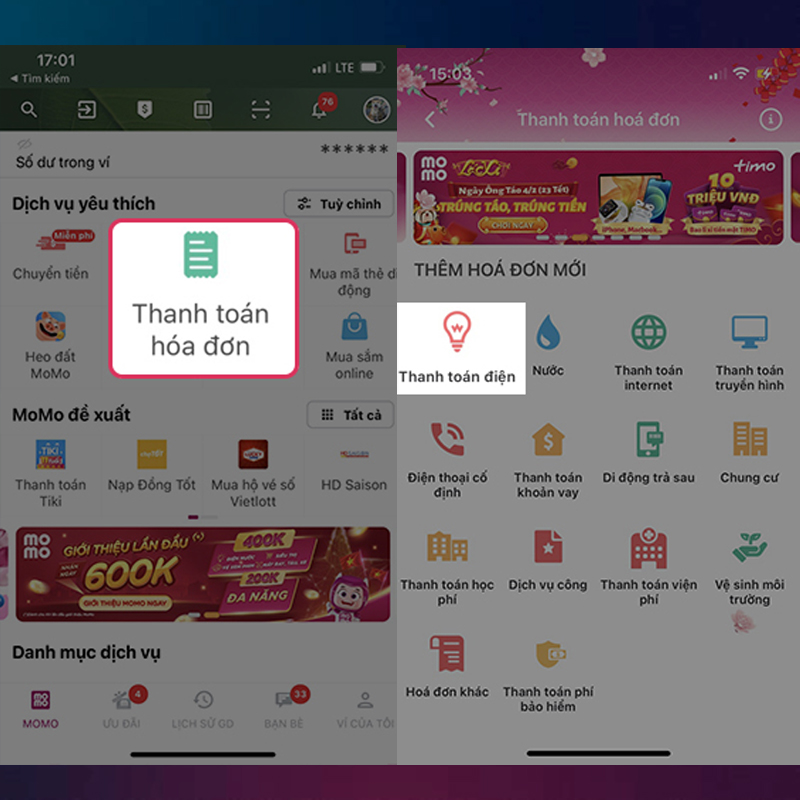
Choose the Electricity Payment section
Enter the customer code and choose “Continue” to verify the information and confirm the payment.
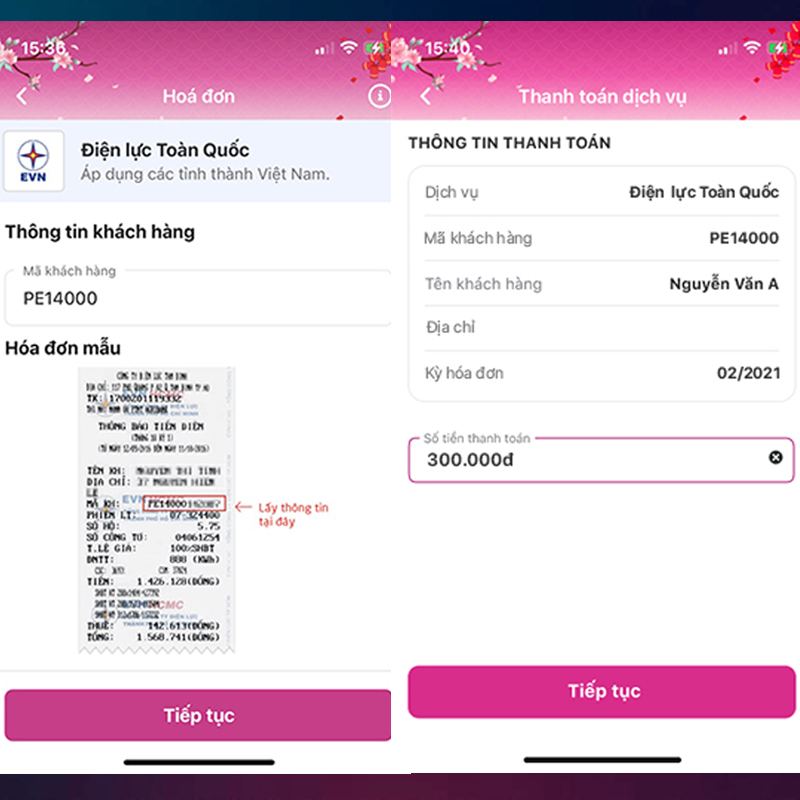
Enter the customer code
Review the bill information and select “Continue” if everything is correct. In the “Promotion” section, you can choose to use a gift card if available. Finally, click “Confirm” to proceed with the bill payment.
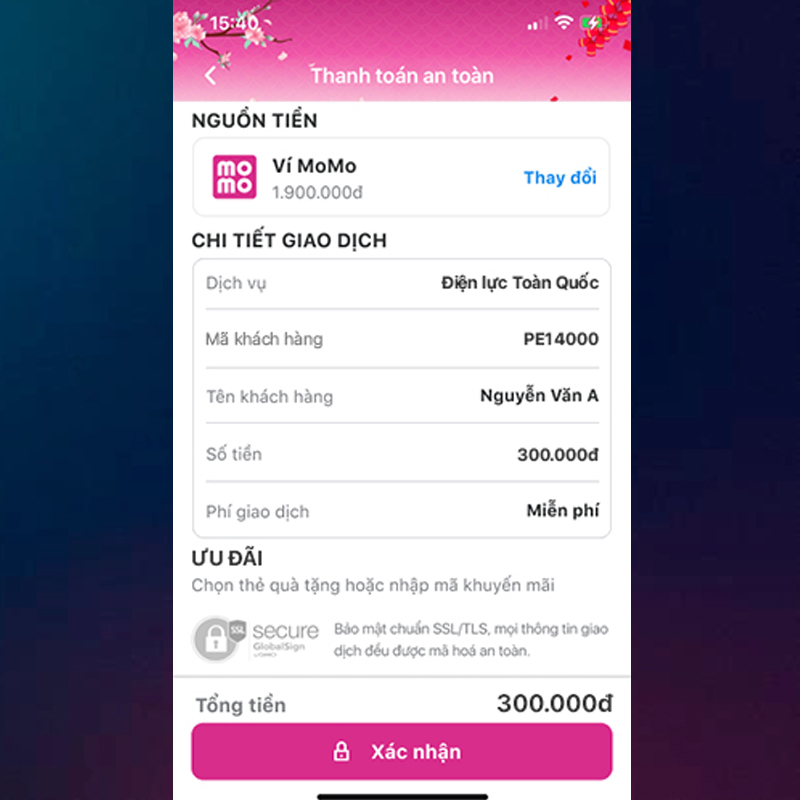
Confirm
How to pay water bills with MoMo e-wallet on your phone
First, register an account and log in to the MoMo application on your phone.
Select the “Pay Bill” section and choose “Water”.
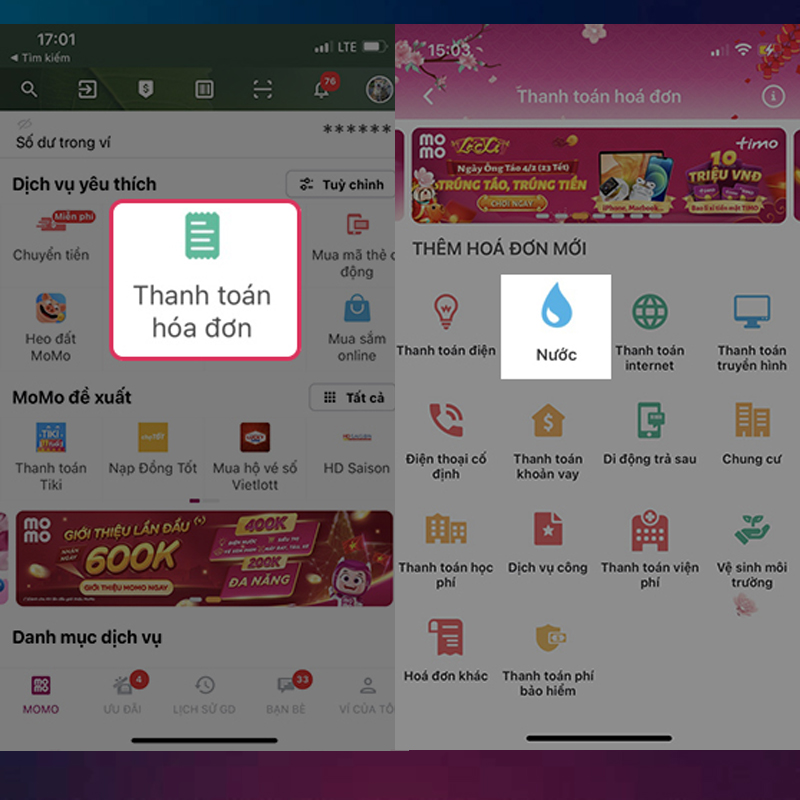
Choose the Water Payment section
Enter the bill information, including the water supply company and customer code.
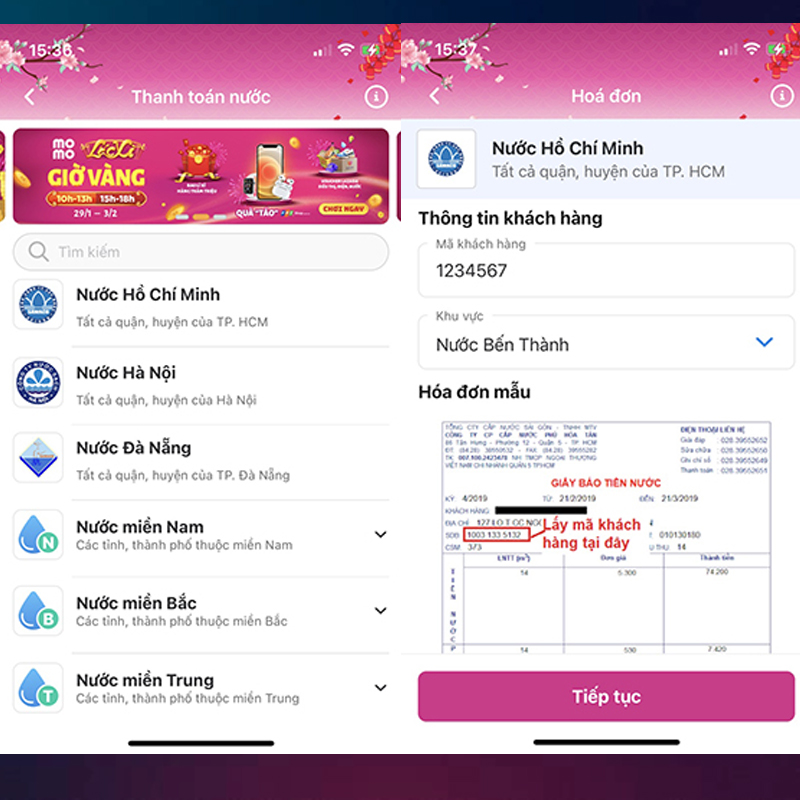
Enter information including water supply company and customer code.
Review the information and choose “Continue” if it is accurate. In the “Promotion” section, you can select a gift card if available. Finally, click “Confirm” to proceed with the bill payment.
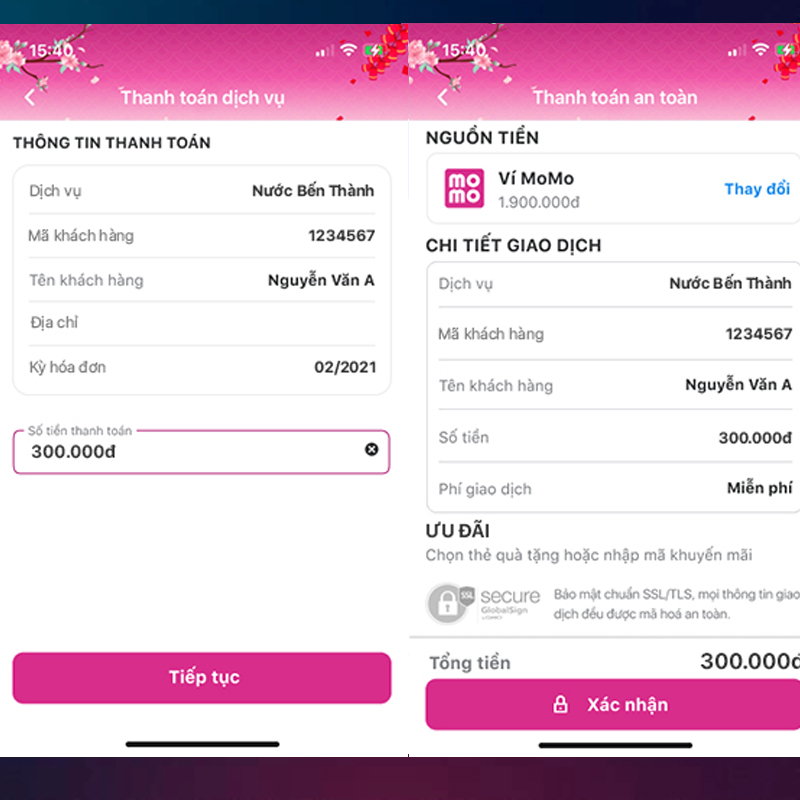
Select Confirm
Above are the steps to help you pay your electricity and water bills using the MoMo e-wallet. We hope this guide will enhance your understanding of this convenient mobile payment application and eliminate the need to visit payment centers.
7 Common Mistakes Smartwatch Users Make
Smartwatches are one of the latest convenience and stylish elements to enter our lives.
6 Detailed Ways to Look Up Jaccs Loans in 2024 Accurate
Looking up your loan details with Jaccs is something that customers who borrow from the international financial company Jaccs need to do. By using this lookup, you can have full and accurate information regarding your loan to make proper and timely payments, avoiding any penalties for late settlements.


































