As one of the most popular applications in our country, Zalopay always provides a lot of convenient and useful services for users. Here, Bach Hoa Xanh will guide you on how to pay electricity and water bills through Zalopay in a simple and convenient way. Follow along!
1 Benefits of Zalopay payment
Zalopay payment brings a lot of benefits to users. Some of the most prominent benefits include:
- Helps you store and track specific and detailed invoices for each month.
- Can be set to notify and remind you to pay your electricity, water, and Internet service bills on time.
- Allows you to complete the payment by phone, eliminating the need to go to the company or collection points.
- Often offers attractive promotions with many discount codes and cashback codes when paying via Zalopay.

Zalopay has many attractive promotions when paying for electricity and water
2 How to pay for electricity and water on Zalopay on your phone
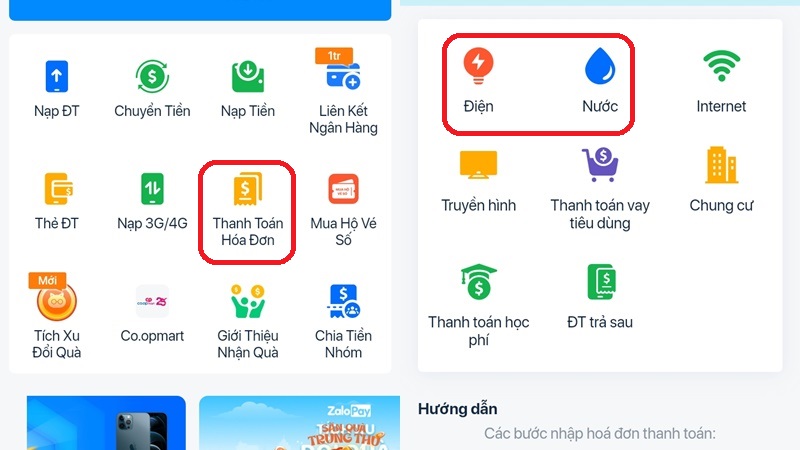
Select Pay Bills and then choose the type of invoice to pay
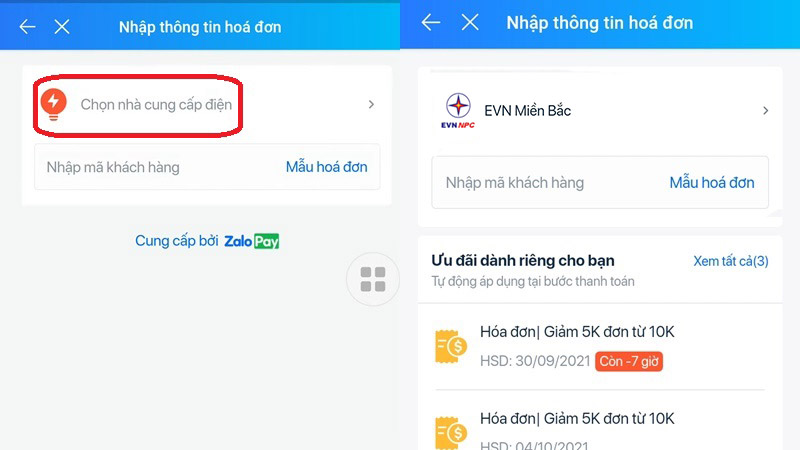
Select the service provider you need to pay for
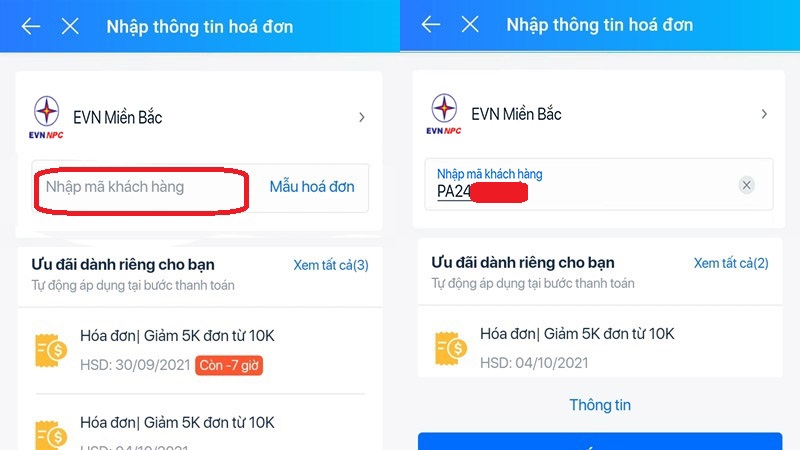
Enter your customer code
 Confirm the amount to be paid and the form of payment
Confirm the amount to be paid and the form of payment
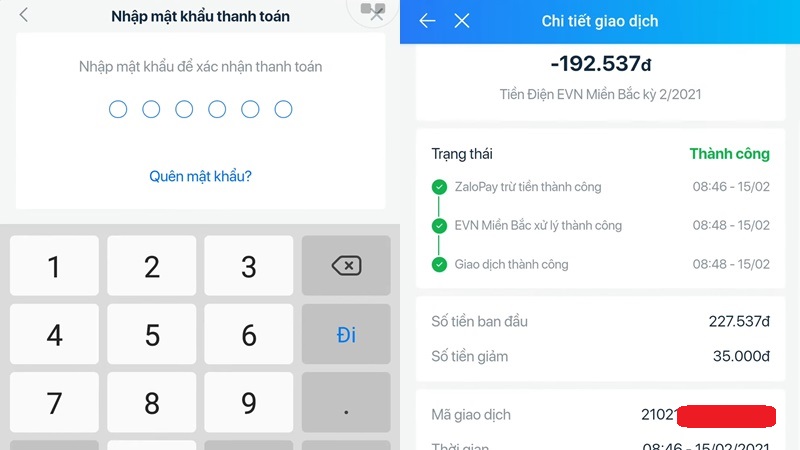
Enter password to confirm payment
So, Bach Hoa XANH has completed the instructions on how to pay electricity and water bills via Zalopay on your phone. Hopefully, this article will make your electricity and water payments easier and more convenient. Thank you for reading.


































