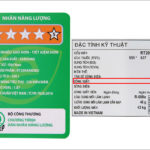To accurately track the energy consumption of each device in your home, it is recommended to utilize the EPoint application. The application allows you to estimate and measure energy usage efficiently. For a step-by-step guide on using the EPoint application, please refer to the following article:
Guide to estimating energy using the EPoint application
Step 1: Begin by downloading the EPoint EVN application onto your mobile device.
Step 2: Open the EPoint application and select the “Register” button. Provide your registration phone number and click “Continue”.
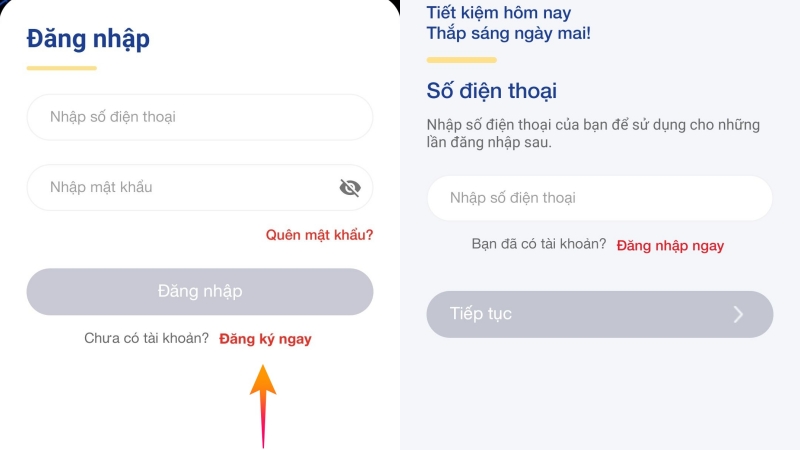
Click Register and enter your phone number
Step 3: Enter the OTP code sent to your phone. Set a password and click “Continue”.
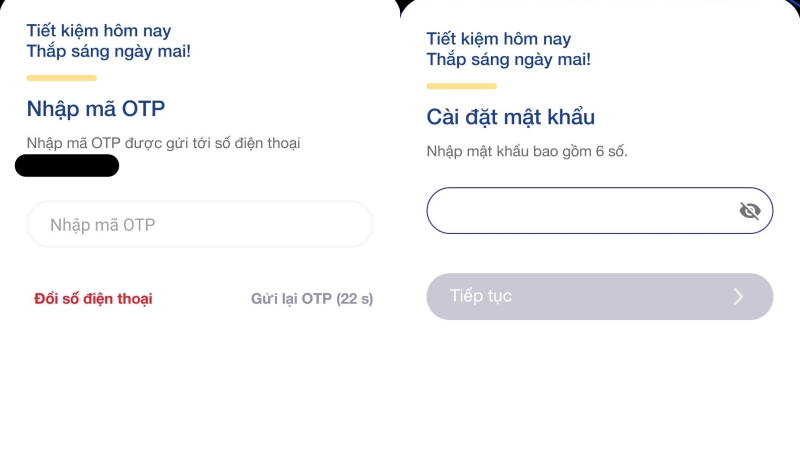
Enter the OTP and set the password
Step 4: Confirm the password and click “Continue”. On the next screen, click “Experience now”.
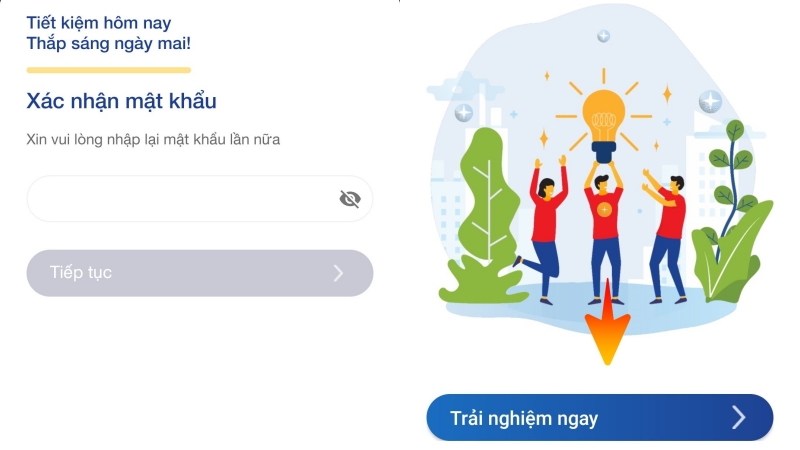
Confirm the password and click Experience now
Step 5: In the Personal section, press the “Estimate energy” button. In the User information about electricity usage section, touch the “Enter information” button.
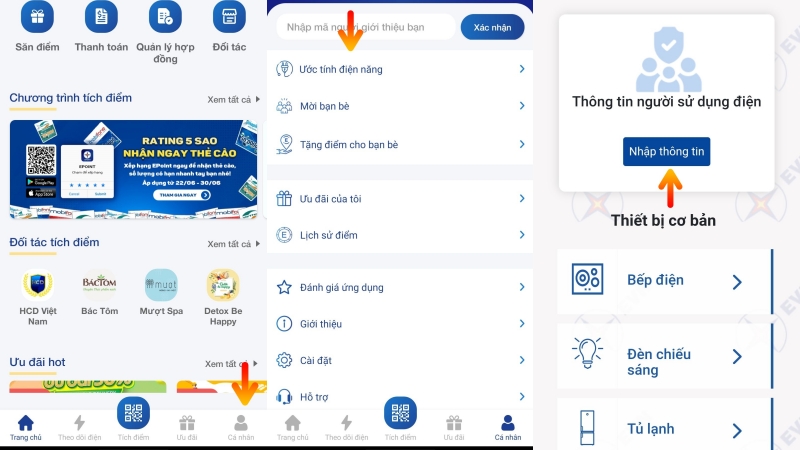
Step 6: Fill in the required information such as name, phone number, email, and customer code from your electricity bill. Then select the current residence information, scroll down to select the area, and click “Save”.
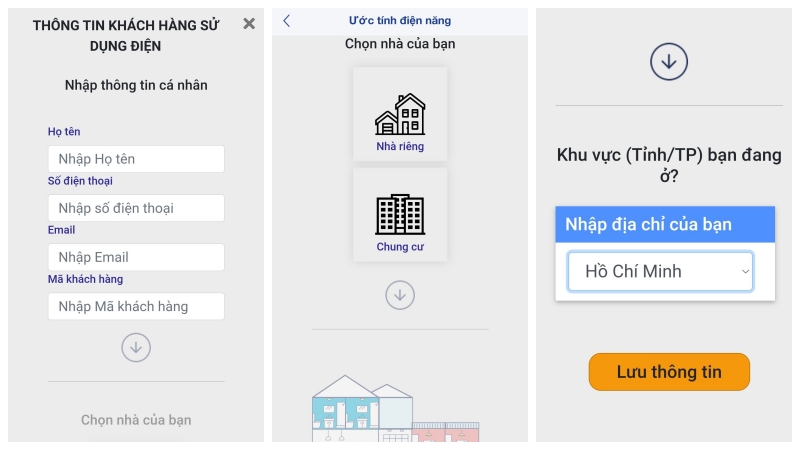
Fill in the complete information and select the area and save the information
Step 7: Once you’ve saved the information, you will be redirected to the main interface of the energy estimate section. Click on the electrical devices in your home that you would like to view energy consumption for in a month. In the provided example, we selected the air conditioner as the device for estimating energy consumption.
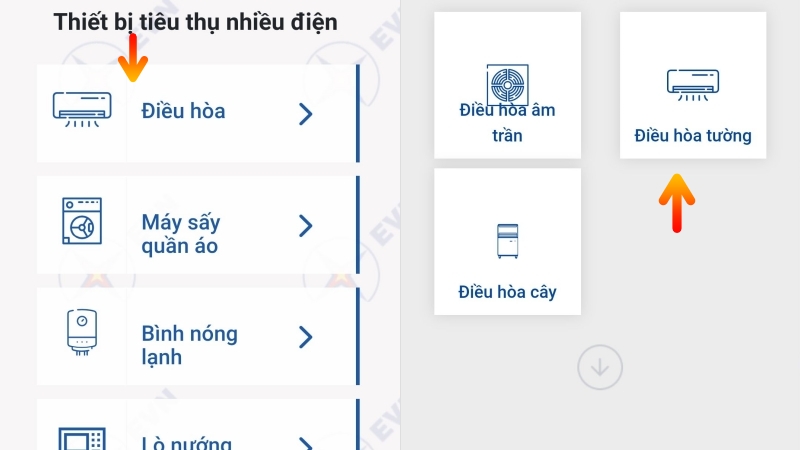
For example, select the wall-mounted air conditioner
Step 8: Enter the necessary information regarding the device usage, such as hours of use per day, air conditioner temperature, number of days of use per month, number of air conditioners, power consumption, and whether it is an inverter or not. Afterwards, click the “Confirm” button.
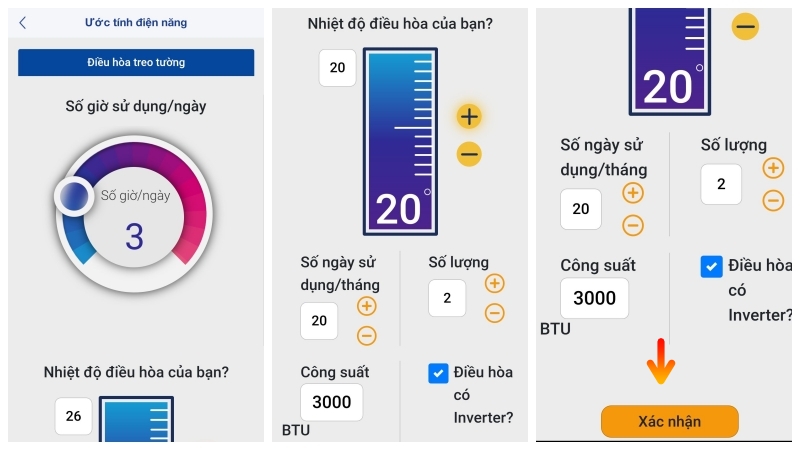
Enter complete information about device usage and click the confirm button
Step 9: Finally, you will be able to view the power consumption of the selected electrical device for the month. Each day’s consumption will be displayed as you scroll down.

Estimate the electricity consumption of the device for the month and each day using the EPoint application
Above is a detailed guide on how to estimate daily electricity consumption using the EPoint application. We hope this article helps you estimate the devices in your home, so that you can use them appropriately and save energy. Wish you success.
For more information and other interesting features, please visit our website.
Maximizing Durability and Energy Efficiency with High-Speed Kettles: Tips and Advice
Are you an electric kettle aficionado? If so, you’ll appreciate Ði?n máy Xanh’s latest offering. We’ve compiled comprehensive instructions to help you make the most of your electric kettle, including tips on how to prolong its life as well as maximize energy savings. Let’s get your kettle expertise up to date!