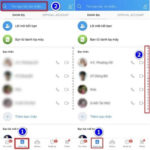When using the internet to access information websites or use personal services, you need to be cautious to avoid accidentally accessing phishing websites. Unsafe websites often impersonate social networking sites, banks, e-commerce sites… with the aim of stealing users’ personal information such as accounts, bank cards.
In addition, phishing websites may also contain malicious code, inappropriate content, affecting users’ psyche. After being attacked, your information can be exploited by criminals for malicious purposes, sometimes affecting your reputation and personal assets.
How to detect phishing websites
Cybercrime is increasingly sophisticated in its phishing methods, and if you don’t pay attention, you will find it difficult to realize that you are becoming a “victim” of criminals. Therefore, remember the following ways to detect phishing websites.

Remember these ways to detect phishing websites to protect personal information. (Image: Shutterstock)
Detecting phishing websites through the access link
One of the easiest ways to detect phishing websites is to pay attention to the access link. When looking at the website address, pay attention to basic signs such as: Spelling errors, domain names with strange prefixes or suffixes, subdomains inserted with the domain name of a legitimate website, shortened domain names…
At the same time, pay attention to the content, announcements on the website to determine if it is a phishing website or not, to avoid unnecessary risks.
Don’t ignore the website interface
Typically, unsafe websites will counterfeit images, logos, and backgrounds of reputable brands. Therefore, pay close attention to distinctive details such as font, color, border… Legitimate websites have a more professional interface, sharp images, and correct standards that are compatible with various devices.
Websites that require personal information
If you access a website that requires you to enter sensitive personal information such as full name, ID card number, bank account… then immediately leave it. You should not provide this information easily as it can be exploited by criminals for wrongdoing.
Startling notifications
Phishing websites also often make users scared or happy with shocking notifications. One of the most common notices is a transaction error, winning a prize, receiving a gift… Then, it will ask you to enter personal information or download an unknown file.
Check business information
In addition, you can also detect phishing websites by checking the business information in the introduction section of that website. If the company really exists, has a correct address, has a legitimate business registration, and is in the right industry, then you can rest assured that this is not a phishing website, and vice versa.
So, through these small tips, you can check whether a website is a phishing website or not. In this era of technological development, which brings many sophisticated phishing tricks, be a smart and alert user to avoid having your personal information stolen.
According to VTC
Updating Your Profile Picture on Nhaccuatui: Make a Big Impression!
Personalize your Nhaccuatui account today by selecting an avatar that reflects your music taste and style. With an easy click of a button, you can create a one-of-a-kind profile page and make a statement to your online music community. Show your individual flair and let your account stand out from the crowd.
Steps to Safeguard Privacy on iPhone Using Tracking Apps
In an effort to combat applications that track the user data on iPhones, it is now imperative to deactivate the ‘Allow Apps to Track’ setting. Such applications collect user information in a way that is both difficult to control and largely undetectable, making these changes essential for preserving user privacy.