Programs Crashing and Suddenly Stop Working
Hackers are always looking for ways to collect data for their own gain. They may install malicious code into your software to gather information. This can cause your software to run slower, crash, or suddenly stop working. To protect yourself, avoid storing financial data such as credit card numbers or credentials on these programs, and always use strong passwords to prevent theft.
Your Laptop’s Battery Drains Too Quickly
If, during your computer usage, a program is running in the background, such as spyware or a virus, it will cause your laptop’s battery to drain faster.
Therefore, if you notice rapid battery drain, it could indicate that someone is accessing your computer. Be cautious and check your device immediately!

Laptop with sudden battery drain
Your Computer is Running Significantly Slower
If your computer is relatively new and was previously functioning smoothly but has recently started running abnormally slow, be cautious. This could be a sign of tracking malware infection. These dangerous codes can infiltrate your computer through downloaded software and cause your personal computer to operate at a slower pace.
Webcam Suddenly Turns On
Most laptops have webcams, and if you haven’t turned them on but they suddenly activate, pay attention. This could indicate that you are being watched, and it’s not just about data theft; your pictures could be taken, and your conversations recorded. The best solution is to change your personal computer’s password to make it harder for intruders to access.
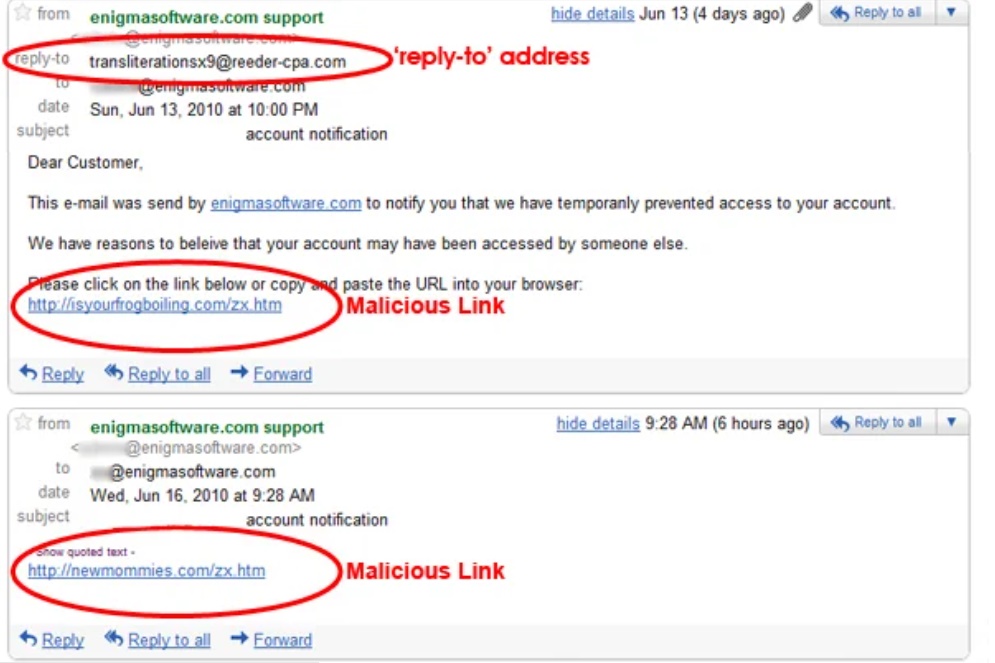
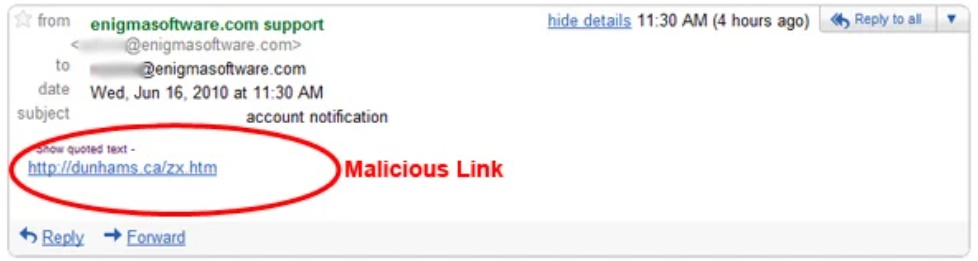
Strange programs installed on your laptop
Strange Programs are Installed on Your Computer
A common method for hackers to gain control of your computer is through malware. Therefore, regularly check the software you download for any suspicious signs and delete them if necessary. Additionally, build a protective barrier for your personal computer to prevent unauthorized access.
Abnormal Browser Activity
Check your browser history regularly to ensure safety. If you notice websites you’ve never visited, be alert. Suspicious activity in your browser could indicate that someone is monitoring you and attempting to access your information.
How to Protect Your Computer from Tracking Software?
Keep Your System Updated
Absolutely avoid accessing suspicious websites to prevent illegal intrusion.
Do not download software from unfamiliar or untrusted websites.
Do not click on strange links or open emails from unknown senders.
Before clicking, hover your mouse over a link to ensure it directs you to the correct website and not a phishing site.
Install reliable antivirus software, perform regular system scans, and pay attention to virus alerts.
According to Khoevadep
The Little Button on Your Phone: Is Someone Watching You?
The advent of smartphones has brought with it a host of privacy and security concerns. Many individuals are now wary of the potential for unseen surveillance, with their every move potentially being tracked and monitored. This has sparked a heated debate around the delicate balance between technological advancement and personal privacy. As we embrace the convenience and connectivity that smartphones afford, we must also remain vigilant in safeguarding our personal information and data.





































