Constantly having to charge your phone can be frustrating. If your usage is above average, your phone may not last the whole day without needing an additional charge in the evening.
While the shift to USB-C is slowly reducing the need to provide extra power to your device, waiting for your battery to recharge can be time-consuming.
But don’t worry, there are some tips, tricks, and tools that can make the charging experience faster. Here are the top 7 smart Android charging hacks you may not know.
1. Enable Airplane Mode
One of the major drawbacks for your battery is the network signal. As a general rule, the weaker your signal, the faster your battery will drain.
So, if you live in an area with weak signal, charging your phone will take more time compared to living in an area with a strong signal – a signal that drains power when you charge.
Quick solution? Put your phone in Airplane Mode before plugging it in. Tests have shown that it can reduce the time required for a full charge by up to 25%.
To put your phone in Airplane Mode, simply swipe down on the notification bar and tap on the Airplane Mode icon. Alternatively, you can go to Settings > Network & Internet > Airplane Mode.
Just remember to turn off Airplane Mode when your battery is full!
2. Turn Off Your Phone

Simple, straightforward, but often overlooked. If your phone is powered off while charging, it will charge much faster. Of course, turning off your phone while charging also has its drawbacks – you won’t be able to receive urgent calls or messages. But if you want to quickly boost your phone’s battery in 15 minutes before leaving the house, turning off your phone is definitely the way to go.
3. Limit Phone Usage While Charging
If you can’t turn off your phone to charge faster because you want to stay updated with notifications, try to minimize phone usage while it’s plugged in. Using your phone while charging will slow down the charging process. In particular, using heavy apps like games will heat up your phone, slow down the charging process, and damage the battery in the long run.
Extended exposure to extreme temperatures is one of the common mistakes that can damage your smartphone. So, in other words, resist the desire to play games, watch videos, or browse social media while your phone is connected to the charger.
4. Make Sure Charging Mode is Enabled
Your Android device allows you to designate the type of connection it makes when you plug in a USB cable. If you’re charging via a laptop or other device, you need to make sure that the charging feature is enabled and not accidentally disabled.
Go to Settings > Connected Devices > USB Options. On the list of options, make sure the Connected Device Charging switch is turned on.
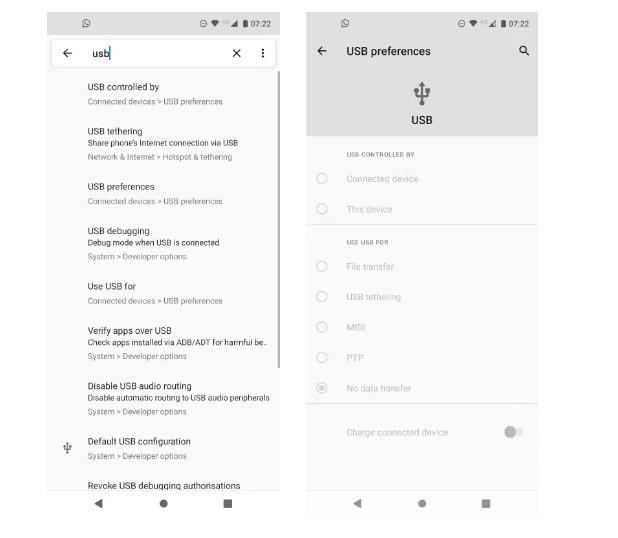
5. Avoid Wireless Charging
Wireless charging can be great; it’s convenient and requires fewer cables. However, if charging speed is your number one priority, you should avoid it. Wireless charging provides significantly slower charging experience compared to its wired counterpart. In fact, tests have shown that it can be up to 50% slower.
Why? There are two reasons. First, transmitting energy via a cable is more efficient than through simple contact. Second, energy waste is expressed as excess heat.
6. Remove Phone Case
All modern smartphones use lithium-ion batteries. The chemical properties behind how they work indicate that the charging process works much more efficiently when the battery is cold.
To charge optimally, the battery temperature (not the ambient temperature) needs to be between 41°F and 113°F (5°C and 45°C). Clearly, the temperature of the battery is partly controlled by the temperature of the surrounding environment, and removing your phone’s case will help cool it down.
7. Use High-Quality Cables
Using high-quality charging cables will help make the charging process for your Android phone faster and safer.
According to VTV.vn


































