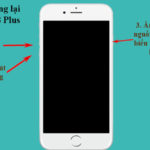In fact, your phone can be at risk from various features. Familiar apps can access your device’s data even without your permission. This poses the risk of cyber attacks or leaks of important personal data. Here are 8 notes to protect data on your smartphone.

8 notes to protect data on your smartphone (Illustration).
1. Be cautious of contacts pretending to be relatives
This scam has been happening for quite a while. After stealing contact information of relatives and friends, hackers impersonate them and contact the victim. This tactic usually involves asking for urgent money transfers, phone card purchases, or electronic wallet transfers… If one is not careful, the victim will quickly fall into the trap due to their trust in the contact.
The advice for these cases is to always verify before deciding to help. If you encounter a scammer, warn those around you to avoid being deceived.
2. Avoid charging your phone at public charging stations
Many shopping malls and public places often provide free phone charging ports, which is very convenient.
However, this convenience can be targeted by hackers by altering the charging cable as most users cannot see the other end of the charging box.
When connected to a phone, the hacker can access the data repository or secretly install malware. It is difficult to distinguish a fake charging station from a real one, so users should be cautious before using them.
3. Use a VPN when logging into public wi-fi
Many hackers can take advantage of public wi-fi to steal anyone’s personal information. To avoid this risk, users should use a VPN to encrypt data when using public connections. You can also browse anonymously so that no one can track your browsing history.
4. Use a reliable password management app
Many people have the habit of using the same password for multiple accounts, which makes it easy for hackers to access when one account is leaked. Some people remember passwords by taking notes on their phones, but security experts do not recommend this.
You should use a reliable password management app, downloaded from official app stores. Not only will it create strong passwords for your accounts, but it will also store all passwords in an encrypted database. The only password you need to remember is the one that unlocks the database.
5. Clear your browsing history and cookies regularly
Hackers often use stored cookies to perform tricks to access your device, without needing a password. Cookies also store a lot of personal information such as bank account logins, Google accounts, etc.
Cybercriminals can track you online and send malicious codes to your email. These emails usually impersonate login confirmation information and request personal information to access…
Many people can be deceived when providing information to scammers. Moreover, hackers can install malware through the attached link to infiltrate device data. Therefore, it is important to regularly clear your browser data and never use the “remember password” feature.
6. Only download trusted apps from App Store or Google Play
Many applications are created solely for fraud and data theft, posing great threats to your device. Additionally, viruses are common as an unverified application can bypass the security system on your phone. Nowadays, there are many fake applications that look exactly like the real ones, making it difficult for users to distinguish.
Before downloading an app, research the developer’s name and verifying unit to avoid downloading a harmful application.
7. Set up remote wipe on your phone
If your phone is stolen or lost, activating the remote wipe feature can delete all your data before it falls into the wrong hands. This feature can also prevent thieves from recovering deleted files and reset your phone to its original settings.
8. Do not keep your Bluetooth connection active when not in use
Hackers can spread malware and viruses to randomly connected devices. They have tricks to access data without having to pair with your device to perform an attack. All devices using Windows, iOS, Android, and Linux can be affected if Bluetooth is always turned on.
Nowadays, there are many deceptive scams and user information thefts. This makes your phone data very vulnerable to being lost. So be wary of things that affect your data with the above 8 notes.
According to VTC
2. Avoid charging your phone at public stations as they might be altered by hackers.
3. Use a VPN to secure your data when connecting to public wi-fi.
4. Download and use a reliable password management app to create strong, unique passwords for each account.
5. Regularly clear your browsing history and cookies to prevent unauthorized access to your device.
6. Only download trusted apps from official App Stores to avoid malware and data theft.
7. Set up remote wipe to delete all data if your phone is lost or stolen.
8. Turn off Bluetooth when not in use to prevent potential malware and virus infections.