As the COVID-19 pandemic continues to evolve with rising infection rates, the COVIDmaps app is an incredibly useful tool that allows users to access vital information related to the pandemic. Let’s explore how to use this software!
Reference:
1 What is the COVID-19 Map (COVIDmaps)?
The COVID-19 Map is a software application that enables the community to visually track COVID-19 case information in their local area via the internet. It is also a digital solution to assist local authorities in better managing and controlling the pandemic situation in their respective regions.
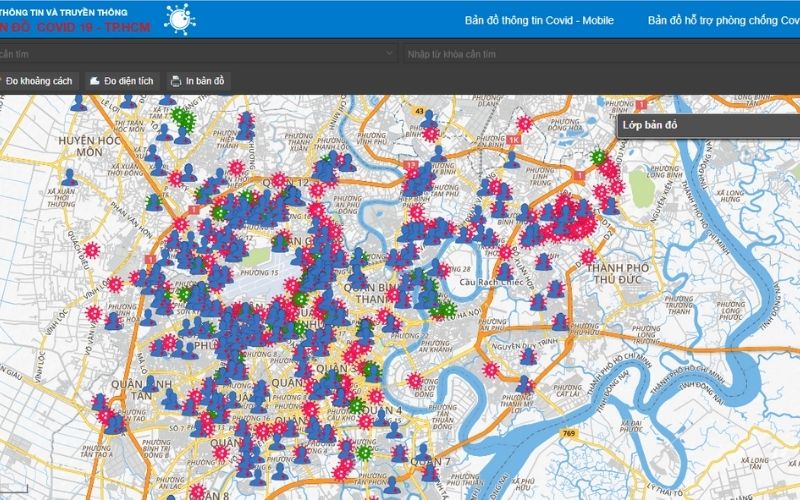
Currently, nine provinces and cities have implemented the COVID-19 Map (COVIDmaps). You can access the links below according to the area you want to view:
-
Da Nang City: https://covidmaps.danang.gov.vn/
-
Bac Giang Province: https://covidmaps.bacgiang.gov.vn/
-
Hai Duong Province: https://covidmaps.haiduong.gov.vn/
-
Quang Ninh Province: https://covidmaps.quangninh.gov.vn/
-
Gia Lai Province: https://covidmaps.gialai.gov.vn/
-
Vinh Phuc Province: https://covidmaps.vinhphuc.gov.vn/
-
Phu Yen Province: https://covidmaps.phuyen.gov.vn/
-
Lang Son Province: https://covidmaps.langson.gov.vn/
-
Ho Chi Minh City: https://bando.tphcm.gov.vn/covid19/
Note: The interface of the maps in Da Nang, Bac Giang, Hai Duong, Quang Ninh, Gia Lai, Vinh Phuc, Phu Yen, and Lang Son will vary depending on the pandemic situation and the web design of each locality, but the differences will not be significant.
2 Benefits of Using the COVID-19 Map
With this map, you can easily monitor the development of the COVID-19 pandemic in certain provinces and cities that are updated daily. This allows you to be aware of the movement history of infected individuals (F0) and avoid traveling to high-risk areas to prevent infection.

You can also look up information about COVID-19 patients, such as their gender, year of birth, current health status, and treatment location.
Furthermore, the COVID-19 Map helps people identify and locate COVID-19-related issues in their vicinity or any other desired location. At the same time, people can also find information about shopping locations, medical facilities, and other essential services to meet their daily needs.
3 How to Use the COVID-19 Map in Ho Chi Minh City
Using and accessing pandemic-related information about COVID-19 patients on the COVIDmaps app is not complicated. Simply follow these steps:
Step 1: Access the COVID-19 Map
The map is designed to be accessible via mobile devices or computers through a web browser in two ways:
-
Method 1: Access through the 1022 Portal at https://1022.tphcm.gov.vn and select the COVID-19 Map banner.
-
Method 2: Directly access the map at https://bando.tphcm.gov.vn/covid19.

Step 2: Search for a location and select the desired area for inquiry
How to find your current location
Select the “arrow” icon in the upper right corner of the map. The software will automatically move to your current position.
Note: Your smartphone needs to have location services enabled to use this feature.
How to find any other location
Enter the address you want to find into the search box, and the software will automatically detect and suggest locations that match your search.
Once you have selected your desired location, the map will automatically locate and move to the chosen area.
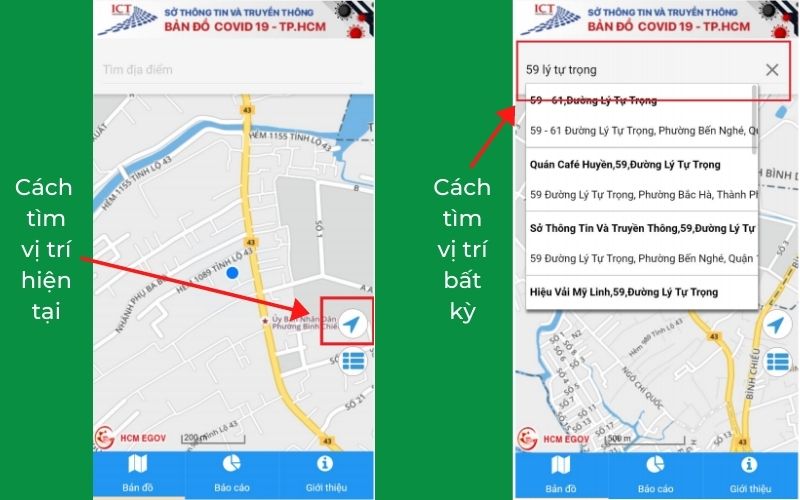
Step 3: Look up information
How to turn on/off information layers for inquiry
Select the “list” icon in the upper right corner of the map to choose the information layers you want to view.
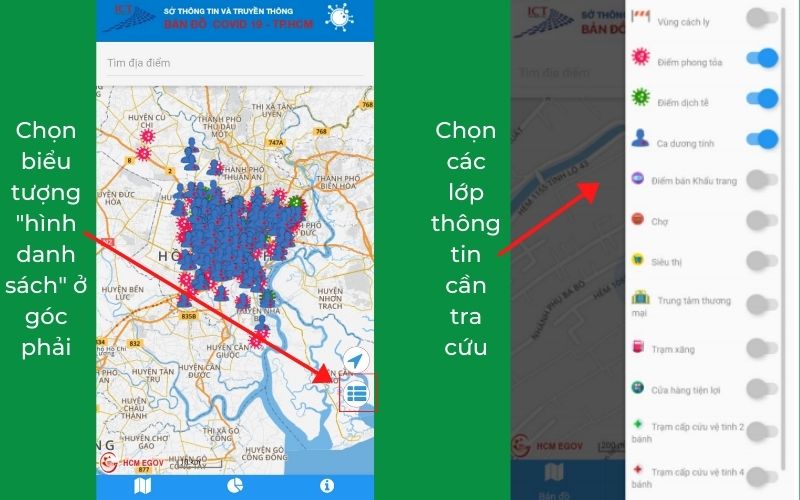
How to look up information
Click on the icon of the information layer you want to inquire about, and the software will display the relevant content.
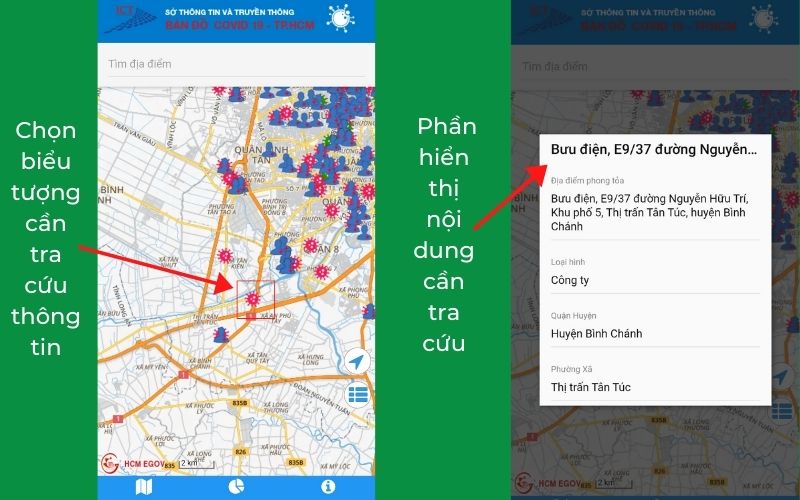
Some important information on the map that you should pay attention to
– Epidemiological points: These are locations under epidemiological isolation. If you have been to any of these places, you need to self-monitor your health and declare your medical condition daily to receive guidance on supervision, testing, and isolation, if necessary.
– Blockade points: Locations or areas with a high risk of infection that require supervision.
– Blockade zones: Zones with a high risk of infection that are under strict supervision.
– Positive cases: Locations with COVID-19 positive cases.

4 How to View COVID-19 Reports in Ho Chi Minh City
Step 1: Select the report map
Look at the bottom of the map and click on the “chart” icon with the word “Report”. Then, choose the type of map you want to view, including:
-
Map of centralized quarantine epidemiology by District
-
Map of positive case counts by District
-
Map of positive case counts in Go Vap District
-
Map of blockade point counts by District
-
Map of positive case counts in District 12
-
Chart of positive case counts by date
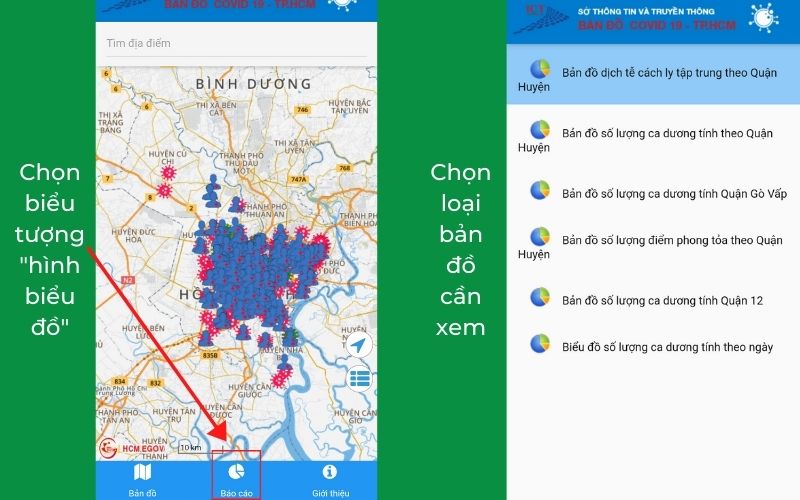
Step 2: Choose the type of report
Click on the chart function to select the type of report in the following formats:
-
Map
-
Pie chart
-
Bar chart
-
Column chart
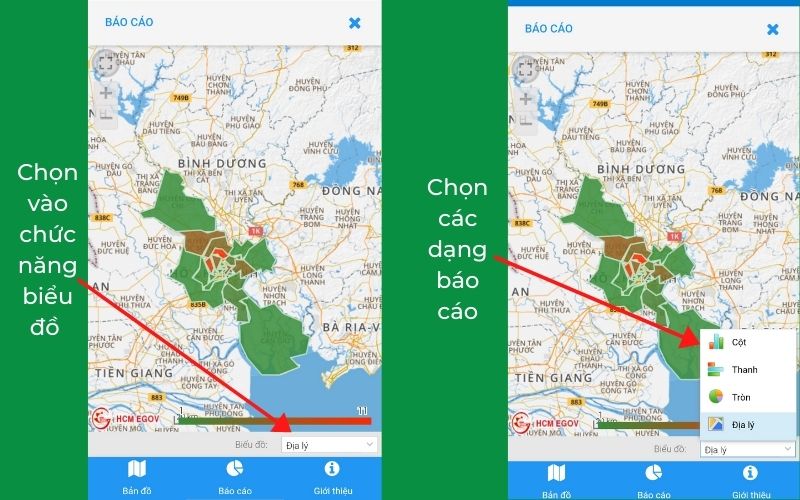
For further reference:
4 3 Ways to View COVID-19 Reports
How to View COVID-19 Reports in Can Tho City
 Access the Can Tho COVID-19 Map link
Access the Can Tho COVID-19 Map link
First, access the following website: Can Tho COVID-19 Map. The website displays the overall pandemic situation in Can Tho on the map, including the pandemic level in the city.
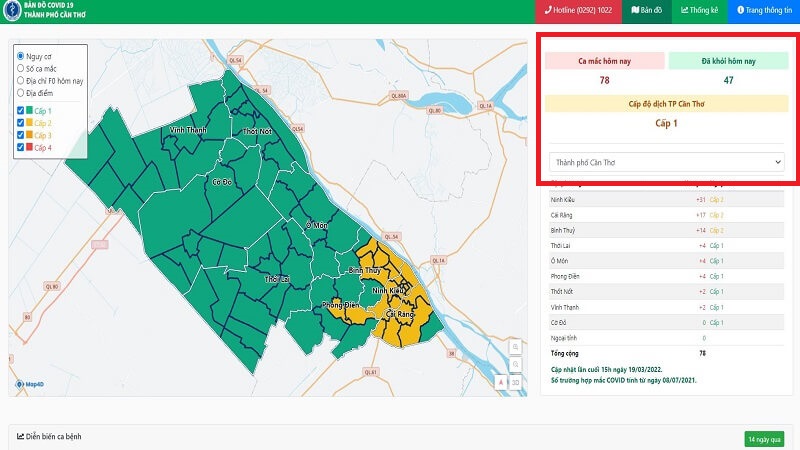 Choose the location you want to view
Choose the location you want to view
Next, click on the downward-facing arrow next to “Can Tho City” to select the administrative unit, either a district or a ward, that you want to view.
Now, look at the map, which will display the following items to help you understand the pandemic situation more intuitively, along with the data on the “Pandemic Level” section:
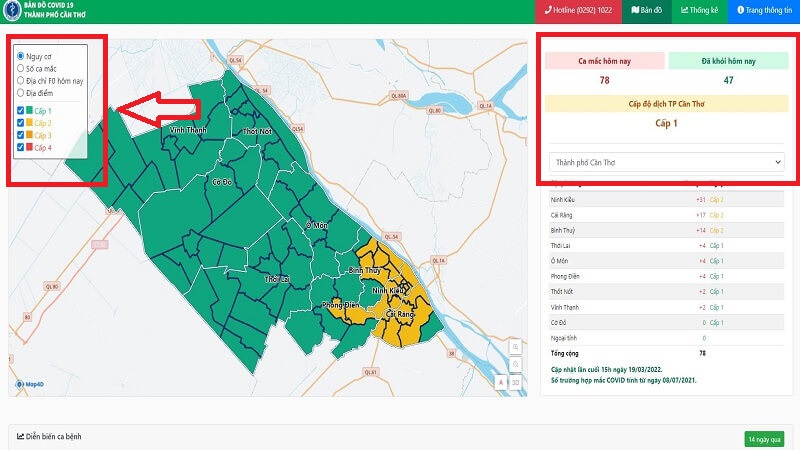 Interface displaying items for your reference
Interface displaying items for your reference
- Risk Level: The pandemic levels, including green, red, etc.
- Number of Cases: The number of cases in that locality for the day
- F0 Address Today: Map of F0 patient addresses, depending on the location, will be displayed clearly.
- Locations: Including essential services, stable goods stores, vaccination sites, testing sites, checkpoints, and risk points.
 Choose the “Statistics” section to see the most detailed information
Choose the “Statistics” section to see the most detailed information
Then, select the “Statistics” section, where the interface will display charts and data about the pandemic situation in the most comprehensive way for viewers to grasp the information easily.
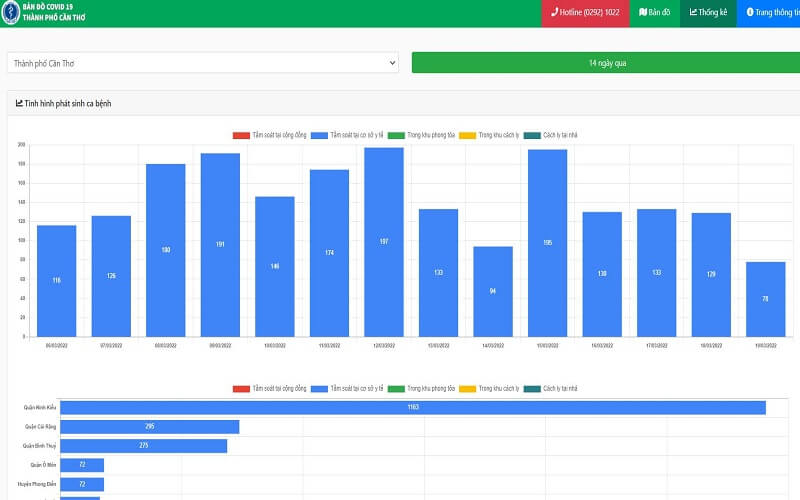 Go to the “Statistics” section to see the most detailed pandemic information
Go to the “Statistics” section to see the most detailed pandemic information
































