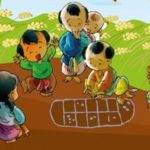Tet is coming and it’s time for us to refresh the electronics in our family. Among them, the most popular method is to change the computer desktop background.
 Celebrate Tet with an interesting Mario wallpaper – Photo: Screenshot Celebrate Tet with an interesting Mario wallpaper – Photo: Screenshot |
 This is the main interface of the website – Photo: Screenshot This is the main interface of the website – Photo: Screenshot |
 Choose wallpapers for computers or phones – Photo: Screenshot Choose wallpapers for computers or phones – Photo: Screenshot |
The next choice to note is the screen resolution, so that it fits with the device that the user wants. Here, the manufacturer offers 5 levels of resolution, from 1024 x 768 to 1920 x 1080. We can comfortably choose the appropriate resolution.
If the created wallpaper size is too large or too small, the wallpaper will not be beautiful. Here, the website also automatically detects the screen resolution of the computer we are using is 1366 x 768. If this is the device you want to create a wallpaper, click on that resolution.
 Choose the resolution for the computer screen – Photo: Screenshot Choose the resolution for the computer screen – Photo: Screenshot |
Next is a very important step. That is designing the wallpaper in the Mario style. Initially, we only have a basic background behind, and Mario standing in the frame. Our task is to select the details and place them in the wallpaper.
Here, the manufacturer provides us with many options. From bricks, water pipes, coins, to turtles, crabs, and monsters appearing in this game. Depending on each person’s imagination, we will personally create the most satisfactory wallpapers.
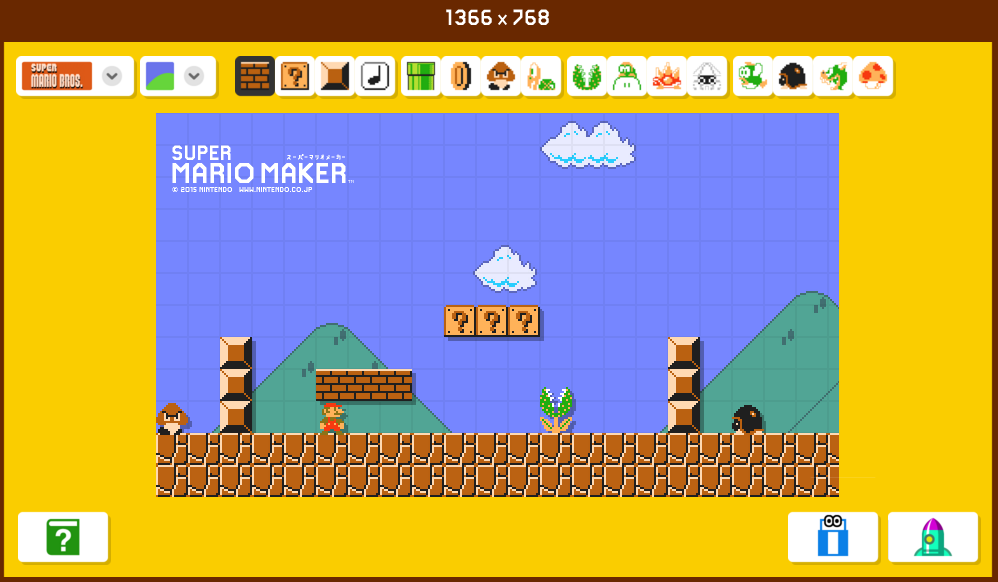 A creative wallpaper from this website – Photo: Screenshot A creative wallpaper from this website – Photo: Screenshot |
In case we are not satisfied with the current Mario wallpaper. You can delete them by clicking on the rocket image in the bottom right corner of the screen. But note that this button means deleting the entire artwork we just created.
Meanwhile, if you want to delete each detail, select the adjacent beetle. Then continue to choose the details that we want to add to the wallpaper. The remaining button in the lower left corner has the meaning of the Support function, but mainly in Japanese.
Finally, after completing the artwork that we are satisfied with, scroll down a bit, select the gray robot icon. Continue to select this icon 2 more times. The final step is to save the image on the personal computer and change the wallpaper.
Wish you success!