1What is VNeID? What functions are integrated?
What is VNeID?
VNeID is an application developed to replace traditional documents on mobile devices such as smartphones,…
The application is researched and developed by the National Data Center for Population of the Ministry of Public Security of Vietnam based on a database of identity, population, and electronic authentication.

VNeID was created to replace traditional documents, bringing convenience to the people
Notable integrated functions
Integration of electronic personal documents instead of paper cards
All personal documents of users will be integrated on the digital platform through the VNeID application. This is the most important feature when installing and activating the application, users will no longer have to carry multiple types of documents when engaging in main transactions.
In particular, when performing financial transactions such as paying electricity and water bills, paying social insurance and health insurance, transferring money, etc., you only need to use this authentication software and you’re done.

Notable features of the VNeID application
Declaration of domestic travel and population movements
When using the VNeID application, people throughout the country can declare domestic travel when they are on the move, declare population movements to quickly scan QR codes when arriving at epidemic control checkpoints.
This is an extremely useful utility, especially during the past pandemic, as it helps reduce waiting time for declarations, thereby minimizing the risk of COVID-19 infection.

The VNeID application
Declaration of public health
People in Vietnam can declare public health anywhere as long as your mobile device has an internet connection through the VNeID application.
This helps facilitate the contact tracing process for F0, F1, F2 patients, save time, and limit the outbreak of COVID-19 while its variants are still experiencing complex and more dangerous developments.

Easy and safe health declaration
Registration of permanent residence, temporary residence, and temporary absence
Starting from January 1, 2023, Household Registration Card, Temporary Residence Card will officially no longer be valid, and the functional agencies will manage the residents’ residence information electronically.
Specifically, VNeID will help you register for temporary residence, temporary absence, and permanent residence easily when the deadline comes right at home. This will limit complex, cumbersome, and previously difficult paperwork procedures.
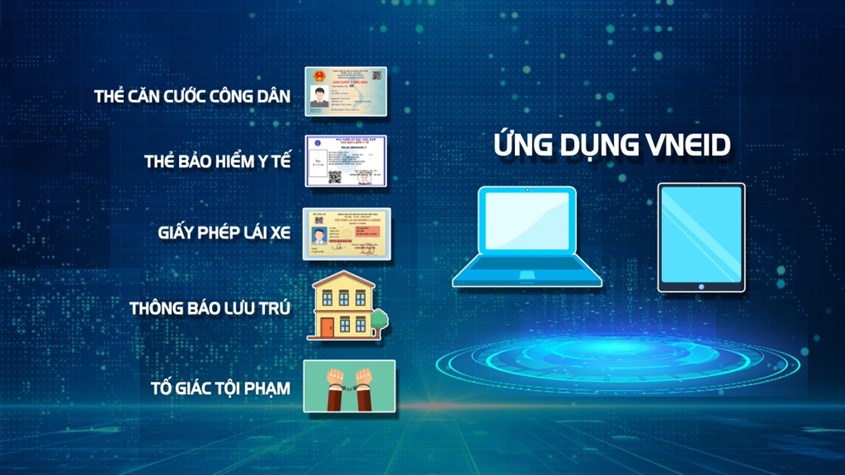
Register for permanent residence, temporary residence, temporary absence easily
2 What is VNeID electronic identification?
Definition
When people participate in the VNeID application, they will have an account created and authenticated on the Ministry of Public Security’s system. To have and use this account, individuals will use their personal identification number (which is the number on the chip-attached Citizen Identification Card) and their phone number or email to register.
-845x640.jpg)
What is VNeID electronic identification?
Citizens will be issued an electronic identification account that must be noted as Vietnamese citizens from 14 years old and above, foreigners from 14 years old and above entering Vietnam or organization operating in Vietnam. In addition, cases under 14 years old will be registered under the identification accounts of their fathers, mothers, or guardians.
Why many people have not been able to register for VNeID electronic identification?
There are 2 levels for users to register for an account, level 1 and level 2. At level 1, you can do it yourself at home, and level 2 requires you to go to the nearest Police Station for registration.
Level 1
People can easily register for an account at home. However, during the registration process, users may encounter some errors such as incorrect Personal Identification Number or phone number, inability to recognize the face, failure to be approved by the Ministry of Public Security system,….

Level 1: People can do it right at home
The reason for this error is that the system will compare the images and fingerprints that citizens provide with the information in the previously issued data when citizens make their cards. If they match, citizens will be approved. Therefore, in case of inaccurate data or incorrect authentication images, the system cannot approve the profile.
In addition, there are many other reasons such as camera failure, incorrect code scanning. The password reset error has been fixed, but when citizens retrieve the password, the center has to compare it with the database to avoid fraud.
Level 2
At level 2, there is only one error, which is that users have to wait too long for their accounts to be approved. Because the local police need to integrate identity accounts, they need a lot of documents and verify information with functional agencies such as health insurance, social insurance, the Ministry of Transport,…

Level 2: People work at the competent authority
3 VNeID account registration
Quick guide
Download the VNeID app (on the App Store and Google Play) > Open the app > Click on register account > Enter name and phone number > Scan the QR code of the ID card > Enter OTP code sent to your phone > Create password for the account.
Detailed guide
Step 1: Download the VNeID app from the App Store for iOS and Google Play for Android.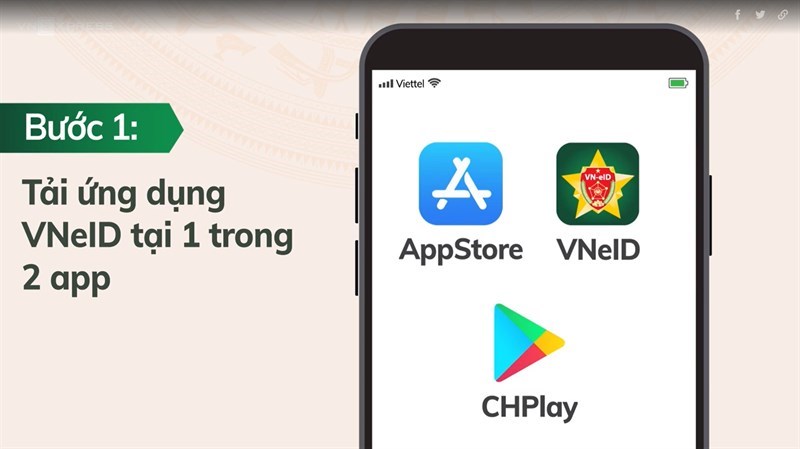
Download the VNeID app
Step 2: Open the app
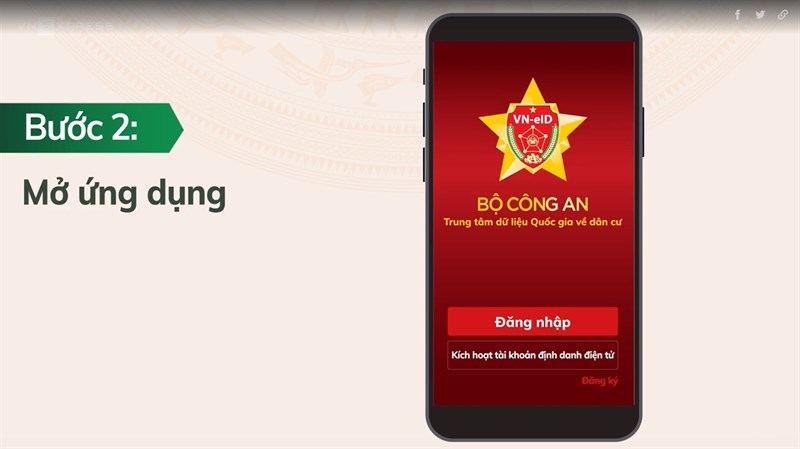
Open the app
Step 3: Click on register
Enter name and phone number

Enter name, phone number, and register
Scan the QR code of the ID card (check the ID card information again after scanning and click confirm). The system will send an OTP code to the citizen.
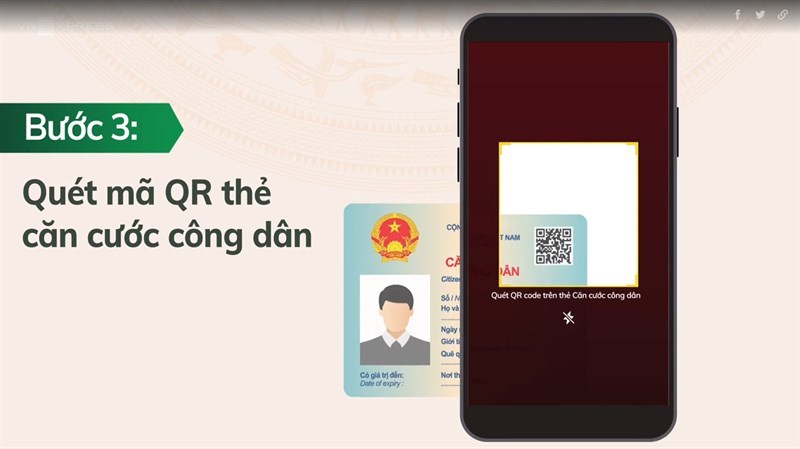
Scan the QR code of the ID card
Enter OTP code sent to your phone.
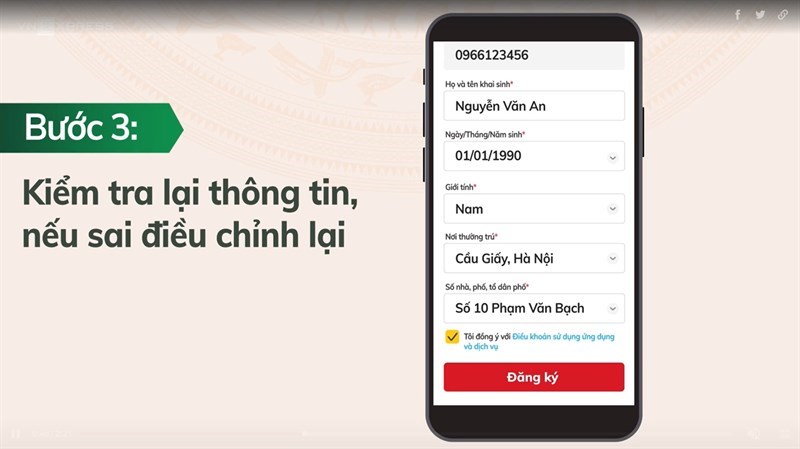
Check the information again
Create a password for the account. You have completed the registration process.
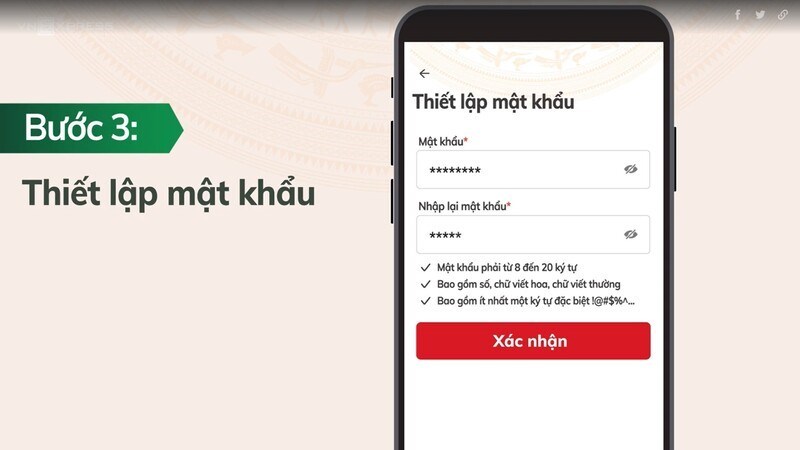
Create a password for your account
Step 4: Login to the app with your identification number and password.
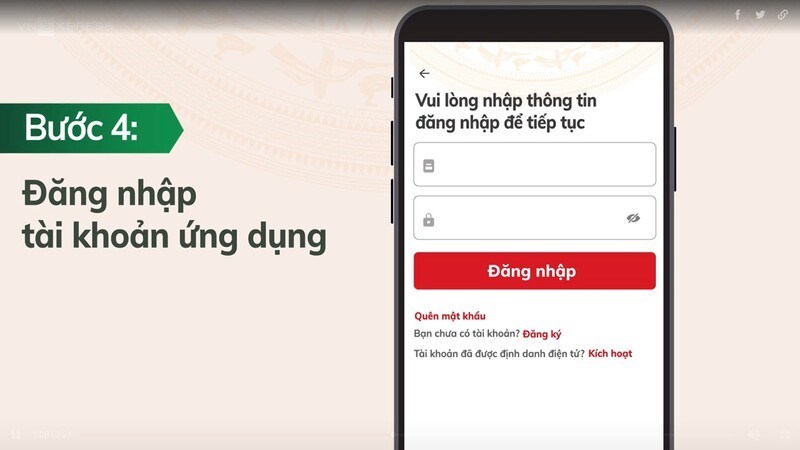
Login to the app
Step 5: After successfully logging in, choose to register for level 1 electronic identification account.
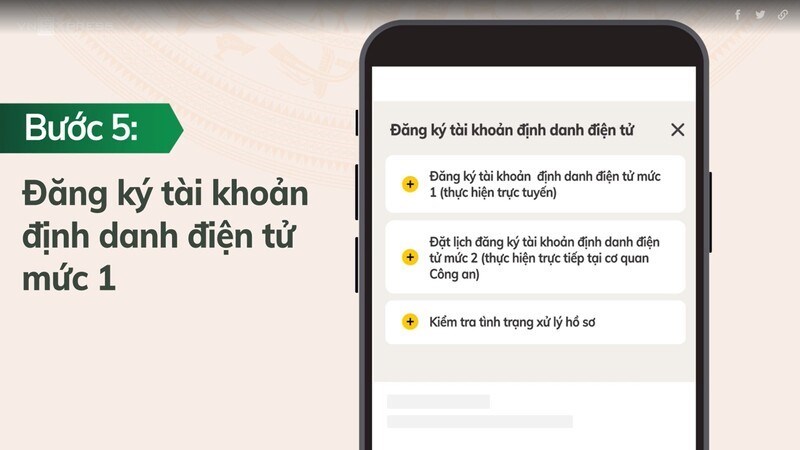
Register for level 1 electronic identification account
In the next section, scroll down and click on start.
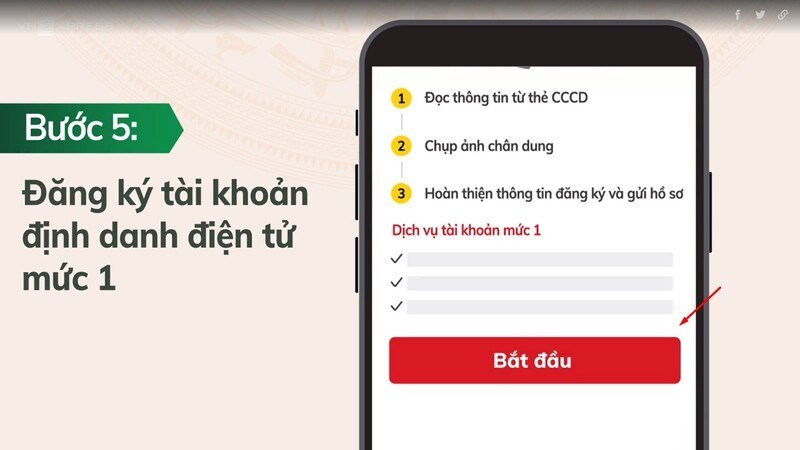
Click start
Scan the QR code of the ID card to display the information. Then click continue.
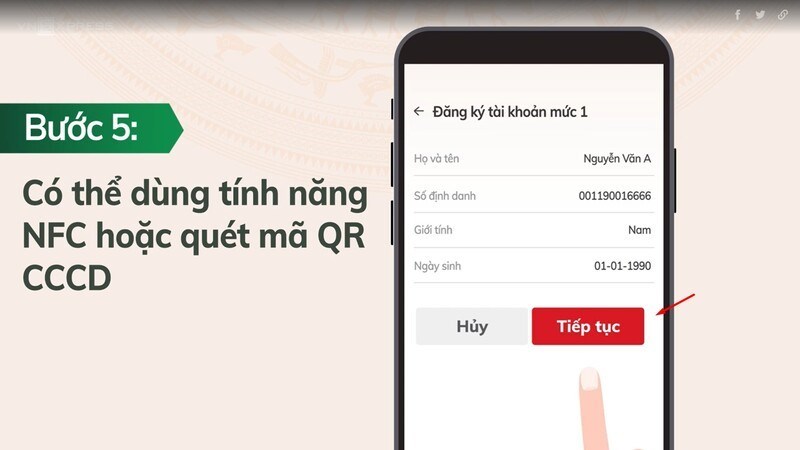
Scan the QR code of the ID card and click continue
Take a portrait photo (follow the instructions carefully).
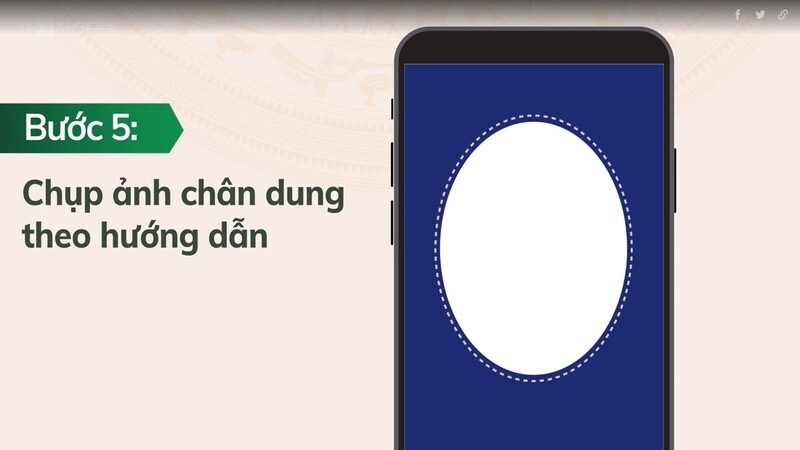
Take a portrait photo according to the app’s instructions
After taking the photo. The information interface appears, you need to check it, enter your email, and click confirm.
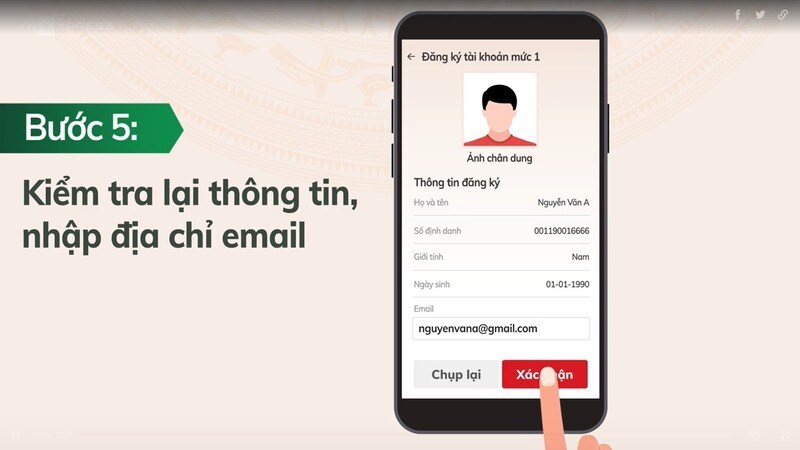
4 How to activate VNeID account
Quick guide
Open the VNeID app > Enter personal identification number and phone number > Enter OTP code > Create passcode > Set security question > Complete activation of the account.
Detailed guide
Step 1: Open the VNeID app. Enter personal identification number and phone number.

Open the VNeID app
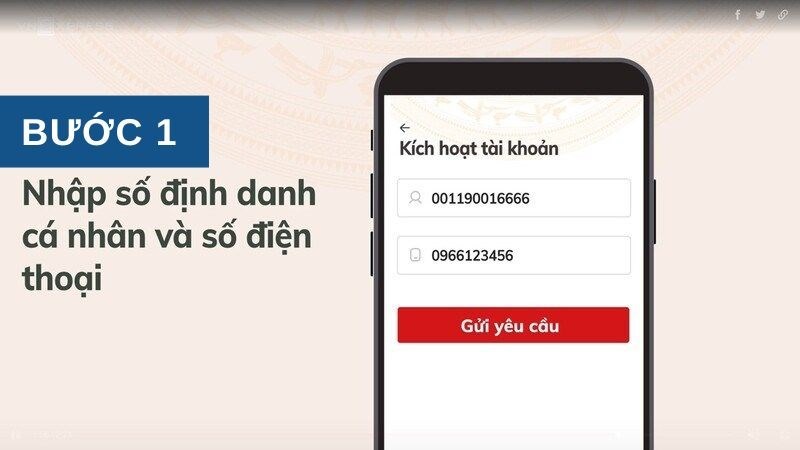
Enter information into the login box
Step 2: Enter the OTP code sent to your phone.
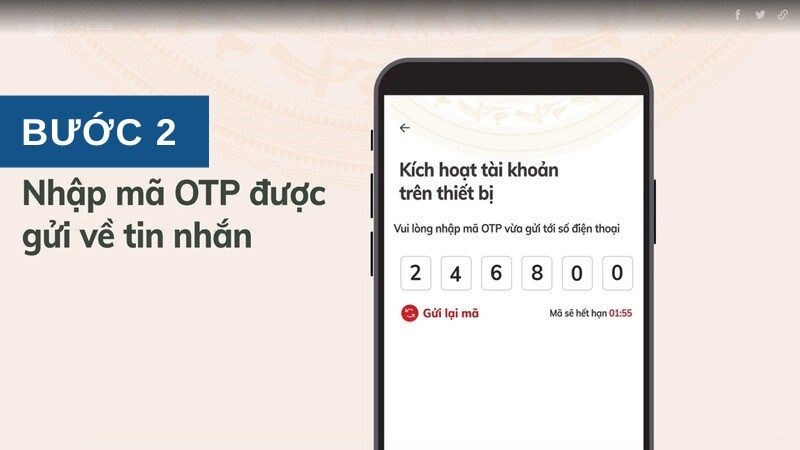
Enter the OTP code
Step 3: Create a passcode with 6 digits. The passcode is a security code, used to authenticate when you use services on the VNeID app.
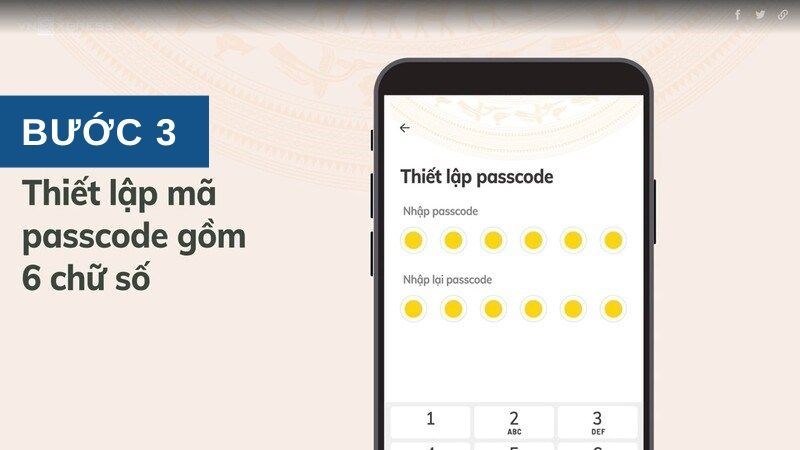
Create a passcode for the account
Step 4: Set a security question and complete the account activation.
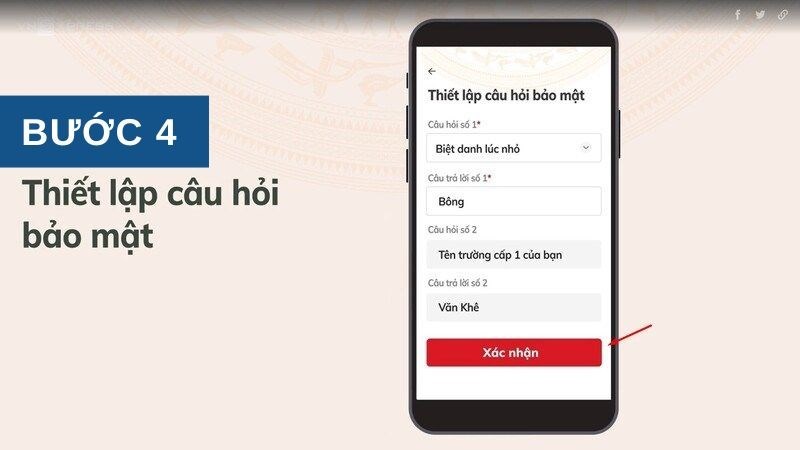
Set a security question
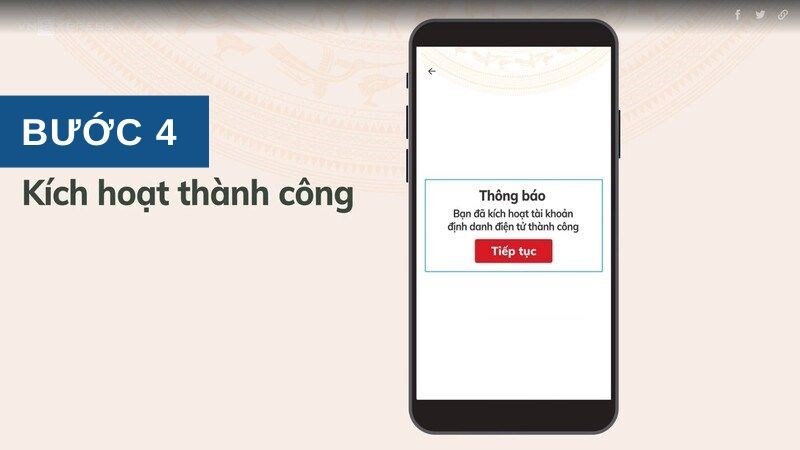
Complete the activation
We hope that the article has helped you understand more about VNeID and how to activate the application. If you have any questions, please leave a comment below for support!





































