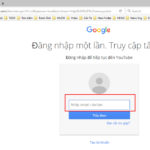When logging into various applications with a Google account, they will retain all of your search history. If you want to delete it, go to the Google History page, click on the Menu (three dots icon), select Advance, choose All Time, and press Delete.

Google can record all user activity. (Illustration)
However, to prevent Google from tracking your personal data, you need to do it differently. Here are some additional methods that you can refer to.
Delete location history
In order to enhance the accuracy of Google Maps when you need to look up travel information at the time of access, Google will record most of your location information.
After using this application, please go to the Google Timeline page, click on the Settings button at the bottom right corner of the screen, and choose Delete All to delete your entire travel history.
You can also choose to temporarily stop the location history by pressing the large button at the bottom left corner of the screen.
Delete voice search history
You will be disturbed by online advertisements, whether you use any voice search feature or voice-activated assistant of Google Now.
Therefore, please access the Google Voice & Audio Activity page, select one or more records, then click on the “delete” button at the top of the screen to avoid Google recording your data.
Delete all online accounts
To delete all online accounts, you can use a Sweden-based website named Deseat.me.
This application allows you to display all of your online accounts, allowing you to log out of all of them without having to go into detail about the password when using Google’s OAuth protocol.
To use Deseat.me, simply enter your personal Gmail address, and it will display all online accounts linked to that email address and allow you to log out of them.
Control advertising data
When you log into your Google account, you will see the content of Google’s advertising suggestions matching the content that you have previously searched.
The reason for this is that Google’s advertising network operates on more than 2 million websites worldwide. The only way to avoid being bothered by this feature is to proactively disable personalized advertising on your device by going to the Google Support page, navigating to Advertising Settings, clicking or tapping on the slider next to Personalized advertising, and clicking or tapping on Disable.
Just follow the steps above and you will be able to control all advertising data and avoid being bothered.
Source: VTC news