Each contact entry in the address book has an “Add Birthday” field, which is the most important requirement for setting a birthday reminder on the iPhone. To add it, the user needs to go to the contact name and select the “Edit” option, then scroll down until they see this additional detail.
Once this step is completed, the following steps will help enable the birthday reminder feature (saved to the contact in the phone’s address book) so that the user doesn’t forget or miss important events of their friends and family.
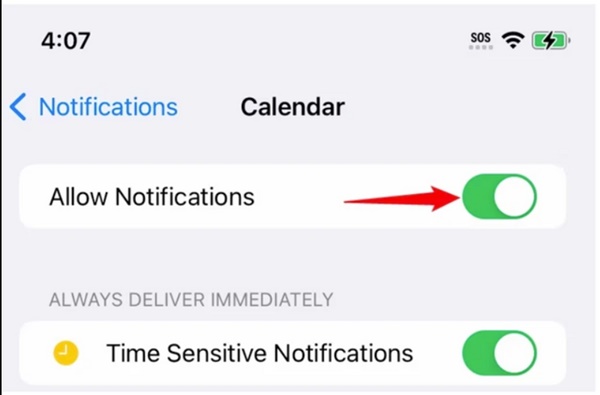
Turn on the notification feature of the Calendar app on your iPhone.
First, enable the Calendar app to send notifications by going to Settings > Notifications > Calendar and slide the “Allow Notification” switch to On. The switch will turn green, indicating success.
If the Calendar option is not found in the Notifications section as instructed above, it is likely that the Calendar app has not requested notifications to be sent to the user. The main reason for this phenomenon is usually that the user has never opened the default Calendar app on their phone. Therefore, to display notifications, the device owner just needs to access this program at least once and can exit the app immediately afterward.
The following steps are as follows:
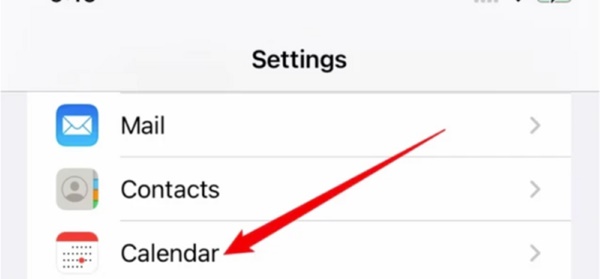
Access the Calendar app settings in the Settings section of your iPhone
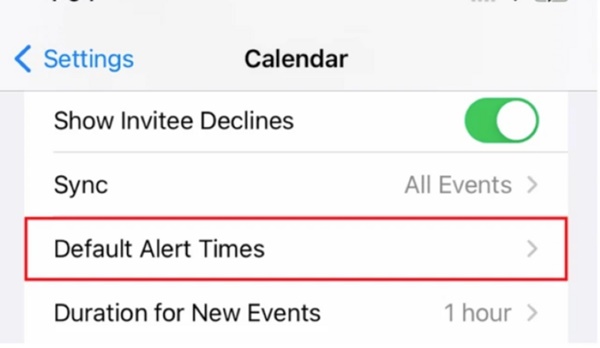
In the Calendar settings, you will see the “Default Alert Times” section. When you tap on it, the system will display a list including “Birthday,” “Events,” and “All-day Events”
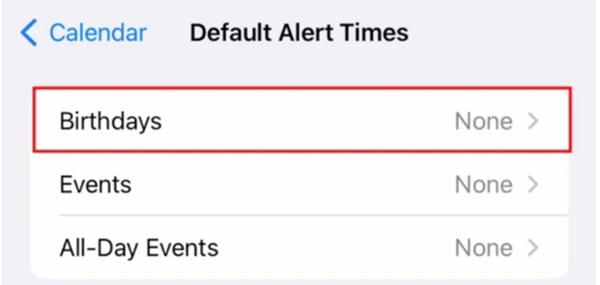
Under the “Birthday” section, after selecting it, there will be an option to allow the Calendar app to send notifications for upcoming birthdays. Users can customize it according to their preferences, for example, receiving notifications at 9 AM on the birthday, or 1-2 days before, or even a week before.
After completing the setup steps, the user can exit the app. When the birthday of someone in the address book is approaching, the system will display a notification based on the preset time. The display of notifications depends on how the device owner allows the device to show content, such as on the lock screen or in the Notification Center, pop-up windows on the screen…
According to VTC
































