Apple’s official support page highlights several reasons why an iPhone may get too warm: leaving the device in a car on a hot day; prolonged exposure to direct sunlight; using certain features in hot conditions or under prolonged direct sunlight, such as GPS navigation or tracking while driving, playing graphically demanding games, or using augmented reality apps.

iPhone stops charging when it gets too hot. Image: Apple
If the internal temperature of your iPhone rises above the normal operating range, you may notice the following changes: charging, including wireless charging, may slow down or stop; the screen may dim or turn black; cellular signal may weaken as the device enters a low-power mode; camera flash or other camera functions may be temporarily disabled; and certain apps or features may perform at reduced frame rates or with increased processing times.
In some cases, you may even see a warning message on your screen, such as “Temperature: iPhone needs to cool down before you can use it” or “Charging paused. Charging will resume when the device cools down.”
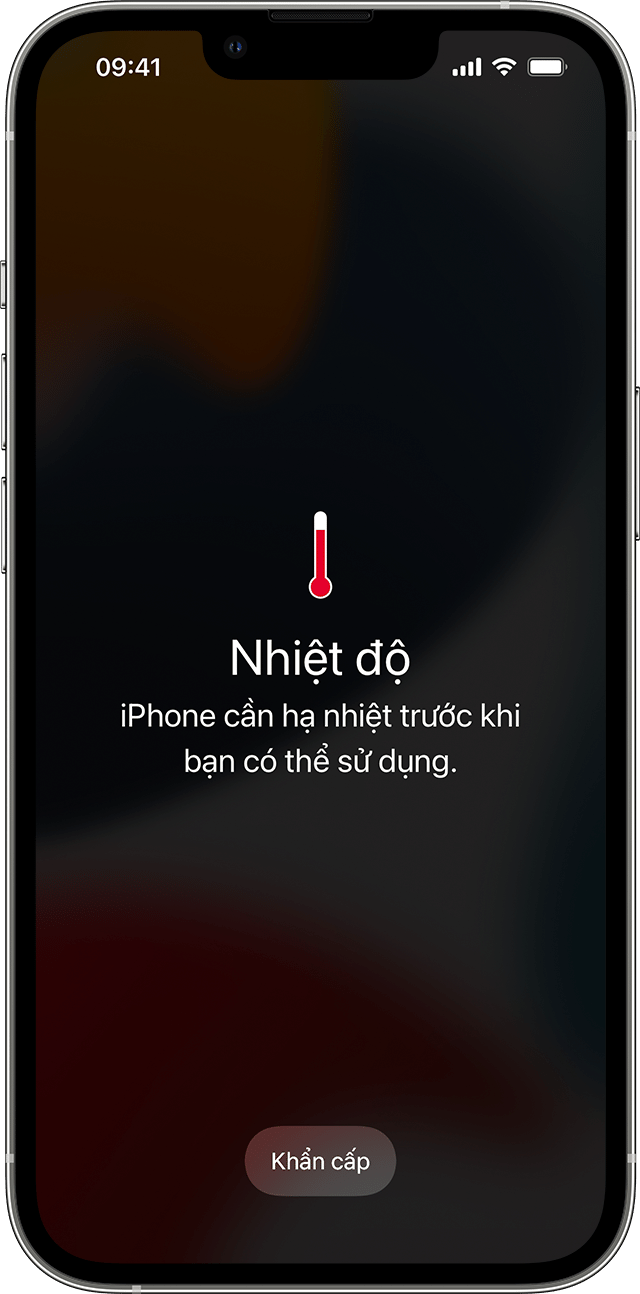
Apple’s warning message when iPhone’s temperature exceeds the allowed limit. Image: Apple
Starting with iOS 16 and iPadOS 16, charging will be paused if the device gets too hot or too cold. Apple provides troubleshooting tips for each scenario:
– If your iPhone is too hot, move it to a cooler location and keep it out of direct sunlight.
– If your iPhone is too cold, move it to a warmer location.
– If you’re using your iPhone, lock the screen or put it to sleep.
Apple states that charging a hot battery can shorten its lifespan. To minimize the impact of heat and prevent overheating, iPhones gradually reduce the charging current as the battery approaches a full charge.
iPhones are designed to operate optimally within a wide range of ambient temperatures, ideally between 16° and 22°C. Apple recommends avoiding using or charging the device at ambient temperatures above 35°C, as this can permanently damage the battery’s lifespan.
Additionally, Apple suggests storing the device between -20º and 45º C. Do not leave your iPhone in a car, as temperatures inside a parked car can exceed this range. If your iPhone gets too hot or too cold, certain features may be temporarily disabled. In extreme conditions, the device may shut down temporarily.
iPhone getting hot while charging and some precautions
Using third-party chargers or cables of inferior quality can also damage your iPhone’s battery. These chargers often do not meet the manufacturer’s charging standards, such as those set by Apple. Despite being significantly cheaper than genuine products, they can compromise the battery’s performance and lifespan.
Another reason for iPhone overheating is using a case while charging. Apple advises that this can lead to excessive heat buildup, and if you notice your device getting warmer than usual, you should remove the case and stop charging. Place your iPhone in a cooler environment, and consider using a fan to speed up the cooling process. It’s important to cool the device gradually, as rapid temperature changes can be more harmful than high temperatures alone. Never put your iPhone in a refrigerator, freezer, or any other extremely cold location.











