
With a plethora of web browsers available, Chrome stands out as the most prominent choice among users. According to Statcounter’s January statistics, this software holds over 66% of the browser market share on desktops. However, within the Apple ecosystem, Safari boasts outstanding advantages that neither Chrome, Firefox, nor any third-party browser can match. Image source: Makeuseof.

Optimizing battery life is a priority for all laptop users, and Chrome is notorious for its high RAM consumption, which leads to rapid battery drain, even on MacBook devices. According to Makeuseof, this energy consumption issue is a significant reason to avoid using Chrome on a MacBook. In contrast, Safari is highly energy-efficient, especially on Mac silicon machines. This browser leverages system resources and efficiently manages RAM usage. Therefore, if you want the best battery life while on the move, Safari is the ideal choice. Image source: Makeuseof.

Apple has consistently demonstrated its commitment to safeguarding user privacy through various hardware and software solutions. Safari, Apple’s web browser, features Privacy Report, which notifies users about blocked tracking attempts by websites. The Privacy Report also provides detailed statistics on the percentage of websites attempting to access user activity data. Image source: Makeuseof.

iCloud Keychain is a handy tool if you frequently log into multiple online accounts with complex passwords. It securely stores vital information, such as usernames, passwords, and credit card details, in your iCloud account. Additionally, it synchronizes this information across all your Apple devices, eliminating the need to enter the same data multiple times. Image source: OSX Daily.
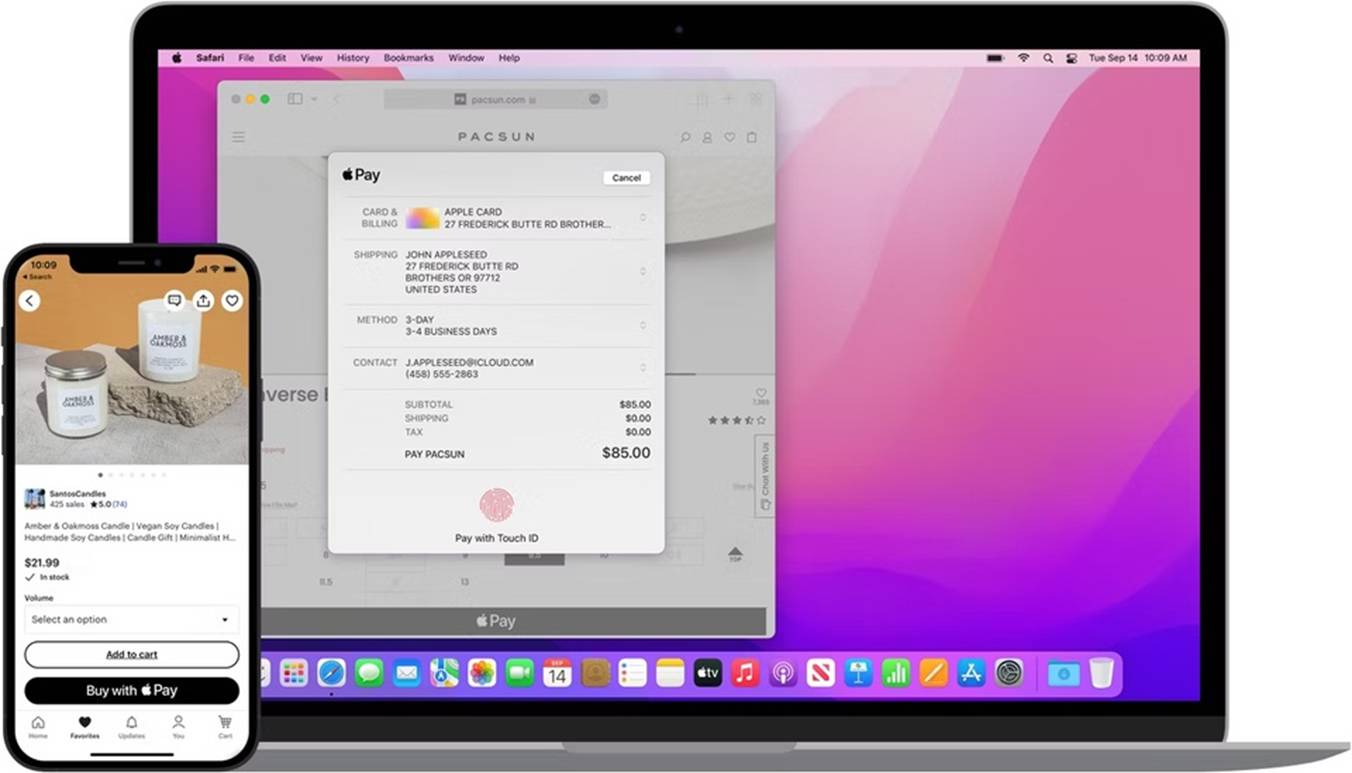
Safari also supports Apple Pay, a convenient and fast online payment method. If you already use Apple Pay on your iPhone, you can easily add your credit card to your Mac for use with Safari. Apple Pay is compatible with various debit and credit cards. For Mac devices with Touch ID, users can authorize transactions with just a fingerprint. Image source: Makeuseof.
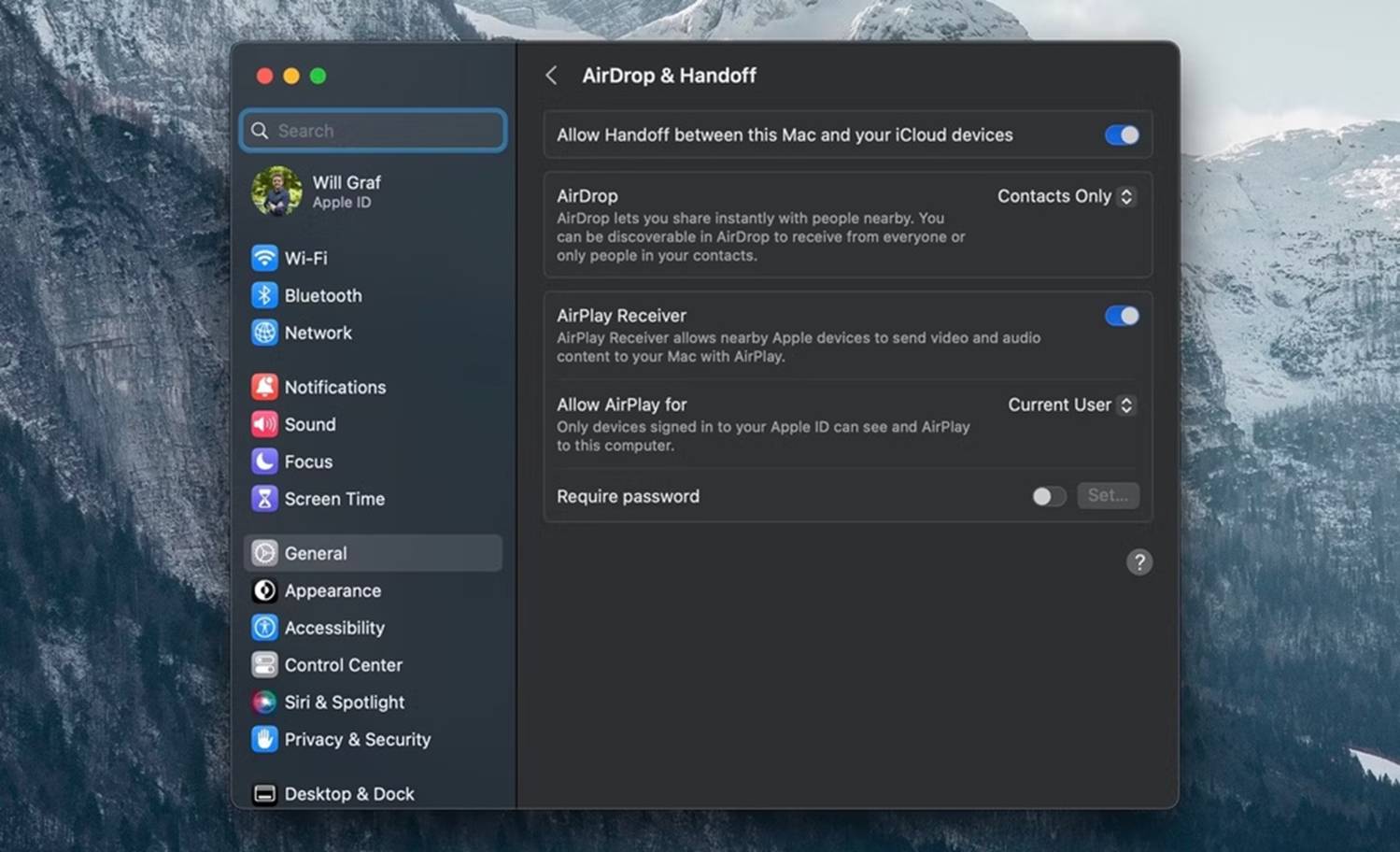
Handoff is a pivotal feature in Apple’s ecosystem, enabling users to start a task on one device and seamlessly continue on another. For example, you can browse a website on Safari on your iPhone and seamlessly pick up where you left off on your MacBook. Image source: Makeuseof.
Source: Zing
The Fruit Offering for a Prosperous New Year: Five Lucky Fruits for Ancestral Worship This Ramadan
For a truly auspicious offering on the first full moon of the lunar new year, it is imperative to go beyond savory and vegetarian dishes. The altar must be adorned with a cornucopia of five auspicious fruits, each a vibrant symbol of nature’s bounty and a harbinger of prosperity and good health for the year ahead.
The Secret to Slicing Apples Without Browning
Apples are a nutritious treat, packed with vitamins, but they often fall victim to a dull, unappetizing appearance due to enzymatic browning shortly after being cut and exposed to the air. We have the solution to keep your apples looking fresh and tasty, revealing a simple way to prevent that unappealing discoloration.





































