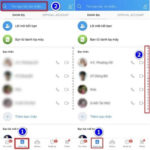As technology advances, individuals are increasingly susceptible to cybercrime, including phone tapping, which can lead to a loss of privacy and freedom. Modern spy software has diverse capabilities, all aimed at accessing personal information:
– Retrieving call history, including incoming and outgoing numbers, dates, and call durations.
– Stealing text and multimedia messages, including phone numbers and content.
– Accessing contact lists.
– Monitoring internet activity, including browsing history and bookmarks.
– Tracking the phone’s location.
– Viewing photos stored on the phone.
– Reading emails downloaded to the device.

Phone tapping can compromise personal information. (Illustrative image)
Signs That Your Phone May Be Tapped
Here are some common ways to determine if your device is being monitored or has been compromised by spy software:
Rapid Battery Drain
While it’s normal for phone batteries to degrade over time, leading to shorter battery life, rapid and unusual battery drain could indicate spy software running in the background. These applications can consume significant power.
Increased Mobile Data Usage
Spy software relies on mobile data (3G/4G) to transmit information to remote servers. As a result, your phone may use more data than usual, so monitoring your data usage can be a telltale sign of phone tapping.
Strange Noises During Calls
While occasional odd sounds may be due to weak signals or connection issues, frequent occurrences of beeps, white noise, or echoes during calls could indicate the presence of spy software.
Unexplained Text Messages
Receiving strange text messages with incomprehensible characters and codes may be a sign of communication between the malware and the attacker, who could be issuing commands to your phone.
Unexpected Phone Reboots
If your phone suddenly restarts or shuts down without your input, it could be a sign of spy software interference. Additionally, pay attention to unexpected toggling of mobile data, as spy software relies on data connections.
Jailbreaking (iPhone) or Rooting (Android)
Jailbreaking or rooting a phone allows for the installation of apps outside the official app stores, but it also weakens security, making your device more vulnerable to attacks. Look for apps like Cydia, Installer, SBSettings, or Icy, as they are commonly associated with jailbreaking or rooting.
What to Do If Your Phone Is Tapped
Even high-security phones like the iPhone 11, Samsung Galaxy S23 Ultra, or Vivo V23e can be vulnerable to tapping if proper precautions aren’t taken. If you suspect your phone is tapped, consider the following actions:
Manual Inspection of Spy Software
Spy apps often disguise themselves as innocuous apps like Notepad. Go to Settings > Applications and scrutinize each app to identify any anomalies or suspicious behavior.
Factory Reset
As manually searching for spy software can be time-consuming, performing a factory reset is a more efficient solution. This will erase all data and return your phone to its original state, effectively removing any spy software. Don’t forget to back up important data beforehand.
Install Antivirus Software
Antivirus apps can help detect and remove malicious software, including spy apps. They provide an extra layer of protection against external threats.
Secure Your Phone
Take proactive measures to protect your phone by setting up screen locks, being cautious about app permissions, and preventing unauthorized access. These steps can help safeguard your device from potential threats.
Phone tapping can have serious consequences, including the exposure of personal information to malicious actors. Being vigilant and taking the necessary steps to detect and prevent phone tapping can help ensure your privacy and security.
According to VTC News
Updating Your Profile Picture on Nhaccuatui: Make a Big Impression!
Personalize your Nhaccuatui account today by selecting an avatar that reflects your music taste and style. With an easy click of a button, you can create a one-of-a-kind profile page and make a statement to your online music community. Show your individual flair and let your account stand out from the crowd.
Steps to Safeguard Privacy on iPhone Using Tracking Apps
In an effort to combat applications that track the user data on iPhones, it is now imperative to deactivate the ‘Allow Apps to Track’ setting. Such applications collect user information in a way that is both difficult to control and largely undetectable, making these changes essential for preserving user privacy.