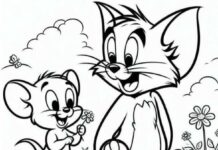Just like traditional handheld calculators, the Calculator software on the iPhone has a vertical interface with basic functions such as addition, subtraction, multiplication, division, percentages, and memory clear.
To perform more complex calculations, users often have to install third-party software, unaware that the default app already has all the necessary features, but hidden. Apple almost never mentions this.

Standard interface of the Calculator app on the iPhone when in vertical position
This secret feature is only accidentally discovered when users rotate the interface of the default Calculator on the iPhone. In landscape mode, the numeric keypad and all the basic functions (visible in portrait mode) are compacted in the lower right corner, leaving about 2/3 of the interface for more complex function buttons.
Here, users can calculate square roots, logarithms, sine/cosine/tangent, decimals, exponents, handle memory to store previous calculation results, and more. It is estimated that the Calculator app on the iPhone provides enough formulas for professionals in the accounting field or students at different education levels.

When rotated, the app provides full functionality for accounting purposes.
Furthermore, the software even has a “2nd” key and a “Random” key to generate results using random numbers. The number Pi (π) is also available here.
When rotating the interface from portrait (standard keyboard) to landscape (scientific keyboard) or vice versa, users do not lose the calculations performed previously. To delete digits or operations, they simply swipe left or right on the screen. Pressing and holding on the icon above the main screen will copy the most recent result on the device.
Source: VTV.vn