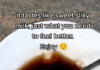Registering your Vinaphone SIM card under your name not only makes your subscription safer but also ensures the safety of you and your family during this pandemic. Let’s go through 4 simple ways to register your Vinaphone SIM card under your name at home.
1 Register your Vinaphone SIM card under your name via Email
 Email is also a way to register your SIM card under your name.
Email is also a way to register your SIM card under your name.
You can register your Vinaphone SIM card under your name at home via email by accessing your email account and sending a registration request to [email protected]. In the email, you need to provide the following information:
-
Phone number that you need to register ownership information for.
-
Full name of the owner.
-
Clear photos of your ID card/passport, including both the front and back sides.
-
A portrait photo taken within the last 6 months.
2 Register your Vinaphone SIM card under your name via My Vinaphone
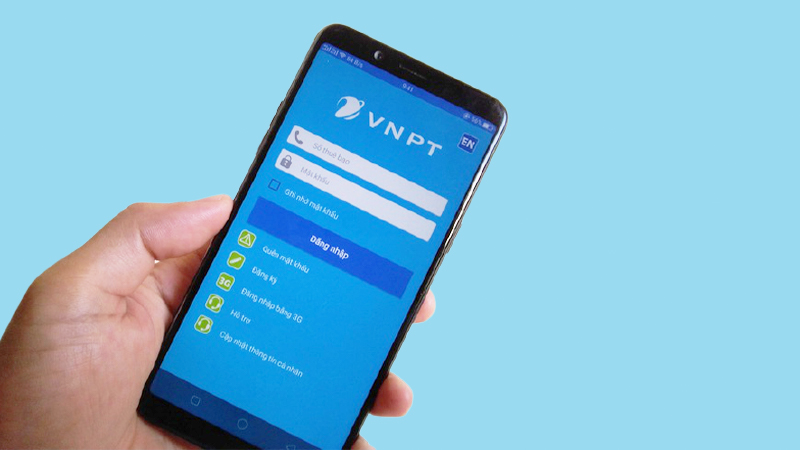 Register your SIM card under your name via the My Vinaphone app.
Register your SIM card under your name via the My Vinaphone app.
Besides using email, you can also use the My Vinaphone app to register your SIM card under your name. Here are the steps to download the app and register your SIM card:
Step 1: Go to CH Play or Appstore, search for My Vinaphone, and download it. If you already have the app installed, proceed to step 2.
Step 2: Log in to the My Vinaphone app if you already have an account. If you don’t, choose the “Register” option and follow the instructions to create an account.
Step 3: Next, go to the “Update Subscriber Information” section and fill in all the required information, including photos of your ID card and a portrait photo taken within the last 6 months, as requested by the system.
Step 4: Finally, select the “I commit…” option and then click on the “Update Information” button. And that’s it! You have successfully registered your SIM card under your name.
3 Register your Vinaphone SIM card under your name via Fanpage
 Official Fanpage of Vinaphone
Official Fanpage of Vinaphone
Another way to register your SIM card under your name is to go to the VNPT – Vinaphone Fanpage, click on the Fanpage messaging feature, and send the following information:
-
Photos of the front and back of your ID card.
-
Your portrait photo.
-
Phone number that you need to register.
-
Full name of the owner.
4 Register your Vinaphone SIM card under your name via the website
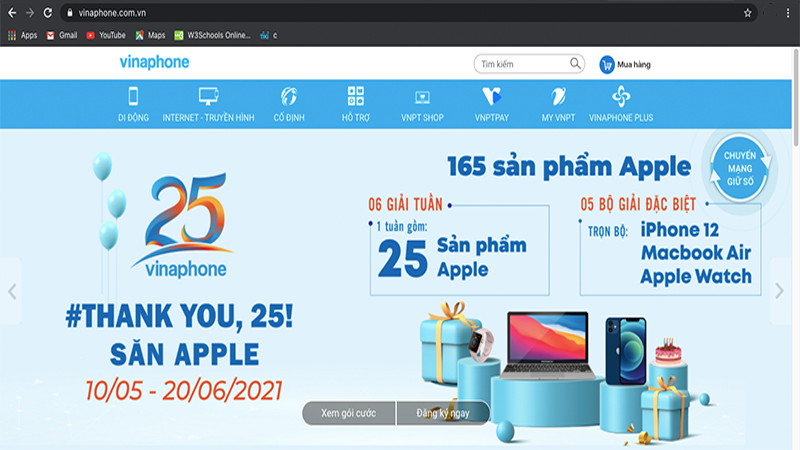 Official website of Vinaphone.
Official website of Vinaphone.
To register your SIM card under your name via the website, go to my.vinaphone.com.vn and follow these steps:
Step 1: Enter your phone number in the “Subscriber Number” field.
Step 2: Enter the OTP code sent to your phone to verify your login.
Step 3: Go to the “Update Subscriber Information” section and fill in all the required information, including photos of your ID card (both sides) and your portrait photo.
Step 4: After confirming that the information is correct, click “Send.”
These are the 4 simple ways to register your Vinaphone SIM card under your name at home. We hope you find this information useful.