To quickly check your remaining Mobifone 4G data allowance, open your phone’s calling app and dial *090#.
- Step 1: Dial *090# and press call.
- Step 2: Select option 5 to check your remaining 4G data allowance. Note: This method of checking your data usage is completely free of charge.
1Checking Your Mobifone 4G Data Package via SMS
Compose an SMS to Check Your Service Package
Checking Basic Mobifone 4G Data Packages
To check your remaining 4G data allowance for basic Mobifone data packages such as NA70, PT90, MXH100, and HD200, follow these simple steps:
- Step 1: Open your phone’s messaging app.
- Step 2: Create a new message and type KT DATA and send it to 999.
- Step 3: Press send to send the message.
- Step 4: Wait for a moment while the message is processed.
- Step 5: You will receive a reply message from Mobifone displaying information about your remaining 4G data allowance for your current package.

Checking basic Mobifone 4G data packages is easy with this simple method.
Checking Mobifone 4G Data Plus Packages
For Mobifone Data Plus packages, including HDP70, HDP100, and HDP200, you can use the following codes to check your data allowance:
- Checking a specific package:
- Compose an SMS: KT [Package Name] and send it to 999, for example, KT HDP70 sent to 999.
- Checking Mobifone 4G data allowance for all packages:
- Compose an SMS: KT ALL and send it to 999.
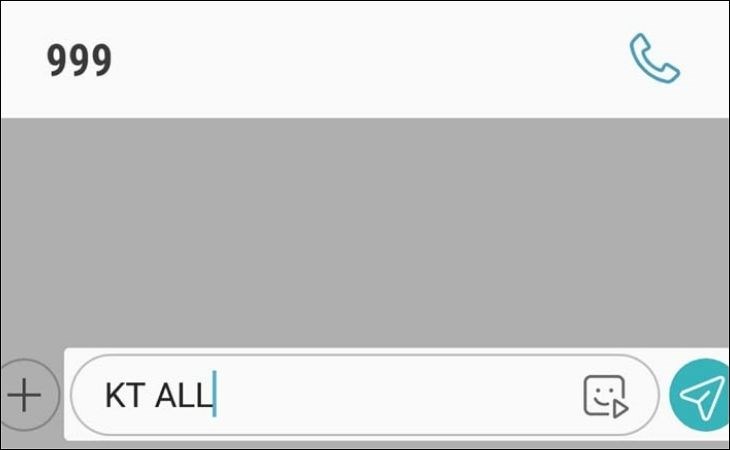
Users can check their remaining data allowance for all 4G packages with a universal code.
After sending the SMS, Mobifone will send you a reply, including information about your remaining high-speed data allowance, package name, and the validity period of your package.
Note: The SMS charge to 999 is 200 VND/SMS.
Dialing USSD Codes to Check Your Mobifone Package
Mobifone also offers a simple way to check your remaining data allowance by dialing a USSD code on your phone. Here’s how to do it:
- Step 1: Open your phone’s calling app and select the dialer.
- Step 2: Dial the USSD code *090# and press call (or OK).
- Step 3: Wait for a moment while the query is processed.
- Step 4: You will receive information about your remaining data allowance on your phone’s screen.
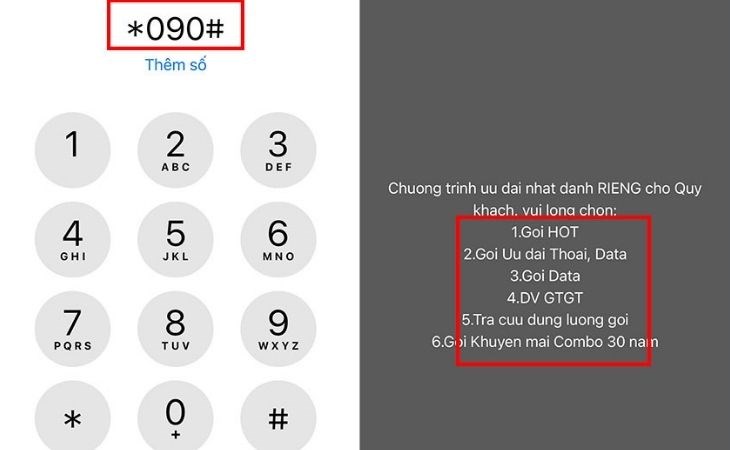
Using USSD codes to check Mobifone 4G data usage is also a popular choice among users.
Note: The USSD query service is completely free of charge.
2Checking Your Remaining Mobifone 4G Data via the My Mobifone App
To check your Mobifone data usage on your phone, you’ll first need to install the My Mobifone app using the following links:
- For iPhone users, download from the App Store.
- For Android users, download from Google Play.
Checking Your Mobifone Package
With the My Mobifone app, you can also easily check the packages you can subscribe to by following these simple steps:
- Step 1: Access the My Mobifone app and log in to your account.
- Step 2: Select the Packages option, scroll down to the List of Personal Packages section, and choose All.
- Step 3: All the promotional packages available for subscription will be displayed.
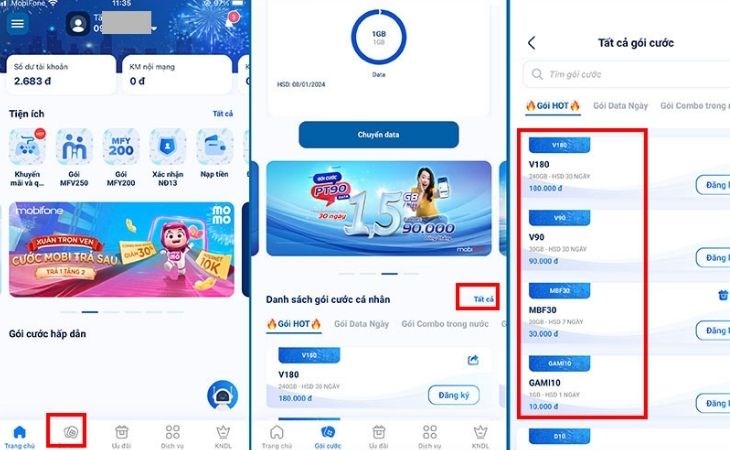
Conveniently check available Mobifone 4G packages with the My Mobifone app.
Checking Your Current Mobifone Services
To check your remaining Mobifone 4G data allowance via the My Mobifone app, follow these steps:
- Step 1: Access the My Mobifone app on your phone. If you haven’t installed the app yet, you can download it for free from CH Play (for Android) or the App Store (for iOS).
- Step 2: Log in to the app using your phone number.
- Step 3: After a successful login, you will be taken to the app’s main screen.
- Step 4: On the main screen, you will easily see information about your remaining 4G data allowance and its validity period. This information will be displayed clearly and prominently.
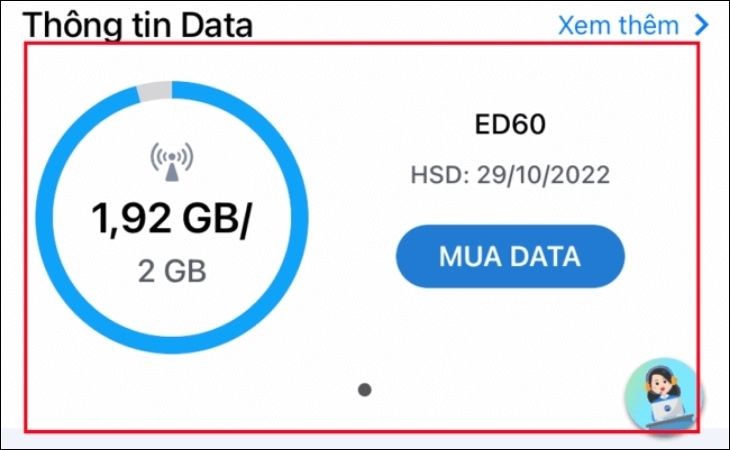
Instantly view your remaining Mobifone 4G data allowance on the My Mobifone app.
3Calling Mobifone’s Customer Service Hotline
If the above methods don’t work for you, you can always check your remaining Mobifone data allowance by calling their customer service hotline. Simply contact 9090 or 18001090 and request the customer service representative to help you check your remaining data allowance for your mobile subscription.

You can also call Mobifone’s customer service hotline to find out your remaining 4G data allowance.
You can use any phone number to call the hotline. However, if you call from the number you want to check, the process will be faster.
Note: The charge for checking data usage via the 9090 hotline is 200 VND/minute.
4Visit a Mobifone Store to Print Your Bill Details
Alternatively, you can visit any Mobifone store nationwide and ask the staff to help you check and print your package details. The printout will include comprehensive information about your service package and your remaining 4G data allowance.

Mobifone stores are also happy to assist customers in checking their remaining 4G data allowance upon request.
5Important Notes When Using Mobifone Packages
Here are some essential things to keep in mind when using Mobifone packages:
- Check your package: Always monitor your remaining data allowance and validity period to avoid exceeding your limits and incurring additional charges.
- Know the checking codes: Familiarize yourself with the codes to check your remaining data allowance and validity period. Typically, you can use the code “KT [Package Name] sent to 999” or “KT ALL sent to 999” for checking.
- SMS charges: Note that there may be charges for sending SMS queries to check your data usage. Ensure you have sufficient balance to avoid any inconvenience.
- Remember the codes: Remember the correct codes for checking your data allowance and validity period to ensure successful queries. Using incorrect codes may result in no response or inaccurate results.
- Contact customer service: If you encounter any issues or need assistance, don’t hesitate to contact Mobifone’s customer service hotline for support and guidance.
- Stay updated: Follow Mobifone’s announcements regarding updates, changes to packages, charges, and usage policies to stay informed about important information.

Users should be aware of some essential rules when using Mobifone’s 4G services to ensure a positive experience.
Note: Package details, checking codes, and charges may change over time. For the most up-to-date information, please refer to Mobifone’s official website or contact their customer service hotline.
Discover the 4 Free and Accurate Ways to Look up MobiFone Call History
Do you want to look up the call history of your MobiFone account to retrieve a mistakenly deleted phone number or to review the contacts that have been in touch with you, but you’re not sure how to do it? Read this article right away and you’ll learn some simple, free, and accurate methods to check.



































