There are multiple ways to look up your tax code, but the following methods are the most up-to-date and efficient.
1 Electronic Tax Website of the General Department of Taxation
Step 1: Access the Electronic Tax Website at the following link: https://thuedientu.gdt.gov.vn/
Step 2: The system will display the web interface as shown in the image below. Click on the “Individual” tab:

Step 3: Continue by clicking on “Look up Taxpayer Information” on the screen:
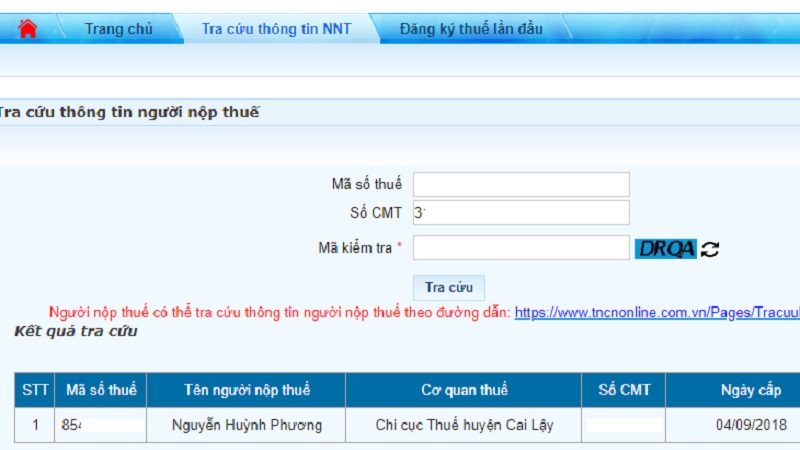
Step 4: Enter your identification information (ID card number and check code) into the respective fields, leaving the tax code field blank. Click “Look up” and the results will be displayed on the screen.
2 Vietnam Tax Website
Step 1: Access the Vietnam Tax Website at the following link: http://tracuunnt.gdt.gov.vn/tcnnt/mstcn.jsp
The homepage will appear as shown in the image below:

Step 2: Fill in your ID card number in the “ID Card/Identity Card” field and enter the confirmation code. Then, click on “Look up” and the results will be displayed as shown in the image below:
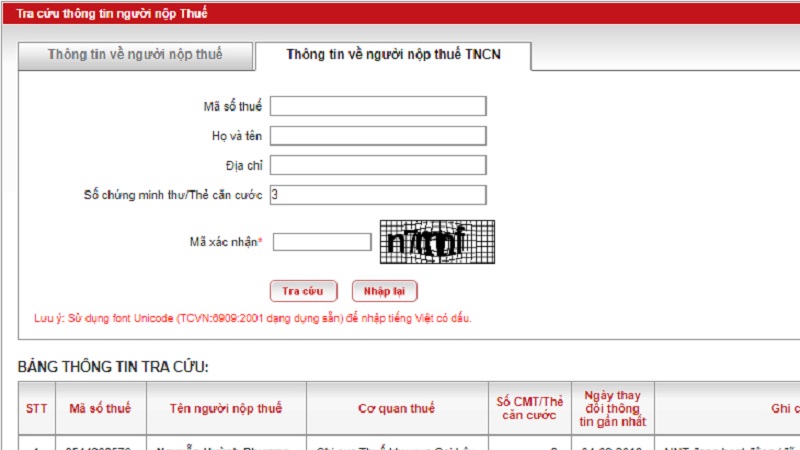
3 Tax Code Website
Step 1: Access the Tax Code Website at the following link: https://masothue.vn/
Then, click on “Look up Individual Tax Code”
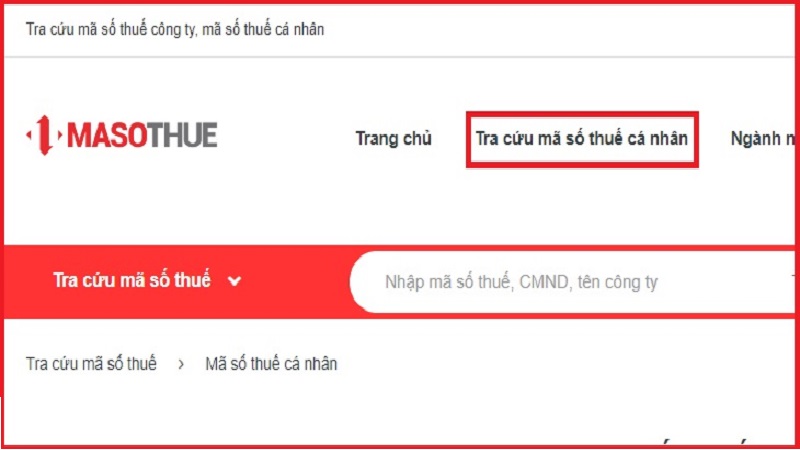
Step 2: Enter your ID card number in the “ID Card” field. Then, click on “Look up” and the results will be displayed for you.
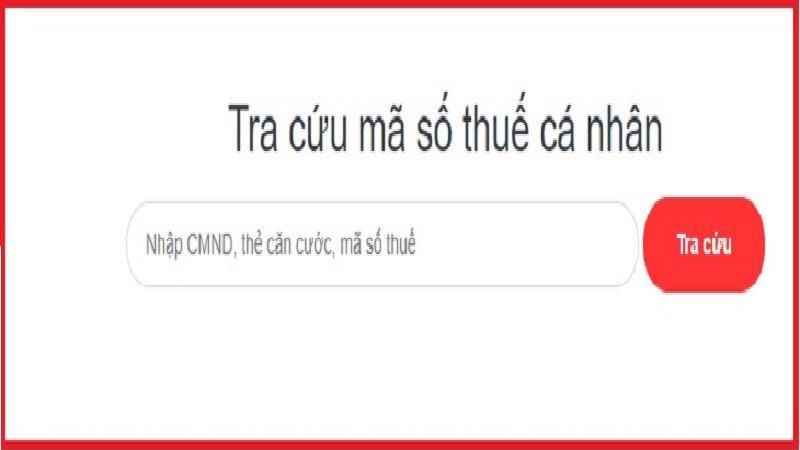
4 Facebook Messenger
Step 1: Access the link: https://www.messenger.com/t/masothue.vn, or search for “Tax Code” on Messenger.
Step 2: Select “Message” and enter your ID card number or Citizen Identity Card number in the message box. Send the message to look up your individual tax code.
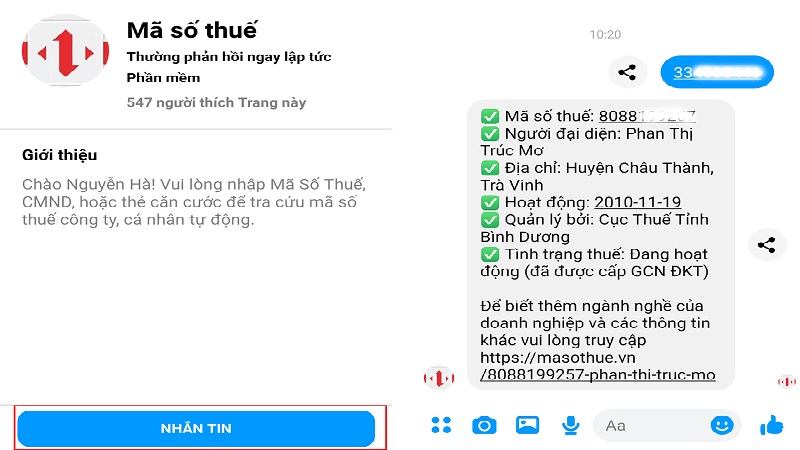
Step 3: The system will immediately send you all the information, including your tax code, representative, address, operating time, managing unit, and tax status.
5 Tax Code Lookup Application
Step 1: Download and install the Tax Code Lookup Application from CH Play or Google Play at the following link: https://play.google.com/store/apps/details?id=app.tracuu.masothue.tracuumasothuecanhan
Step 2: Open the application and select “Look up Individual Tax Code.” Then, enter your ID card number and the confirmation code, and click “Look up.”
Step 3: The application will return the results, including full name, tax code, address, representative, date of operation, managing unit, and operational status.
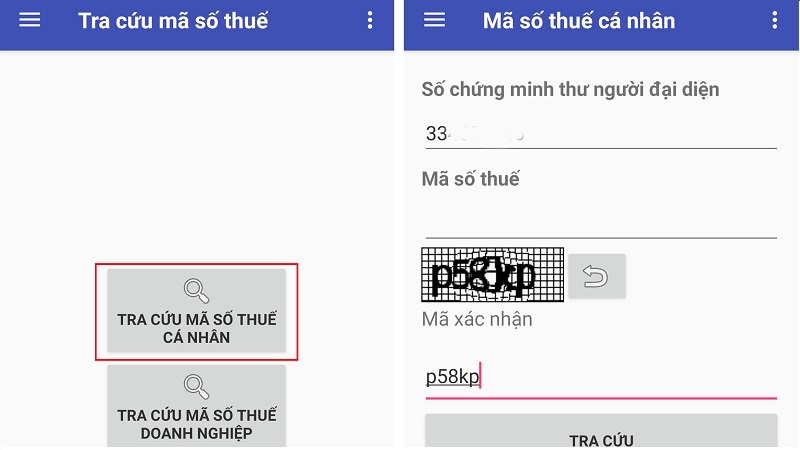
If you are unable to look up your individual tax code, it may be due to the following reasons:
– You are not in the group of individuals required to pay taxes, and therefore do not have an individual tax code.
– You have never received a salary from any organizations through a bank account.
– The company you are working for is not paying taxes on your behalf.
Each person’s tax code is unique and valid for their lifetime. Once issued, a tax code cannot be reused and assigned to another taxpayer.
The individual tax code is directly related to personal income tax. Through this code, the state can more easily manage the personal income tax of taxpayers. It also helps individuals declare their income more conveniently.
The above are the most up-to-date methods to look up your individual tax code. Good luck!



































