Power outages can be frustrating, especially during hot weather. Here are three ways to accurately check power outage schedules and plan your daily activities accordingly.
Note: You can use either a smartphone or a computer for these methods. This article will guide you through the process on a computer.
How to View Your Customer Code:
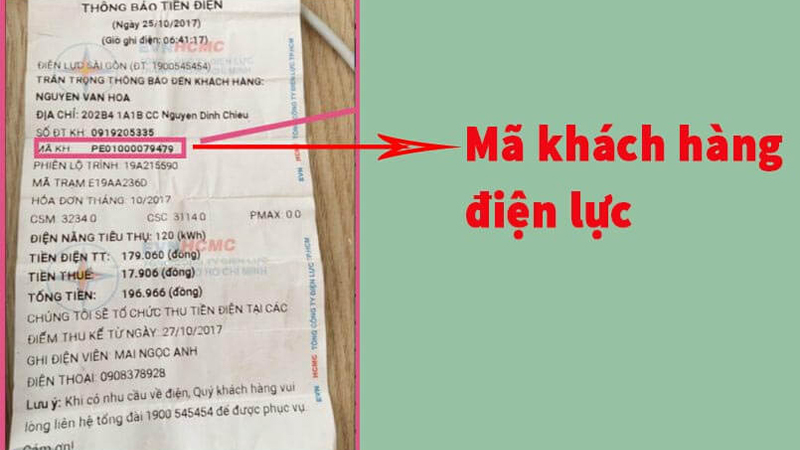 Customer codes can be found on your electricity bill and start with “PE”
Customer codes can be found on your electricity bill and start with “PE”
1. Check Power Outage Schedule on EVN Website
First, visit the Electricity of Vietnam Southern Power Corporation website to access their power outage schedule page.
Search by Customer Code
Enter your customer code, which can be found on your old or new electricity bill, into the search bar and click “Search.” The system will then display the power outage schedule for your location.
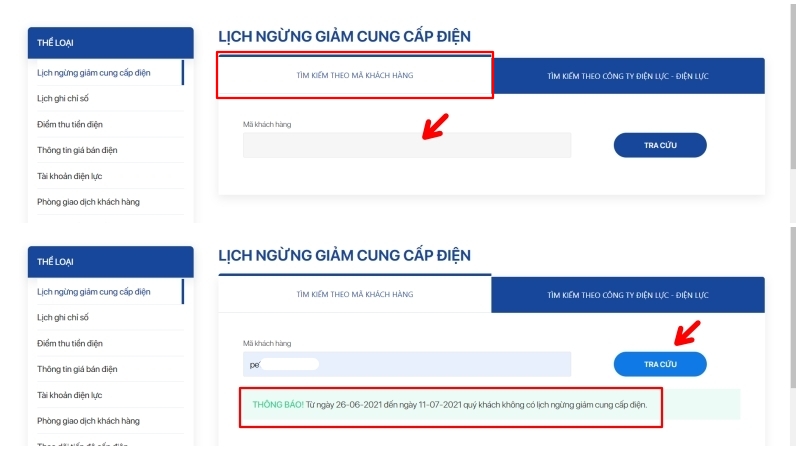 Power outage schedule results based on your customer code
Power outage schedule results based on your customer code
Search by Alternative Methods
If you don’t have your customer code, you can search by power company and location. Select your power company from the drop-down menu, then choose your specific location. The system will provide a detailed power outage schedule, including the date, duration, area affected, and reason for the outage.
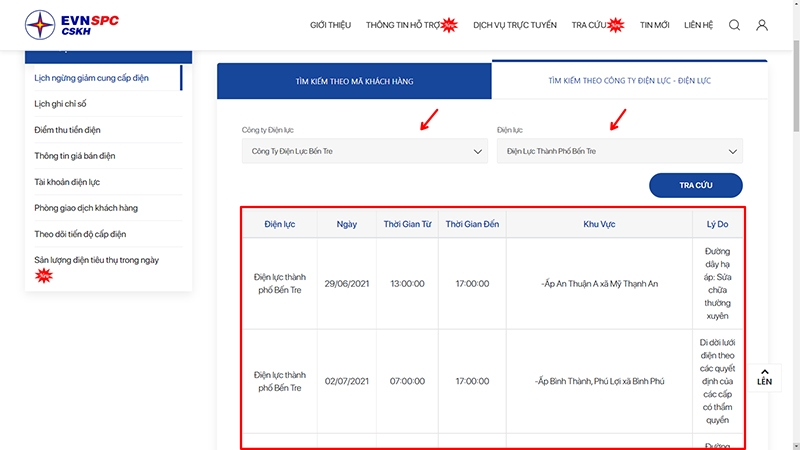 Detailed power outage schedule based on your selected location
Detailed power outage schedule based on your selected location
2. Check Power Outage Schedule on the EVNHCMC App
First, download the EVNHCMC customer service app:
Step 1: On the app’s homepage, enter your phone number. If you already have an account, simply enter your password. If you’re new, the system will guide you through the registration process. Verify your information via SMS.
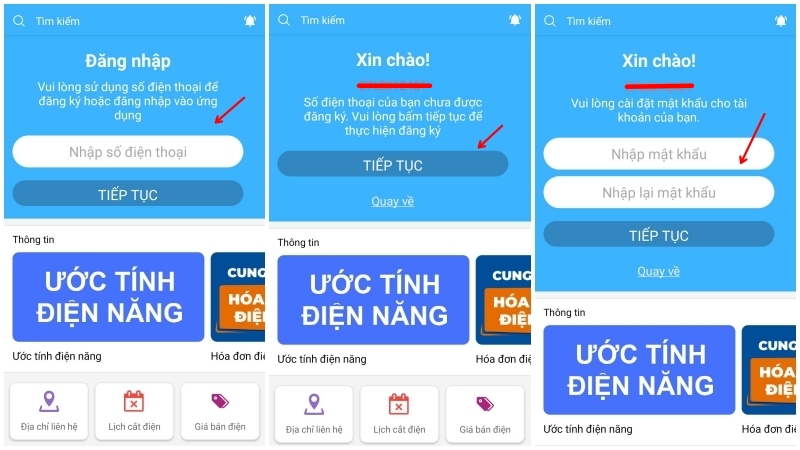 The app will guide you through the registration process if you’re a new user.
The app will guide you through the registration process if you’re a new user.
Step 2: After verifying your information, go to the app’s settings and select “Link Electricity Usage Point” to link your electricity usage location.
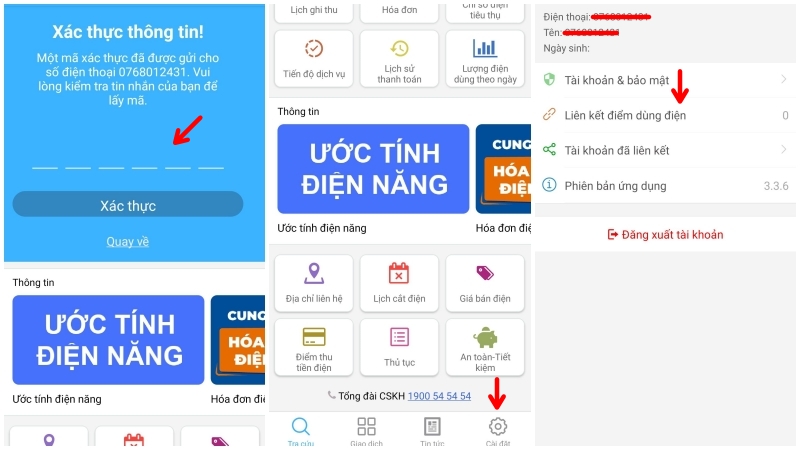 Link your electricity usage point after verifying your information.
Link your electricity usage point after verifying your information.
Step 3: Next, select “Add Electricity Usage Point” and enter your customer code (starting with “PE”) into the provided field. Click “Check” to continue.
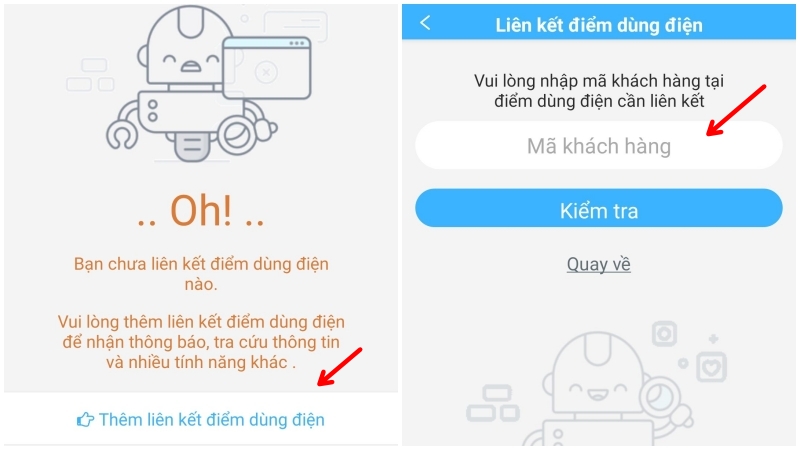 Add your electricity usage point using your customer code.
Add your electricity usage point using your customer code.
Step 4: Once your electricity usage point is linked, return to the app’s homepage and select “Power Outage Schedule” to view the power outage information for your location. You can also check the power outage schedule for Ho Chi Minh City in the “Area” section.
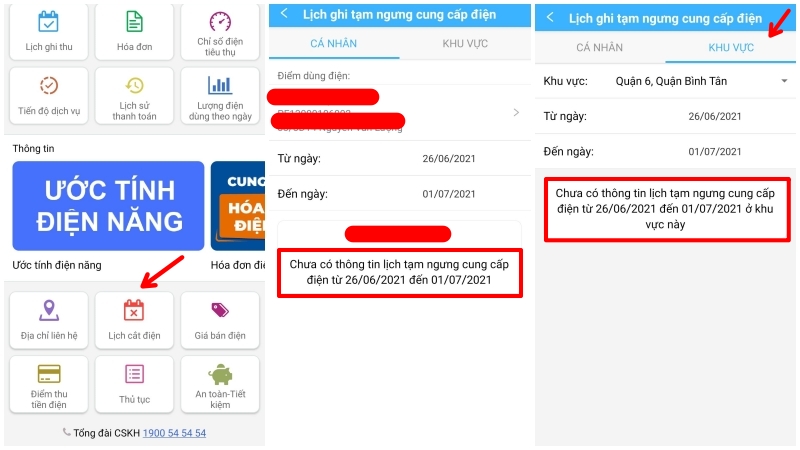 Check power outage schedules for your location and various areas in Ho Chi Minh City.
Check power outage schedules for your location and various areas in Ho Chi Minh City.
3. Check Power Outage Schedule on ZALO
First, download the latest version of ZALO for iOS or Android.
Step 1: Open ZALO and search for “Electricity of Vietnam Southern Power Corporation” in the search bar. Click “Follow” to continue.
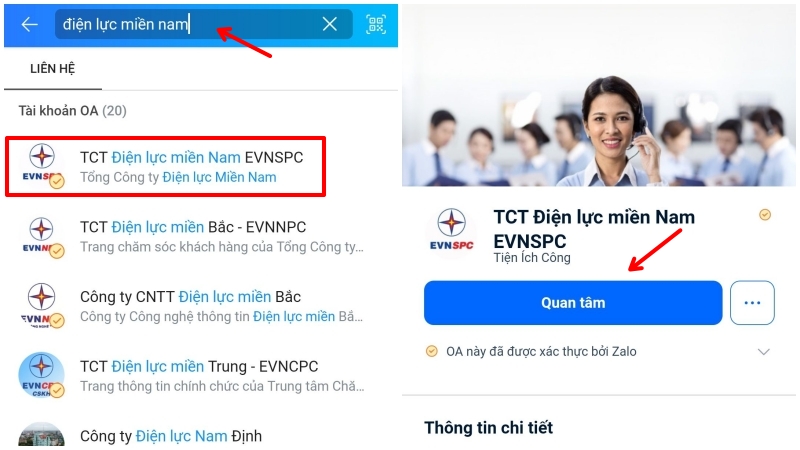 Download ZALO to follow and receive updates from the Electricity of Vietnam Southern Power Corporation.
Download ZALO to follow and receive updates from the Electricity of Vietnam Southern Power Corporation.
Step 2: On the chat screen, click “Search” and select “Power Outage Schedule” to view the power outage information for your area. You can also use ZALO to check your electricity bill, outstanding balance, and meter reading schedule.
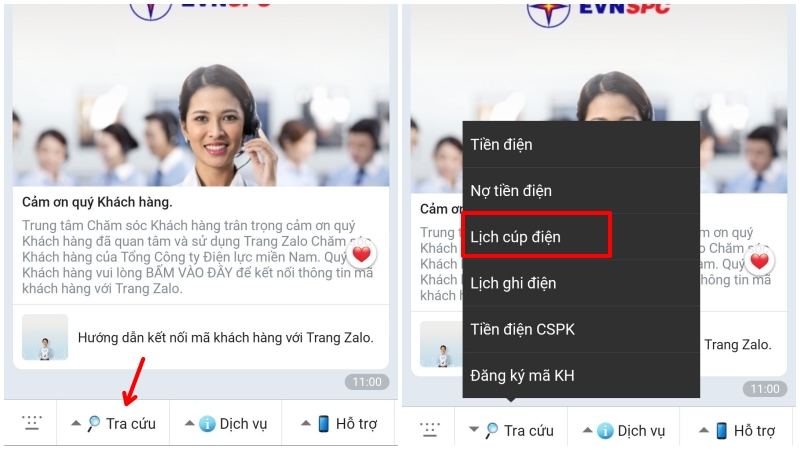 Easily check the power outage schedule and other electricity-related information via ZALO.
Easily check the power outage schedule and other electricity-related information via ZALO.
We hope that this article has provided you with a comprehensive guide to checking power outage schedules. With this information, you can plan your activities accordingly and be prepared for any power outages in your area.





































