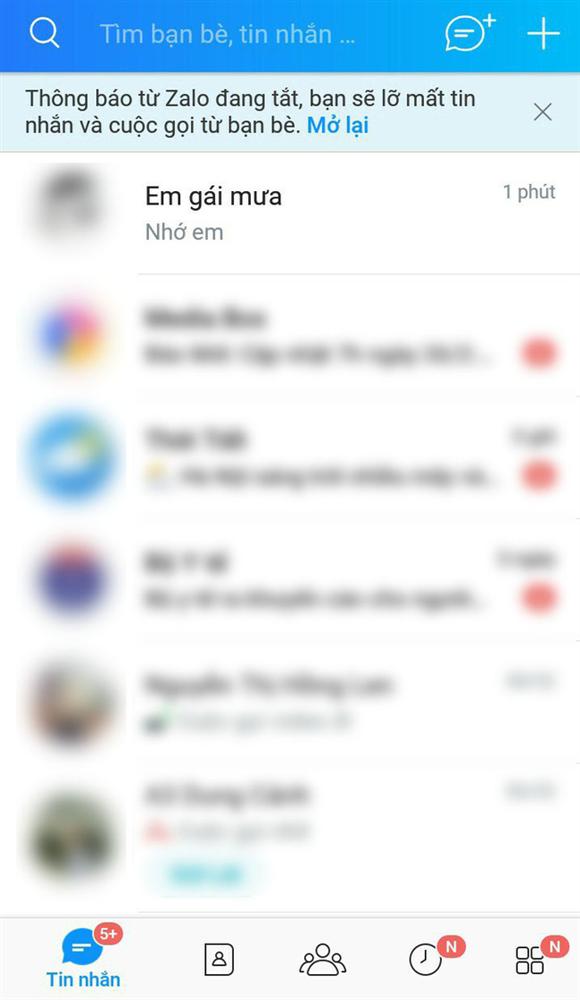Zalo offers a secret messaging feature that allows you to hide your private conversations from prying eyes. Many people use this feature to conceal clandestine relationships and extramarital affairs.
To hide messages from a particular contact on Zalo, follow these simple steps. Let’s take an example of hiding messages from a contact named “Secret Admirer.”
Step 1: Open your chat conversations. Long-press the “Secret Admirer” chat.
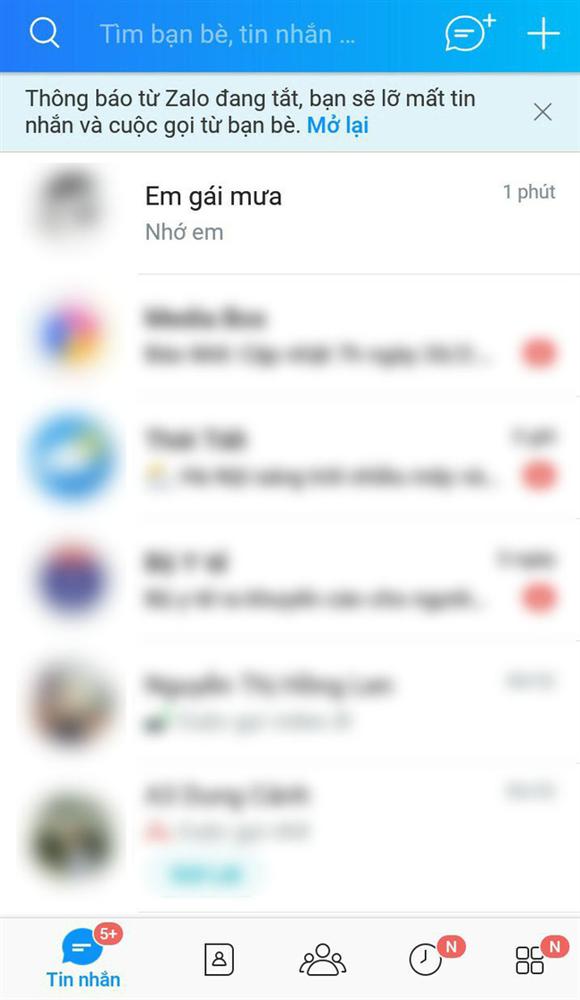
Step 2: A pop-up menu will appear. Select “Hide Chat.”
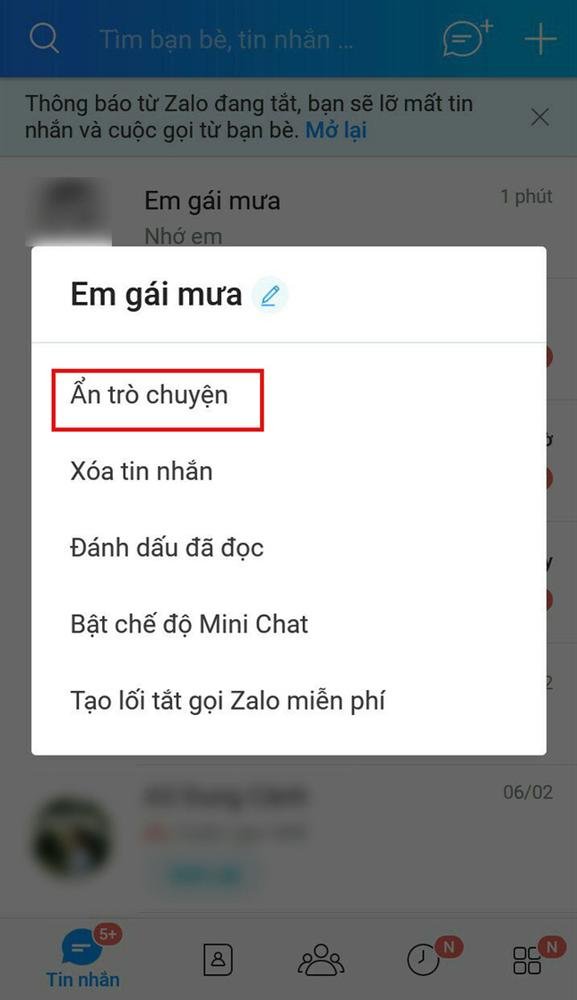
After hiding, the chat will no longer be visible in your main chat list.
Step 4: Set a 4-digit PIN code to secure the hidden chat.
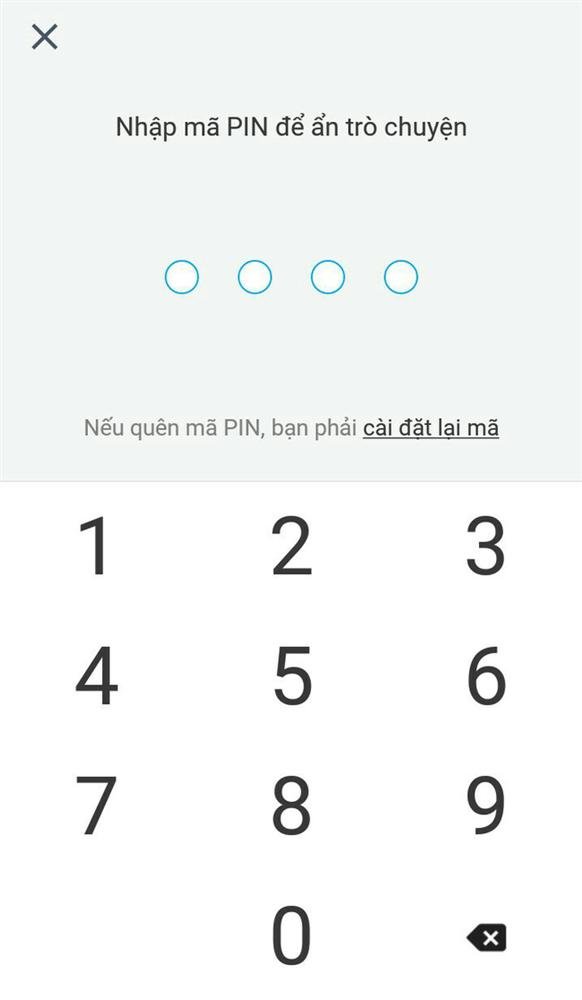
Set a PIN code for the hidden chat.
As a result, the chat will be completely hidden from your main chat interface.
Now, how can you tell if someone is using this hidden chat feature on Zalo?
Usually, Zalo notifies users of new messages with a ringtone or on-screen notification. However, hidden messages work a bit differently. When you receive a hidden message, the magnifying glass logo in the search bar will blink in green.
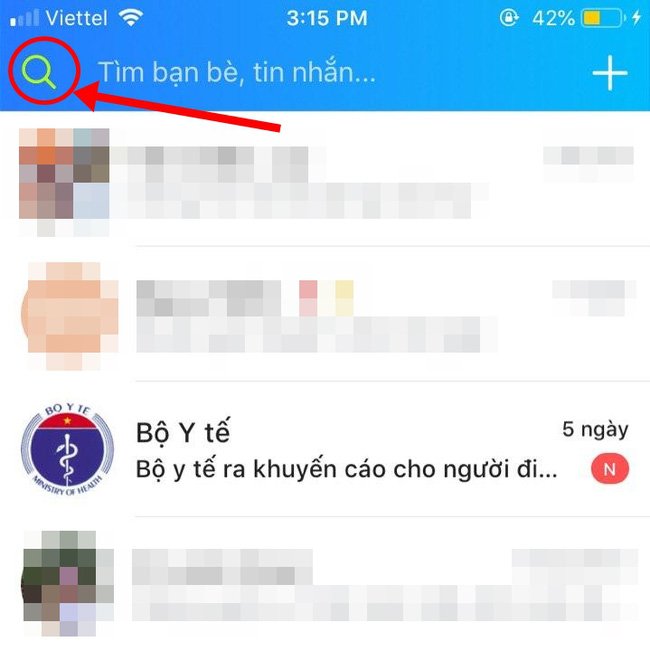
The search bar will blink in green when you have a hidden message.
If there are no hidden messages, the search bar will never blink.
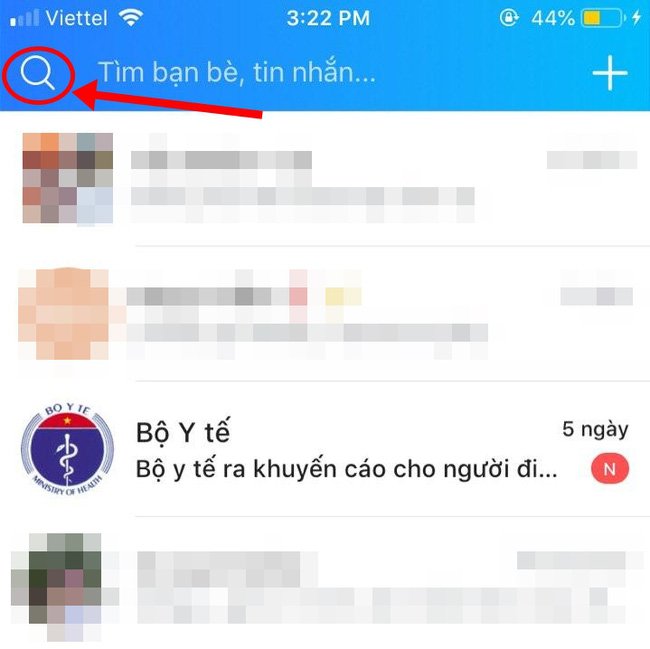
Normal interface without any hidden messages.
To access a hidden chat, you need to either know the contact’s name saved in your phone or their PIN code. Simply search for their name or enter the PIN code in the search bar.

Search for hidden messages using the contact’s name.
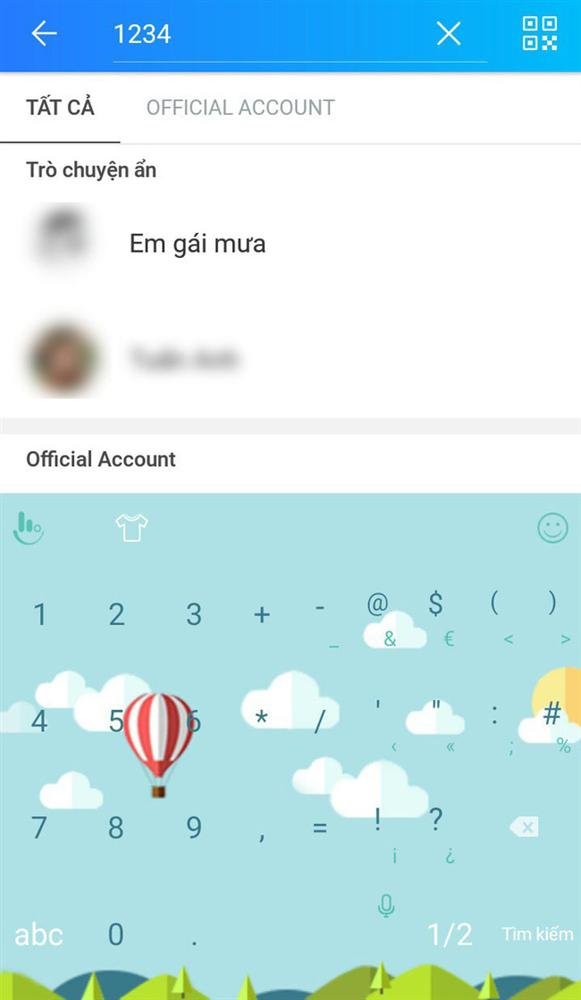
Alternatively, you can enter the PIN code to access the hidden chat.
Source: Khoevadep