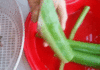1 What is CapCut?
CapCut is the official free video editing and creation app for TikTok. With its simple and user-friendly interface, even beginners can create high-quality videos with ease.
Despite being a free download, CapCut offers a wide range of filters, image and sound effects, speed adjustment features, video splicing, and more – all comparable to other professional editing tools. From TikTok to Instagram Reels and YouTube Shorts, CapCut is the perfect assistant to help you create impressive videos that showcase your personality and creativity.

CapCut is the official video editing and creation app for TikTok
You can download the CapCut app here.
2 Notable Features of CapCut
Flexible Video Speed Customization
CapCut provides tools to customize video duration and playback speed to your liking. The fast and slow levels are clearly displayed, making it super easy to create “slow-motion” effects or emphasize/skim through certain segments of your video.
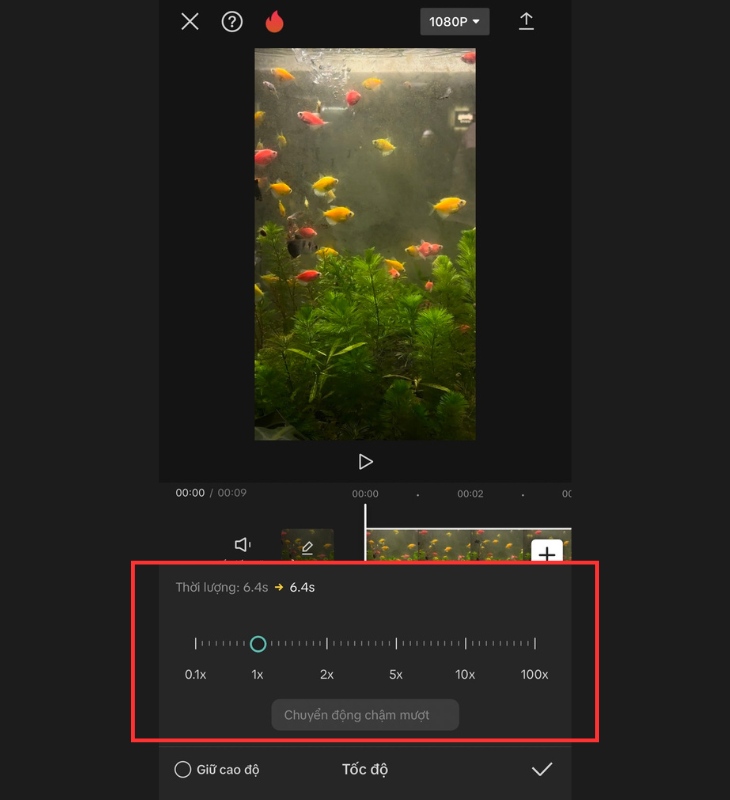
Easily adjust video playback speed to your preference
Easy Text and Sticker Insertion
CapCut offers a variety of text styles and animated stickers that are fun, unique, and flexible for different themes. With support for long-form text, you can freely share your stories and thoughts.
The app’s dynamic sticker collection is adorable and extensive. From vibrant flowers and blinking hearts to cute pets, a few simple steps will allow you to create a one-of-a-kind, vibrant video.
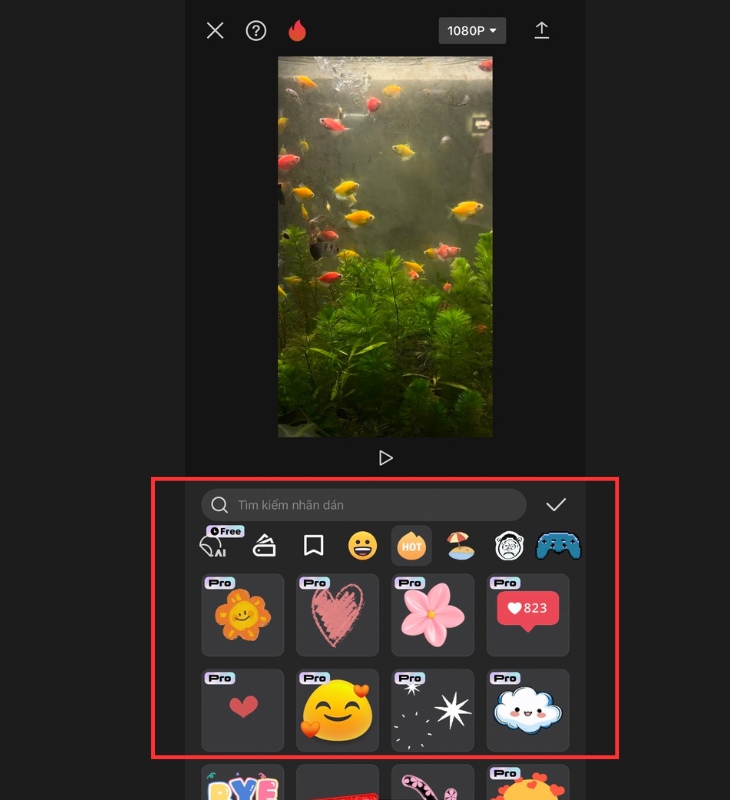
Engaging, vibrant videos are easy to create with CapCut’s colorful sticker collection
Seamless Music Integration
CapCut is like a miniature music studio, allowing you to easily search for and add any song you love to your videos. If you come across a catchy tune on TikTok, you can even download it and insert it into your CapCut project.
With a massive and diverse music library, creating ear-catching videos has never been easier. Simply choose a song that fits your content, and you’ll have a professional-looking video that grabs attention.
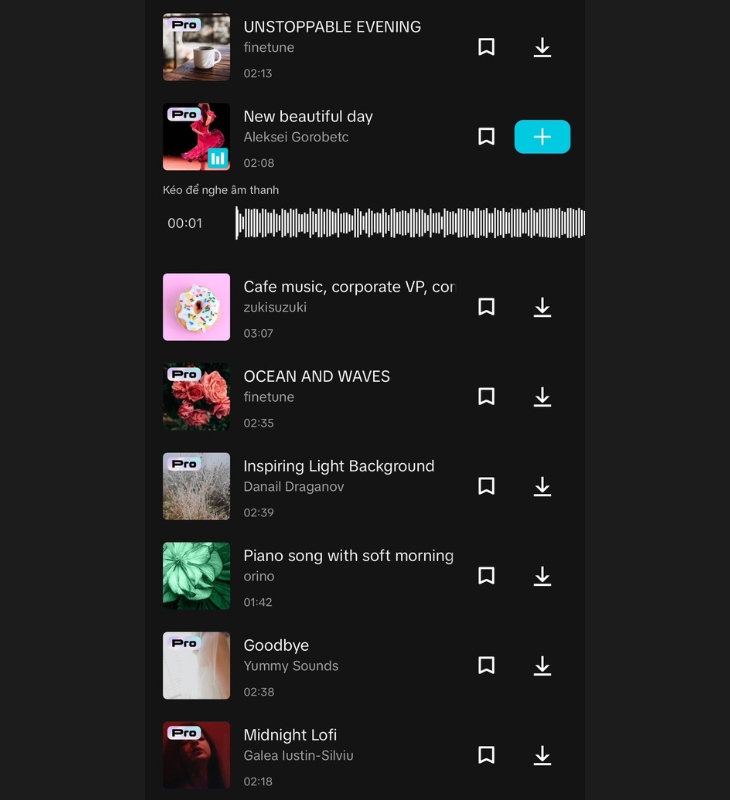
CapCut’s constantly updated, massive music library lets you create engaging videos to match your tastes
Rich and Impressive Filter Library
CapCut simplifies the process of creating high-quality videos. The app offers a wide range of effects and filters, allowing you to customize colors, contrast, lighting, and more to create unique and captivating visuals.
Whether you’re a beginner or a professional content creator, CapCut is the perfect choice.
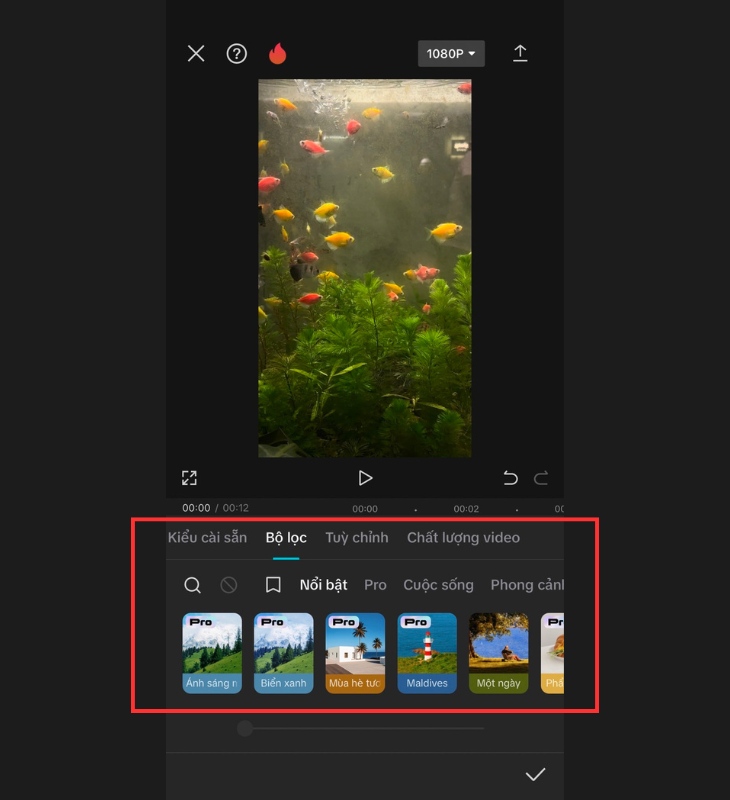
CapCut lets users add effects to their videos with a variety of colorful filters
3 How to Download CapCut
Downloading CapCut on Android Phones
Step 1: Open Google Play Store, search for “CapCut”, and tap the search button. The app selection page will open.
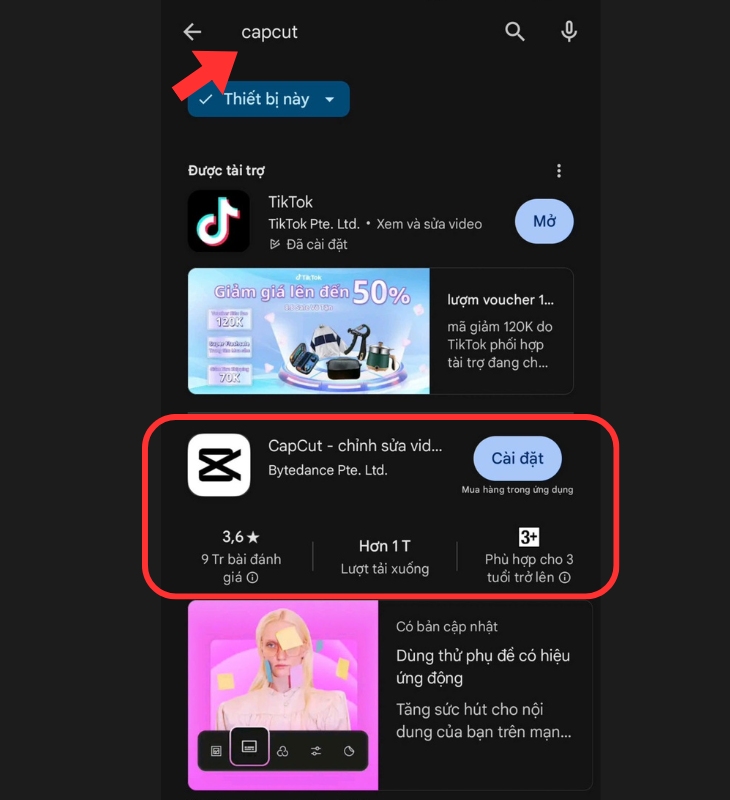
Step 1: Search for the app in the search bar
Step 2: Once you’ve found the CapCut app, tap on it to open the app page. Tap on the “Install” button.
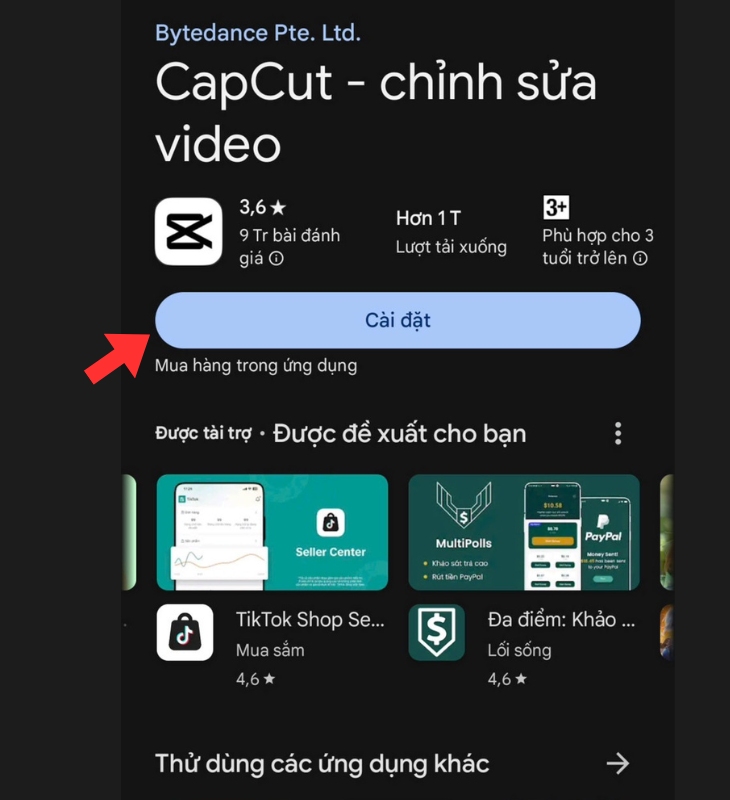
Step 2: Tap on the “Install” button
Step 3: After the installation is complete, you can launch CapCut by tapping “Open.”
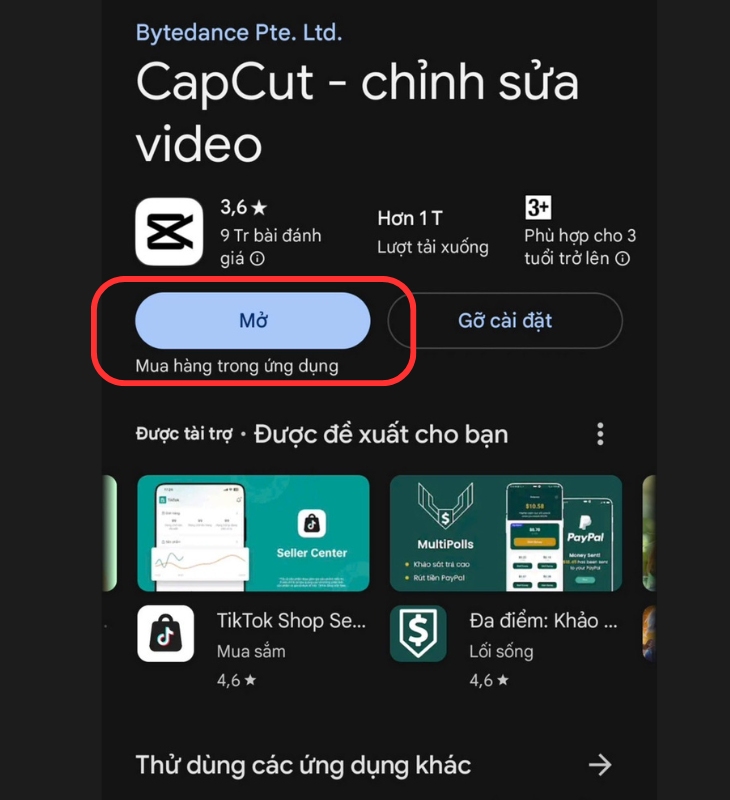
Step 3: Open the app and get started
Downloading CapCut on iPhone
Step 1: Open the App Store, search for “CapCut”, and tap the search button. The app selection page will open.
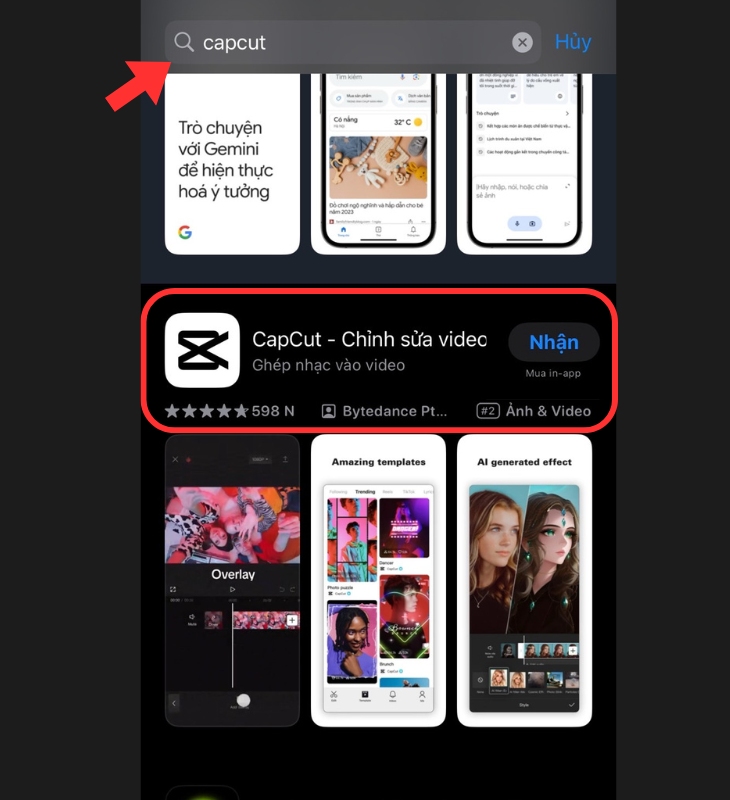
Step 1: Search for the app in the search bar
Step 2: Once you’ve found the CapCut app, tap on it to open the app page. Tap on the “Get” button.
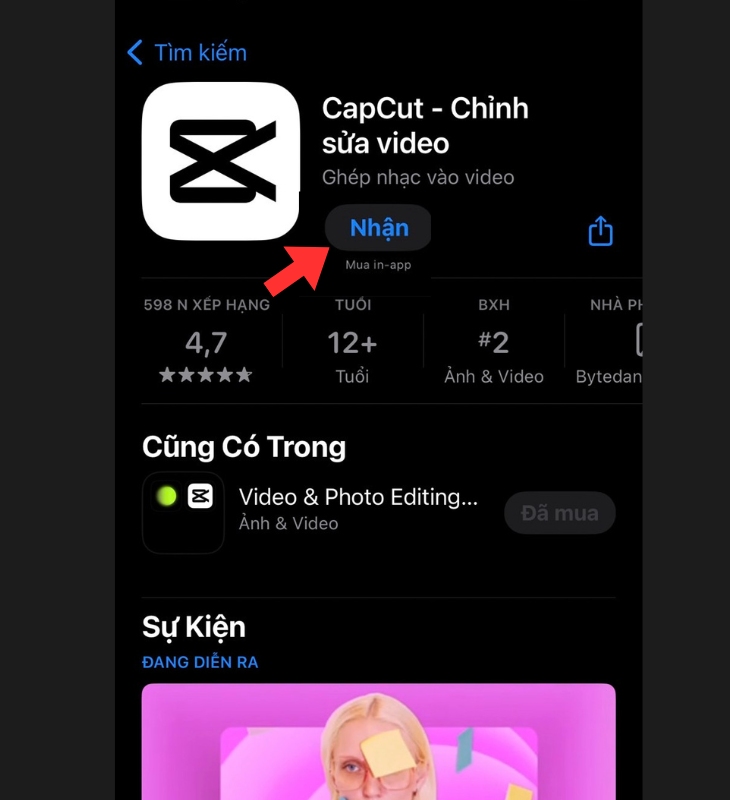
Step 2: Tap on the “Get” button to download the app
Step 3: After the installation is complete, you can launch CapCut by tapping “Open.”
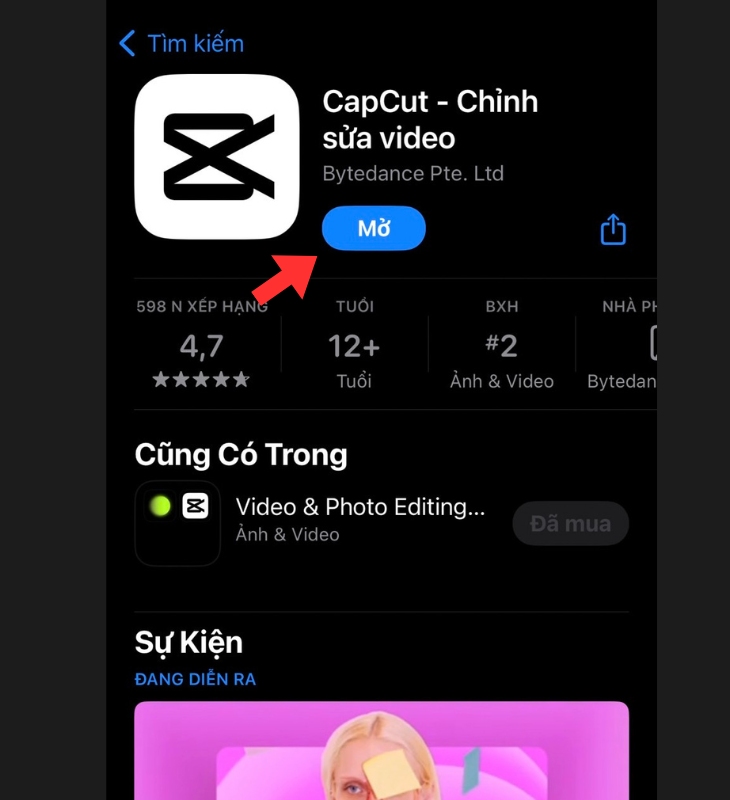
Step 3: Open the app
Downloading CapCut on PC
Step 1: Visit the official CapCut website. (Here)
Step 2: Click on the “Download” button.
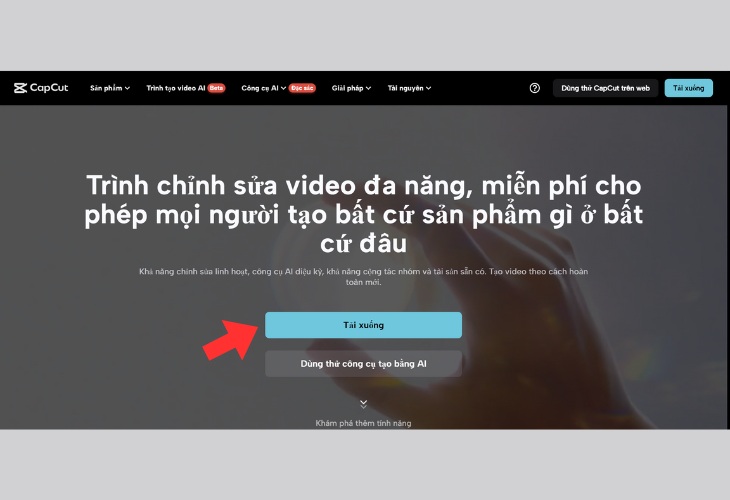
Official CapCut website
Step 3: Allow CapCut to download to your PC. The file you receive should be named “CapCut _ Setup.exe” and be approximately 200 MB in size.
Step 4: Locate the downloaded file on your device and double-click it to begin the installation process.
4 Basic Guide to Using CapCut
Here’s a basic guide to creating videos with CapCut:
Step 1: Open CapCut on your phone. Select “New Project” to start creating a new video.
Step 2: Choose the video(s) you want to edit. You can select multiple videos at once. Tap the “Add” button at the bottom of the screen to begin editing.
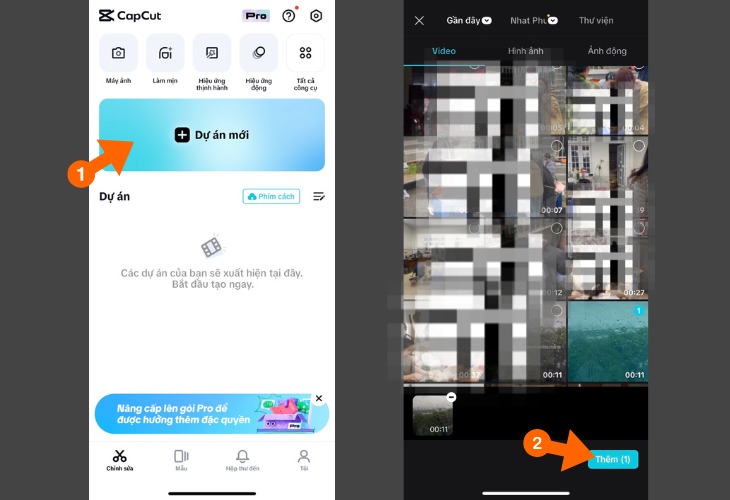
Open CapCut and select the video(s) you want to edit
Step 3: CapCut offers a variety of editing features, including:
– Edit: Select the Edit tool at the bottom of the screen. Here, you can adjust the speed, cut, paste, etc., of your video. Simply hold and drag the ends of the timeline to adjust the duration.
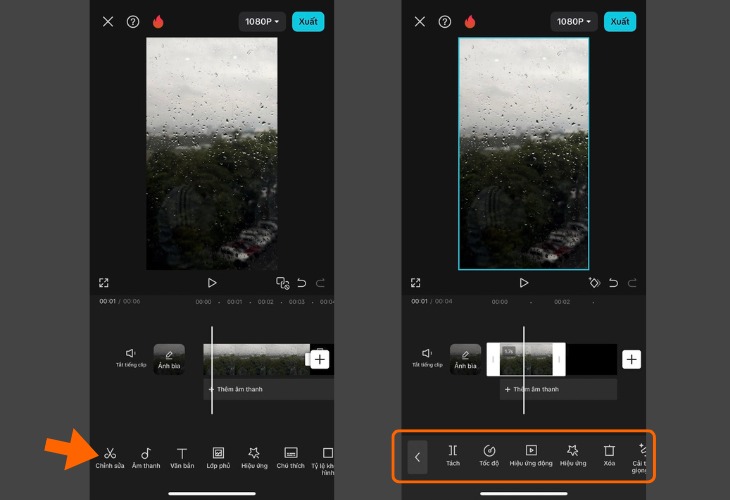
A variety of video editing options, including cutting, pasting, and adjusting speed
– Audio: Tap the Audio option at the bottom of the screen, then tap on a song to preview it before selecting. Tap the plus sign (+) next to the song to add it to your video. You can hold and drag the ends of the timeline to choose the portion of the song you want to use.
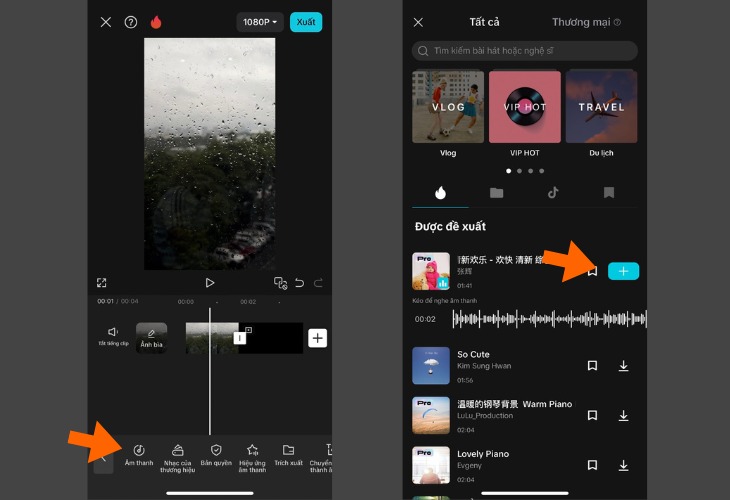
Easily add music to your videos with CapCut
– Effects: Tap the Effects tool at the bottom of the screen to add visual effects to your video. Here, you can select an effect, preview it, and apply it by tapping the checkmark.
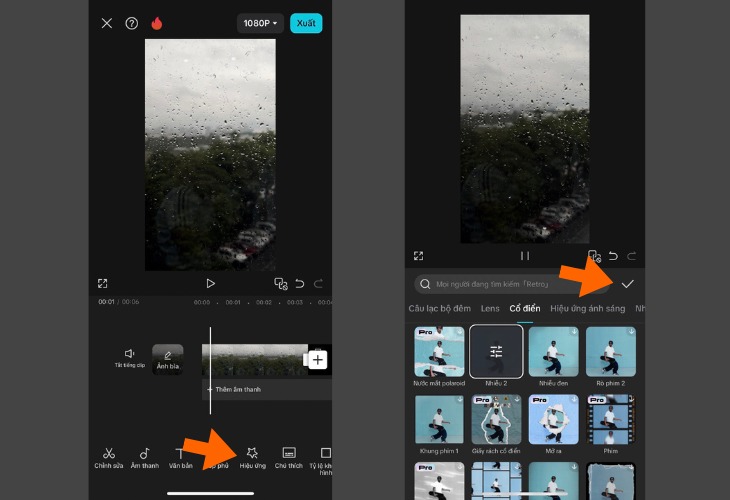
Add effects to make your videos more engaging and appealing
Step 4: After editing your video with CapCut, tap “Export” in the top-right corner.
Finally, once the video processing is complete, it will be automatically saved to your device. You can tap “Done” to close the app or “Share to TikTok” to quickly share your video on the platform. You can also share your creation on other social media platforms like Instagram, Facebook, and more.
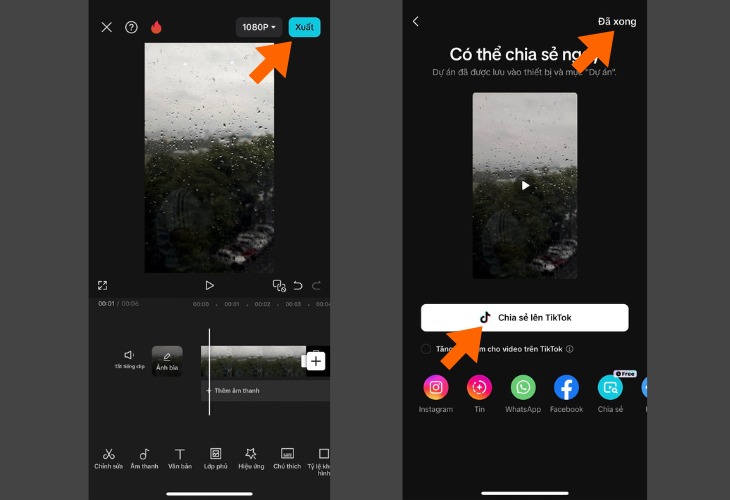
Easily save and share your videos
This concludes our overview of CapCut, including what it is, how to download it, and basic usage instructions. We hope this article has helped you understand this useful tool better. Feel free to download and explore the app at no cost.
The Magic Trick to Instantly Clean Up Spilled Sugar or Flour from Your Carpet with Just a Glass
Introducing the ultimate guide to cleaning your floor rugs! Large and thick rugs can be a hassle to keep clean, but with our expert tips and tricks, you’ll be able to tackle any spill or stain. Whether it’s a sticky mess from a spilled drink or stubborn dirt that won’t budge, we’ve got you covered. Learn how to keep your rugs looking fresh and new with our simple and effective methods. Say goodbye to unsightly stains and hello to a clean and welcoming home!