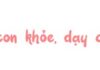The phone battery is a component that degrades quickly over time. Even if you’re careful with your device, you will likely experience battery issues at some point. However, you can prolong your battery’s lifespan and reduce degradation by adopting proper charging habits. So, when is the best time to charge your phone?

Small adjustments to your charging routine can help extend your phone’s battery life and overall performance. (Illustrative image)
At what percentage should I charge my phone?
There is ongoing debate among experts and tech enthusiasts about the optimal battery percentage for charging. Generally, it is recommended to avoid letting your phone’s battery drop below 5% before charging. Moreover, it is crucial to refrain from letting your device turn off due to low battery, as this can lead to potential issues with the battery’s health and may even result in a “dead” battery, making it challenging to charge your device during subsequent attempts.
Most modern smartphones use Li-ion batteries, which offer the flexibility to charge your device whenever convenient, without waiting for the battery to reach a critically low level. Feel free to charge your phone even when the battery level is at 30%, 40%, or higher. Similarly, you don’t need to wait for the battery to reach 100% before unplugging your device. Li-ion batteries are designed to automatically stop charging once the battery is full.
Tips for proper phone charging
– Avoid using your phone while it’s charging, as this can cause the battery to heat up and potentially shorten its lifespan.
– When charging, disable unnecessary features such as Wi-Fi, 3G/4G, and Bluetooth to reduce battery strain.
– Adjust your screen brightness to a moderate level and enable auto-lock after 10-15 seconds of inactivity to conserve battery power during charging.
– Close any background apps that you don’t need to ensure efficient charging.
– Use only official chargers and cables to maintain the quality and longevity of your battery and device. Avoid letting your battery frequently reach a critically low level, as this can lead to charging issues over time.
How to prolong battery life between charges
You can extend your phone’s battery life to up to 1.5–2 days by disabling unnecessary features and apps, including Bluetooth, 3G, location services, and unused apps or games that may be running in the background, draining your battery.
Set your screen brightness to a comfortable level, or enable auto-brightness, and regularly check your network connection. Weak network signals can cause your phone to work harder and consume more power to maintain a connection.
If your phone feels warm, consider stopping or restarting your current activity. If you use a phone case, temporarily remove it to allow better heat dissipation. Additionally, enable auto-lock to activate after 30 seconds to 1 minute of inactivity to conserve battery power.
This article has hopefully provided you with valuable insights into common mistakes to avoid when charging your phone and answered your question about the ideal battery percentage for charging. Stay tuned for more tech tips and tricks!
According to VTC News