A router is a device used to broadcast a Wi-Fi signal, commonly left powered on 24/7 without ever being turned off.
However, it is advisable to turn off your router at least once a month, wait a few seconds, and then turn it back on. This simple action can significantly improve your internet connection speed and overall performance.
Additionally, restarting your router can also help resolve various connectivity issues. Just like a regular computer, routers have a CPU, memory, and storage functions, and they too need their fair share of rest and rejuvenation.

Rebooting your router helps reduce heat and reorganizes memory, addressing problems like overheating and overload.
This practice is especially beneficial for high-end routers with extensive features. Most router issues are straightforward and easily fixable, but some software-related problems can be more challenging to address.
In 2018, over 500,000 routers across 50 countries were infected with the VPNFilter malware, primarily targeting small office and home office routers. The recommended solution by the FBI at the time was to power cycle the routers—turn them off, wait 30 seconds, and turn them back on. This simple action helped remove the malicious software from the devices.
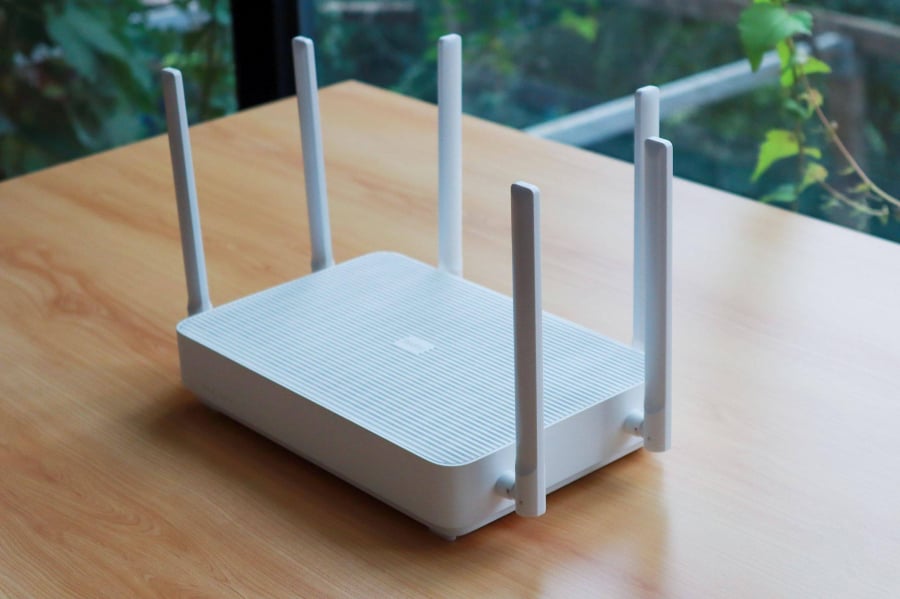
It is important to note that you should only turn the router off and on again, without pressing the reset button. Resetting your router will revert it to its factory settings, erasing all customized settings. Instead, a simple reboot will not affect user data, login credentials, or memory.

While some older routers require manually pressing the power button or unplugging the device, modern routers offer the convenience of restarting through a dedicated app on your smartphone.
According to Cars and Sports
Free Up Space and Speed Up Your Slow Phone with This Simple Trick
Over time, most people find that their phones start to lag, overheat, and run out of storage. This is a common issue that many users face, and it can be a frustrating experience. The good news is that there are ways to optimize your phone and keep it running smoothly. In this article, we will explore some of the best practices to keep your device in top shape and improve its performance.



































