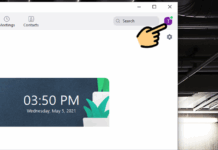Smartphones getting hot is a common phenomenon for smartphone users in today’s technology era. It not only decreases the user experience but also raises concerns about the performance and durability of the device. The article below will provide 14 simple yet effective solutions to help you solve this problem. Let’s explore with FPT Shop.
Causes of overheating in phones
There are several reasons why your phone becomes unusually hot and quickly drains the battery, such as:
- Using the phone for a long time will increase the temperature inside the device.
- Opening too many apps at the same time.
- Charging and using the phone at the same time.
- Outdated apps or operating system that can consume a lot of resources, making the phone less efficient and hotter.
- Especially when using the phone in high-temperature environments such as under direct sunlight, which can increase the heat radiating from the phone.
/fptshop.com.vn/uploads/images/tin-tuc/149552/Originals/dien-thoai-bi-nong-1.png)
Effective ways to fix overheating phones
Adjust the screen brightness
If your phone is hot and drains the battery, it may be due to excessive screen brightness. Lower the brightness by about 30-40%. This not only helps reduce the temperature but also protects against eye strain.
Check for malfunctioning apps
Malfunctioning apps are another reason for a hot phone. Delete and reinstall problematic apps, and make sure to update to the latest version. This not only improves performance but also prolongs battery life.
Avoid direct sunlight
Sunlight can make your phone hotter than normal. When exposed to sunlight, the phone absorbs light and heat from the sun, creating a hot sensation. To solve this problem, the simplest solution is to keep your phone away from direct sunlight. Especially for iPhone, turn off the automatic brightness adjustment mode to avoid the phone automatically increasing brightness to the maximum when used in sunlight.
These simple measures not only help reduce the temperature of the phone but also protect the device from the impact of sunlight, providing a better user experience.
/fptshop.com.vn/uploads/images/tin-tuc/149552/Originals/dien-thoai-bi-nong-2.png)
Close unnecessary background apps
Having too many apps open can make the phone hot. Close unnecessary apps by accessing multitasking and closing unused apps. This helps relieve pressure on the system and cools down the phone.
Avoid playing games for long periods
If you wonder why your phone still gets hot when playing games for a long time, it’s because running high-demand programs can make the device hot. Playing games for an extended period increases power consumption, causing the phone to heat up faster than normal.
Therefore, to reduce the temperature and avoid overload, limit game-playing time. Allowing the phone to “rest” helps the device recover and cool down. This measure not only saves energy but also ensures a more comfortable gaming and phone usage experience.
Restart the phone
During usage, apps and features on the phone occupy a certain amount of RAM, leading to overload after prolonged use.
To solve this problem, the simplest solution is to turn off and restart the device. This action refreshes the system and frees up RAM, effectively resolving the overheating issue.
/fptshop.com.vn/uploads/images/tin-tuc/149552/Originals/dien-thoai-bi-nong-3.png)
Change the way you charge your phone
Phone overheating when charging can have three main causes:
- Using fast charging methods can increase the temperature of the phone. To reduce heat, use official chargers and cables, remove the phone case while charging, and avoid using fast charging mode if not necessary.
- Poor phone signal or weak 3G signal can make the phone work harder to maintain the connection, resulting in increased temperature. Make sure you are in an area with good signal when charging the phone.
- Using the phone for gaming, music, or video playback while charging also increases pressure and temperature. Pause unnecessary activities while charging to avoid overload.
Suspend background data usage
Unnecessary background apps can decrease your phone’s battery life. Therefore, temporarily disable background data usage means you are allowing your phone to operate with basic features, helping save energy. Here’s how you can do this:
- On Android phones:
Step 1: Go to Settings > Select Device care.
Step 2: Choose Ultra power saving mode > Slide to turn on this mode.
- On iPhone: Enable airplane mode from the Settings menu.
Suspend camera usage temporarily
Using your phone to take photos or record videos for a long time, especially at high resolution, can suddenly make the device hot. Even when you use the camera at a high quality and continuously record videos or take photos, the phone may issue a warning due to overheating.
To reduce temperature and cool the device, temporarily suspend using the camera to give the phone time to rest after energy-consuming activities. This measure not only protects the phone from excessive temperature but also ensures stable and prolonged usage.
/fptshop.com.vn/uploads/images/tin-tuc/149552/Originals/dien-thoai-bi-nong-4.png)
Check for malware
Malware can attack phones through various channels such as advertisements, spam emails, or fake apps on the Google Play/ Store. This is difficult to predict when and where it can happen.
Therefore, the most important thing is to regularly check and research to detect dangerous apps and malware. Delete them immediately when detected to avoid abnormal overheating of the phone and ensure the safety of your device.
Limit the use of unnecessary networks and Bluetooth
Your phone can become overly hot if Wi-Fi, 3G/4G, or Bluetooth are constantly turned on, even when not needed. This not only causes the phone to heat up but also leads to rapid battery drain. To reduce temperature and save battery, turn off Wi-Fi, 3G/4G, as well as GPS and Bluetooth when you are not using them.
Use an official charger
Official chargers are designed to work best with your device. The production process meets standards that ensure strong and even current flow. Using an official charger not only enables faster charging but also ensures safety for the device and avoids overheating. This provides a better phone usage experience and prolongs battery life.
/fptshop.com.vn/uploads/images/tin-tuc/149552/Originals/dien-thoai-bi-nong-5.png)
Update to the latest operating system version
When the operating system on your phone becomes outdated, processing tasks and apps become slow and time-consuming. The CPU has to work excessively, leading to the phone becoming hot.
To solve this problem, the most important thing is to regularly update the Android or iOS operating system version on your phone. This not only ensures the best compatibility with new apps and features but also helps the phone operate smoothly, reduces the risk of overheating, and increases performance.
Limit the use of phone cases
Phone cases are an important accessory for protecting the phone from impact and scratches on the sides and back. However, phone cases do not help reduce temperature when the CPU is in operation, resulting in the device getting hot and consuming more power. A simple solution is to remove the phone case when using the mobile network, playing games, or when charging the phone to avoid overheating.
Conclusion
Those are 14 ways to fix overheating phones leading to battery drain. Apply the above suggestions immediately to provide the best user experience for your device.
- Lost sound on your phone when watching videos? Easy ways to handle it.
- Why is your phone screen blurry? What causes it, and how to fix it?
FPT Shop is a reputable destination for you to search for and own quality genuine phones. Don’t miss out on attractive offers! Visit the online store now to experience and choose the right phone products for your needs.