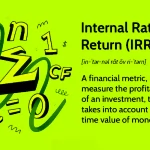The NPV function is one of the most popular functions used to track the financial situation of projects. In this article, let’s explore what NPV is and how to calculate the NPV function in Excel with FPT Shop!
What is NPV?
NPV (Net Present Value) is the present value of an investment. First, you need to understand the time value of money.
The time value of money changes over time, so to calculate the total value of cash flows of a project, we need to discount all cash flows to the same point in time. To do that, we need NPV.
NPV is one of the common indicators for analyzing and evaluating the value of a project. It is also a measure of the cash flow situation, which can be used for investment planning, budgeting, and analyzing the success potential of a project.
Formula for calculating NPV
Below is the formula for calculating NPV:
/fptshop.com.vn/uploads/images/tin-tuc/177866/Originals/cach-tinh-npv-trong-excel-1.jpg)
Where:
- Rt: Net cash flow at time t.
- n: Total time of the project.
- i: Discount rate.
- t: Time calculated in years or months.
- C0: Initial investment cost.
Significance of NPV
The NPV result is used to assess whether a project is feasible or not, specifically:
- NPV > 0: The income of the project will be greater than the initial investment cost, so it is worth investing.
- NPV < 0: The expected rate of return is lower than the discount rate. NPV < 0 means the project is not worth investing in (no value).
- NPV = 0: The project will break even.
Therefore, when assessing a project based on NPV, we should choose projects with positive NPV and select the project with the highest NPV, as it will provide the highest rate of return.
How to calculate NPV in Excel
In Excel, the NPV function is used with the following syntax:
= NPV (rate, value1,value2,…)
Where:
- Rate: Discount rate (8%, 10%, 15%,…)
- Value1, value2,…: Cash flows for each year 1, 2,…
How to calculate NPV in Excel when cash flows occur at the end of period 1
For example, if we need to assess a project with a discount rate of 5% and cash flows for each year as shown in the image:
/fptshop.com.vn/uploads/images/tin-tuc/177866/Originals/cach-tinh-npv-trong-excel-2.jpg)
To calculate the NPV for the project, you enter the function using the above syntax:
=NPV(D2,B2:B7)
Where:
- D2: Discount rate
- B2:B7: Range of cells containing cash flows for each year
/fptshop.com.vn/uploads/images/tin-tuc/177866/Originals/cach-tinh-npv-trong-excel-3.jpg)
The result returns 3,067,706, which means that with an initial investment of 50 million and cash flows for each year, with a discount rate of 5%, this project will bring a profit of 3,068,706 VND.
How to calculate NPV in Excel when cash flows occur at the beginning of period 1
If cash flows occur at the beginning of period 1, we simply add B2 directly to the result of the NPV function. So the syntax would be:
/fptshop.com.vn/uploads/images/tin-tuc/177866/Originals/cach-tinh-npv-trong-excel-4.jpg)
=B2 + NPV(D2,B3:B7)
Where:
- B2: Value of cash flow in period 1
- NPV (D2,B3:B7): The formula for calculating NPV for the remaining periods.
/fptshop.com.vn/uploads/images/tin-tuc/177866/Originals/cach-tinh-npv-trong-excel-5.jpg)
How to calculate NPV in Excel and compare projects
Suppose you need to assess the investment potential of 3 projects, NPV is a suitable indicator for evaluating and comparing projects. Here is an example:
/fptshop.com.vn/uploads/images/tin-tuc/177866/Originals/cach-tinh-npv-trong-excel-6.jpg)
You have 3 projects to invest in over a 6-year period with an initial investment in the first year of 50 million, cash flows at the end of each year, and a discount rate of 5%.
We calculate NPV using the syntax for each project:
- Project 1: = NPV(5%,B2:B7)
- Project 2: = NPV(5%,C2:C7)
- Project 3: = NPV(5%,D2:D7)
/fptshop.com.vn/uploads/images/tin-tuc/177866/Originals/cach-tinh-npv-trong-excel-7.jpg)
According to the results, Project 3 has the highest rate of return (over 6 million). Therefore, if you can only choose 1 out of the 3 projects to invest in, Project 3 is the best choice.