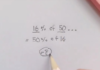Turning off TikTok notifications on Android phones and iPhones is slightly different but generally easy to do with a few basic steps. Here are 3 ways to turn off notifications on the TikTok platform that FPT Shop wants to share with its readers.
1. How to turn off notifications on TikTok
Many people think that notifications from the TikTok app cannot be turned off or require a lot of time and effort to do so. However, in reality, the TikTok app supports users in turning off notifications directly on the platform, making it very convenient. Any device that has TikTok installed can disable unnecessary notifications or all notifications from the app.
/fptshop.com.vn/uploads/images/tin-tuc/177996/Originals/3-cach-tat-thong-bao-tiktok-cuc-nhanh-va-don-gian-ban-nen-bo-tui-ngay-hom-nay1.jpg)
Here are the basic steps to turn off TikTok notifications that you should refer to.
Step 1: Find and open the TikTok app on your phone, then select the Profile section.
/fptshop.com.vn/uploads/images/tin-tuc/177996/Originals/3-cach-tat-thong-bao-tiktok-cuc-nhanh-va-don-gian-ban-nen-bo-tui-ngay-hom-nay2.jpg)
Step 2: Tap on the 3 horizontal lines icon in the upper right corner of the phone screen.
/fptshop.com.vn/uploads/images/tin-tuc/177996/Originals/3-cach-tat-thong-bao-tiktok-cuc-nhanh-va-don-gian-ban-nen-bo-tui-ngay-hom-nay3.jpg)
Step 3: Continue to choose the Push notifications section.
/fptshop.com.vn/uploads/images/tin-tuc/177996/Originals/3-cach-tat-thong-bao-tiktok-cuc-nhanh-va-don-gian-ban-nen-bo-tui-ngay-hom-nay4.jpg)
Step 4: You proceed to select the types of notifications to turn off by sliding the button to the left.
/fptshop.com.vn/uploads/images/tin-tuc/177996/Originals/3-cach-tat-thong-bao-tiktok-cuc-nhanh-va-don-gian-ban-nen-bo-tui-ngay-hom-nay5.jpg)
2. How to turn off TikTok app notifications on Android phones
If you are using an Android phone and don’t know how to effectively turn off TikTok notifications quickly, follow the steps below to avoid being bothered by a series of non-important notifications from TikTok every day.
Step 1: Find and access the Settings section on your phone. To save time, you can also search for the app in the phone’s search bar using the keyword “settings”.
/fptshop.com.vn/uploads/images/tin-tuc/177996/Originals/3-cach-tat-thong-bao-tiktok-cuc-nhanh-va-don-gian-ban-nen-bo-tui-ngay-hom-nay6.jpg)
Step 2: Select the Apps section to continue the process of turning off TikTok notifications.
/fptshop.com.vn/uploads/images/tin-tuc/177996/Originals/3-cach-tat-thong-bao-tiktok-cuc-nhanh-va-don-gian-ban-nen-bo-tui-ngay-hom-nay7.jpg)
Step 3: Find and tap on the TikTok app.
/fptshop.com.vn/uploads/images/tin-tuc/177996/Originals/3-cach-tat-thong-bao-tiktok-cuc-nhanh-va-don-gian-ban-nen-bo-tui-ngay-hom-nay8.jpg)
Step 4: Select the Notifications option on the screen.
/fptshop.com.vn/uploads/images/tin-tuc/177996/Originals/3-cach-tat-thong-bao-tiktok-cuc-nhanh-va-don-gian-ban-nen-bo-tui-ngay-hom-nay9.jpg)
Step 5: View and select the types of notifications you want to turn off by sliding the toggle button to the left. The turned-off notifications will no longer appear on your phone until you open them, but when you access the TikTok app, you will still be able to monitor and view these notifications.
/fptshop.com.vn/uploads/images/tin-tuc/177996/Originals/3-cach-tat-thong-bao-tiktok-cuc-nhanh-va-don-gian-ban-nen-bo-tui-ngay-hom-nay10.jpg)
3. How to turn off TikTok app notifications on iPhones
If you are using an iPhone but don’t know how to turn off notifications from the TikTok app, and want to learn the detailed steps to turn off TikTok notifications, the process is slightly different from Android phones but generally simple and doesn’t take much of your time. You can choose to turn off TikTok notifications directly in the app using method 1 above or follow the specific instructions below to turn off TikTok notifications in the Settings section of your phone.
Step 1: Find and select Settings. You can use the search bar on your phone to find it faster by typing the keyword “settings”, and the screen will display the search results.
/fptshop.com.vn/uploads/images/tin-tuc/177996/Originals/3-cach-tat-thong-bao-tiktok-cuc-nhanh-va-don-gian-ban-nen-bo-tui-ngay-hom-nay11.jpg)
Step 2: Find and tap on the TikTok app.
/fptshop.com.vn/uploads/images/tin-tuc/177996/Originals/3-cach-tat-thong-bao-tiktok-cuc-nhanh-va-don-gian-ban-nen-bo-tui-ngay-hom-nay12.jpg)
Step 3: Select the Notifications section as the next step to turn off TikTok notifications on iPhone.
/fptshop.com.vn/uploads/images/tin-tuc/177996/Originals/3-cach-tat-thong-bao-tiktok-cuc-nhanh-va-don-gian-ban-nen-bo-tui-ngay-hom-nay13.jpg)
Step 4: Read through and select the types of notifications you want to turn off by sliding the toggle button to the left.
/fptshop.com.vn/uploads/images/tin-tuc/177996/Originals/3-cach-tat-thong-bao-tiktok-cuc-nhanh-va-don-gian-ban-nen-bo-tui-ngay-hom-nay14.jpg)