As per the Circular No. 41/2018/TT-NHNN, today we will guide you on how to change from an ATM card to a chip-enabled card for free, to avoid any transaction disruptions.
1. How to Change Vietcombank’s Chip Card
Change the card directly at the bank
You can bring your ID card/Passport and ATM card to any Vietcombank branch and request to change to a chip card. Simply follow the instructions provided by the bank staff.
This method applies to all types of cards.
Change the card on VCB Digibank
If you have a debit card, you can change it on VCB DigiBank by following these steps:
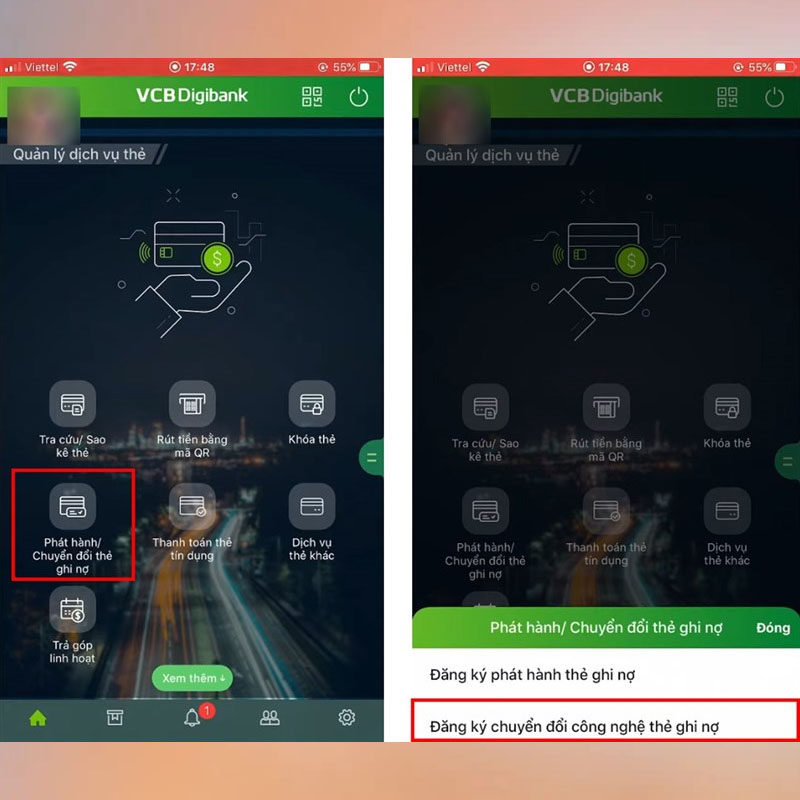 Select Card Service Management, then choose Issue/Switch Debit Card, and click on Register
Select Card Service Management, then choose Issue/Switch Debit Card, and click on Register
Note: Once the registration process is completed and the system indicates success, you will not be able to cancel the request to switch to a chip-enabled card.
 Fill in card information and choose Transaction Point and Card Pickup Point
Fill in card information and choose Transaction Point and Card Pickup Point
2. How to Change Techcombank’s Magnetic Stripe Card to a Chip Card
Change the card directly at the bank
You can bring the necessary documents to any Techcombank branch or transaction office to request a card change.
Register on the F@st Mobile application
You can register on the F@st Mobile application and have the new chip card delivered to your home. Here’s how:
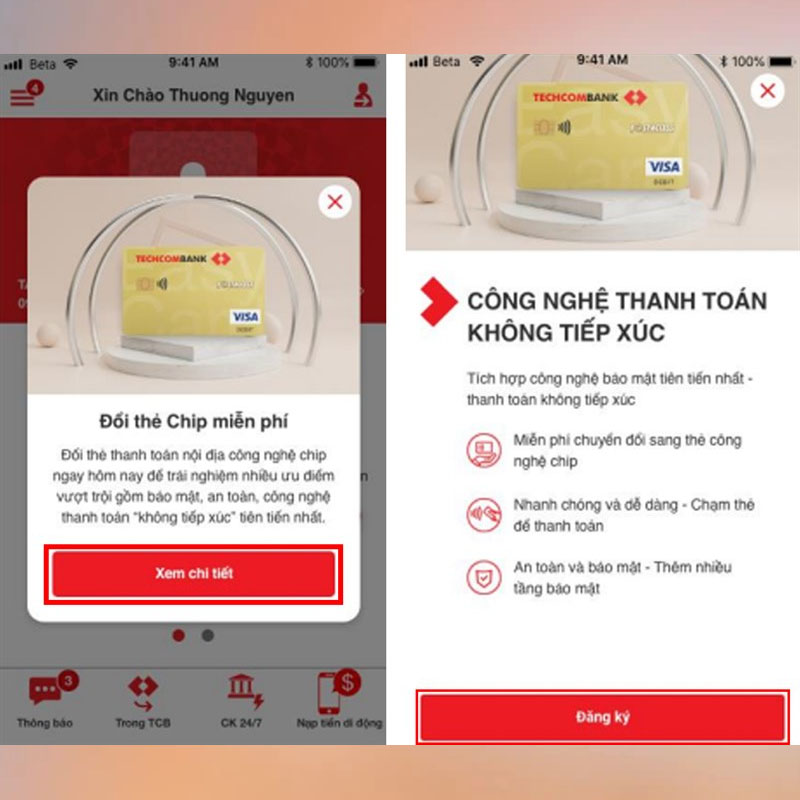 Free Chip Card Change -> View Details -> Register
Free Chip Card Change -> View Details -> Register
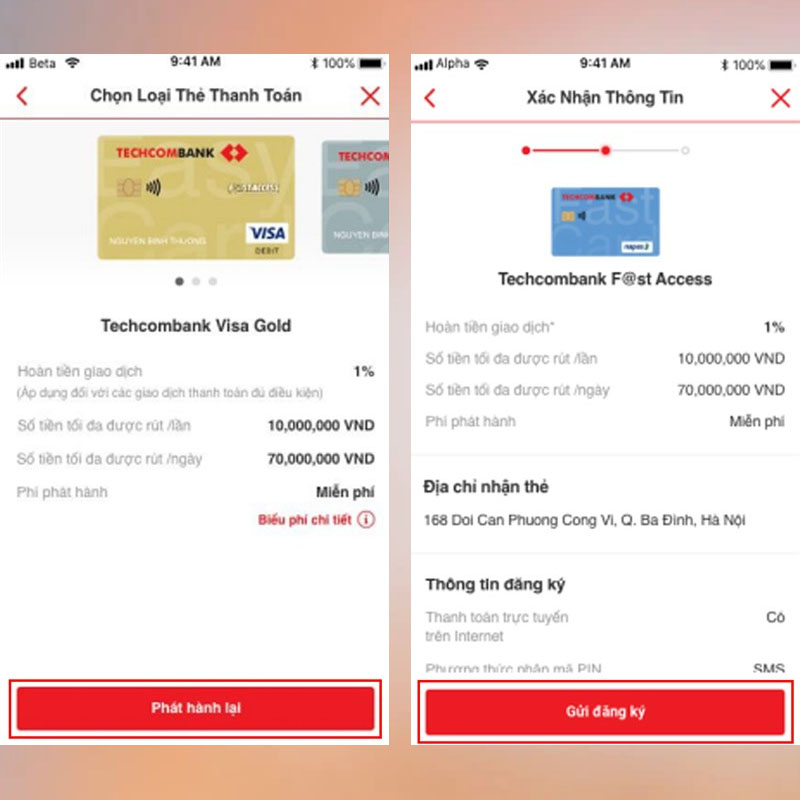 Select new chip-enabled payment card -> Reissue -> Send Registration
Select new chip-enabled payment card -> Reissue -> Send Registration
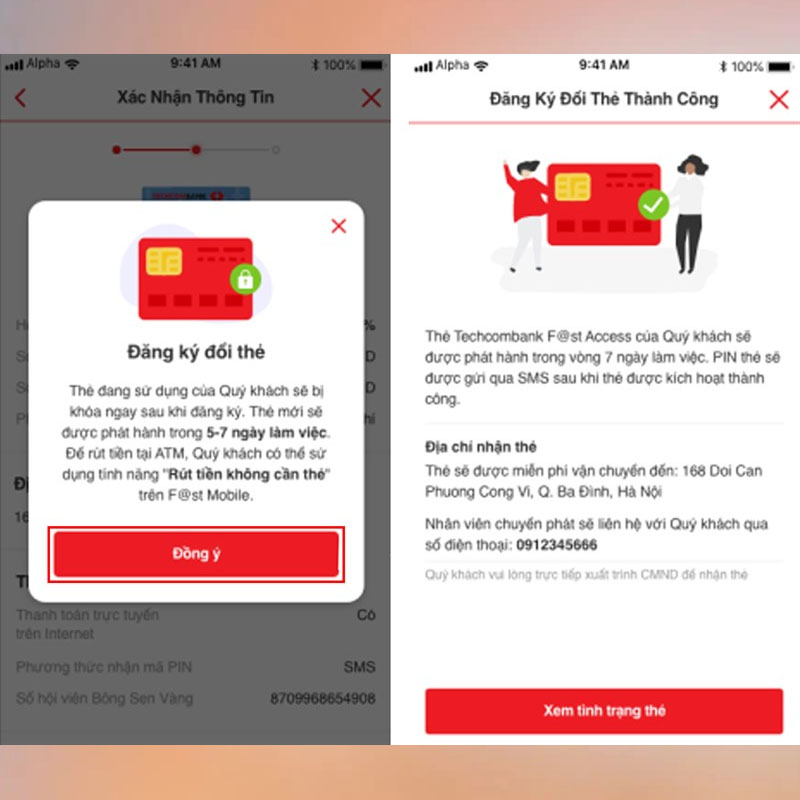 Receive results and information about the delivery method of the new chip card.
Receive results and information about the delivery method of the new chip card.
3. How to Change TP Bank’s Magnetic Stripe Card to a Chip Card
There are 3 ways to change your ATM card to a chip card with TP Bank.
Go to the bank directly
Bring your necessary documents and old card to any TP Bank branch or transaction office and request to change your card.
Go to the LiveBank 24/7 system
You can visit any TP Bank LiveBank 24/7 location and follow the system’s instructions to change your card.
 Change your card at TP Bank LiveBank 24/7
Change your card at TP Bank LiveBank 24/7
Register on the TP Bank app
After completing the registration, go to the TP Bank branch/transaction office or your chosen location to receive your new card.
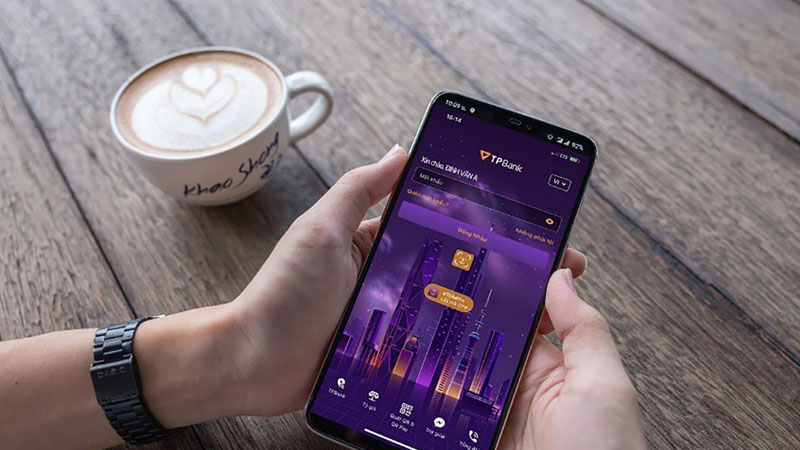 Register on the TP Bank app
Register on the TP Bank app
4. How to Change ACB’s Magnetic Stripe Card to a Chip Card
Visit the nearest ACB branch or transaction office to request a change from an ATM card to a chip-enabled card. ACB is currently offering a free card upgrade program until December 31, 2021.
Applicable cards:
- Main/supplementary ACB Napas credit card
- ACB Napas/Visa/Mastercard debit card
- ACB Visa/Mastercard prepaid card using Magnetic Stripe Technology.
 Visit the nearest ACB branch or transaction office to request a change to a chip-enabled card.
Visit the nearest ACB branch or transaction office to request a change to a chip-enabled card.
5. How to Change Sacombank’s Magnetic Stripe Card to a Chip Card
If you have a Sacombank Napas magnetic stripe card, you can change it for free to a Sacombank Napas chip-enabled card (current conversion fee: VND 49,000/card) from July 21 to December 20, 2021.
Each customer is only eligible for one free card conversion when visiting a Sacombank branch/transaction office and/or when receiving advice via SMS/email/phone call.
Applicable to Sacombank Napas payment cards opened under the Payroll package, financial policies for schools, Combo, and 4Student.
Note: Does not apply to domestically linked payment cards. Does not apply to customers who already own a Sacombank Napas chip-enabled card before the program period.
 Change Sacombank’s magnetic stripe card to a chip card
Change Sacombank’s magnetic stripe card to a chip card
6. How to Change Magnetic Stripe Cards to Chip Cards at Other Banks
Currently, you can visit Agribank, VP Bank, VietinBank, ABBank, Nam Á Bank, etc. to change your magnetic stripe card to a chip card. Remember to bring your ID card/Passport and old ATM card when visiting the bank to change to a new chip card.
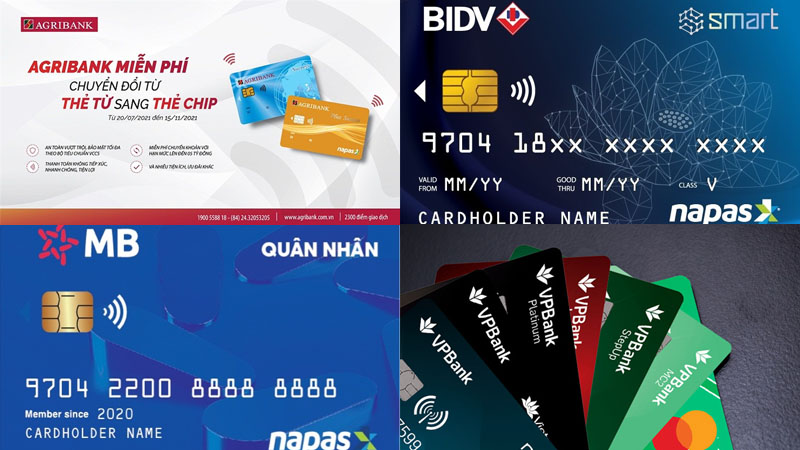 Change magnetic stripe cards to chip cards at other banks
Change magnetic stripe cards to chip cards at other banks
Note: Each bank has its own regulations and policies. For accurate information, please contact your bank directly for advice and support. Currently, only a few banks offer free card conversion, so be sure to check each bank’s program for detailed information.
The above are the methods to change from a magnetic stripe card to a chip card at various banks. Be sure to change your card promptly to avoid any transaction disruptions. Good luck!

































