1. Check Your Phone’s Memory Status

Phone Reports Full Memory
Before freeing up memory, it’s important to check your device’s current memory usage. To do this:
On Android: Go to Settings > Memory. Here, you’ll see the total memory, used memory, and available memory.
On iPhone: Go to Settings > General > iPhone Storage. You’ll find information about your used and available storage.
2. Delete Unnecessary Files
Often, your memory is occupied by files that are no longer needed. To free up space:
Delete Downloaded Files: Go to Settings > Memory and locate downloaded files. Delete any unnecessary ones.
Clear Cache: Apps can store a lot of temporary data. Go to Settings > Apps (or Application Manager) and select apps to clear their cache.
Remove Old Messages: Text and multimedia messages also take up space. Delete old, unnecessary messages.
3. Move Photos and Videos to the Cloud
Photos and videos tend to consume a lot of memory. To free up space:
Use Cloud Services: Upload photos and videos to cloud storage services like Google Photos, iCloud, or OneDrive. After uploading, you can delete the files from your phone.
Backup and Delete: If you prefer not to use cloud services, back up your photos and videos to a computer or external hard drive, then delete them from your phone.
4. Uninstall Unnecessary Apps
Apps can also take up significant memory. To free up space:
Uninstall Unused Apps: Go to Settings > Apps and uninstall apps you no longer use.
Review Installed Apps: Sometimes, apps like games can take up a lot of space. Delete or move them if you no longer use them frequently.
5. Use Memory Optimization Tools
Many modern phones come with built-in memory optimization tools:
On Android: Open the Optimize (or Security) app and use the memory cleaning feature. This will help delete junk files and optimize memory.
On iPhone: Go to Settings > General > iPhone Storage and choose Memory Optimization Suggestions. Your iPhone will provide suggestions to free up memory.
6. Install Memory Management Apps
If you want more control, there are memory management apps available for both Android and iOS that can help you:
Clean Master: This app helps clear cache, junk files, and manage memory usage.
CCleaner: A well-known software that allows you to delete junk files, manage apps, and optimize memory.
7. Update Your Operating System and Apps
Sometimes, updating your operating system or apps can free up memory:
Update OS: Go to Settings > Software Update and ensure your OS is up to date.
Update Apps: Open the Google Play Store or App Store and check for updates for your installed apps.
8. Factory Reset
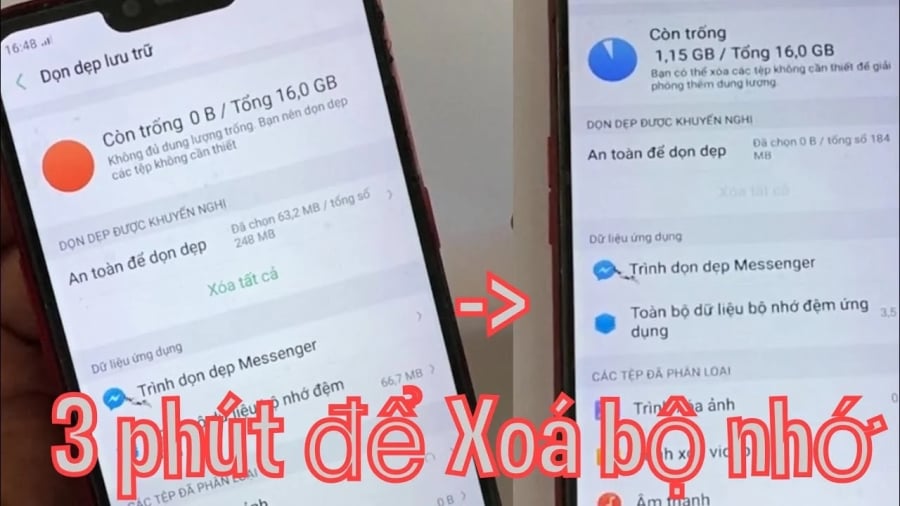
Phone Memory Full? Press This Button to Free Up 90% Space
If all the above methods don’t free up enough memory, you can perform a factory reset on your phone. However, make sure to back up all important data before proceeding:
On Android: Go to Settings > General Management > Reset > Factory Data Reset.
On iPhone: Go to Settings > General > Reset > Erase All Content and Settings.
By following these steps, you can free up to 90% of your phone’s memory and enjoy a smoother experience. Regularly monitor and manage your memory usage to keep your device performing at its best!
The Secret to Choosing the Sweetest Mandarins: A Plump, Juicy Guide
The sành orange is a unique variety renowned for its restorative properties. When it comes to nurturing your family’s health and well-being, selecting the finest quality sành oranges is paramount. These oranges are not just any ordinary fruit; they are nature’s healing treat, packed with essential nutrients and a delightful flavor that makes them a true delicacy.
5 Secrets to Super-Fast Phone Charging: Keep Your Battery Healthy
Introducing a game-changing guide to supercharging your iPhone’s battery life. Uncover the secrets to shaving down your charging time by half, and enjoy a faster, more efficient iPhone experience. This article is a must-read for all iPhone users seeking to optimize their device’s performance and spend less time plugged into the wall. Get ready to revolutionize the way you charge!
10 Common Mistakes to Avoid When Organizing Your Winter Wardrobe
“Are your beloved outfits losing their luster and becoming victims of wear and tear? It’s time to unravel the secrets of wardrobe organization! Most people overlook the importance of proper clothing arrangement, leading to their favorite pieces deteriorating faster than they should. But fear not, for I possess the ultimate writing prowess that will empower you to master the art of wardrobe maintenance and keep your cherished garments looking brand new.”





































