1. Insert a clip into a slide
Inserting clips into slides can enhance audience understanding and provide visual aids for the presented content. This can also add uniqueness to your PowerPoint presentation.
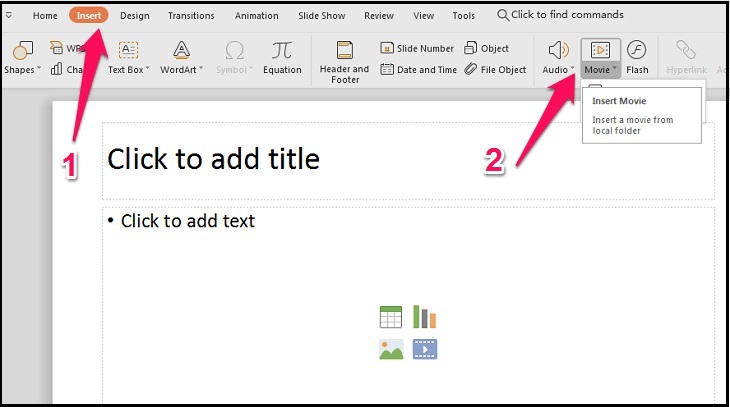
Tools:
- Video Tools: Allows for easy insertion and quick editing of short videos.
- Video Format: Allows for color changes and creating effects for videos, such as shadow, frame, shine, and reflection.
2. Create unique fonts
Using unique fonts can enhance the visual appeal of your PowerPoint presentation slides. It can also help highlight important points during your presentation.
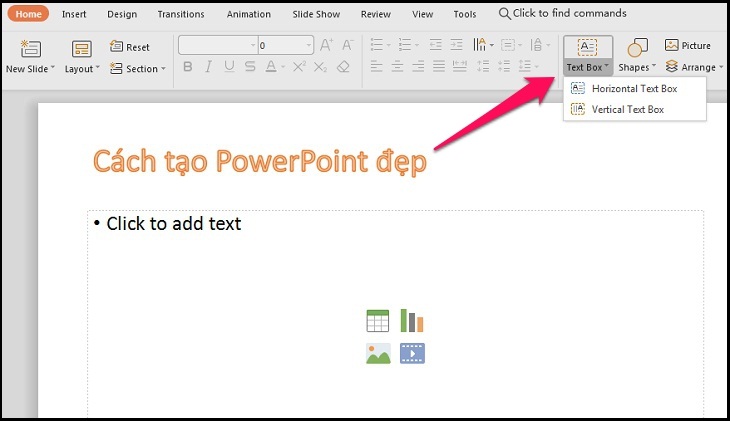
3. Use the available Backgrounds
Most versions of PowerPoint provide professionally designed background templates for users to choose from.
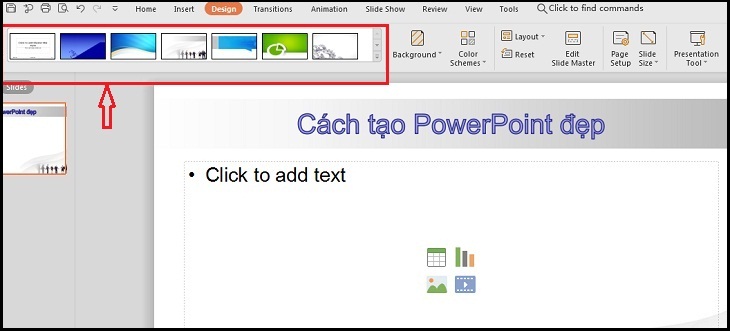
4. Use animated animation effects
Adding animation effects to images and text can make them more vibrant and engaging on the slides.
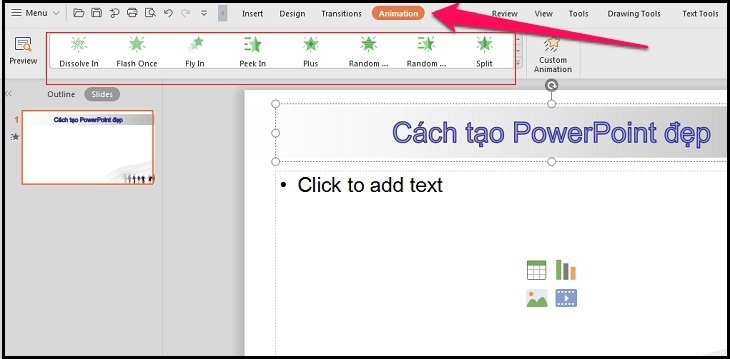
5. Infographic Design
Infographic design can make your PowerPoint presentation more impressive and visually appealing by incorporating interesting charts and images instead of traditional tables of statistics.
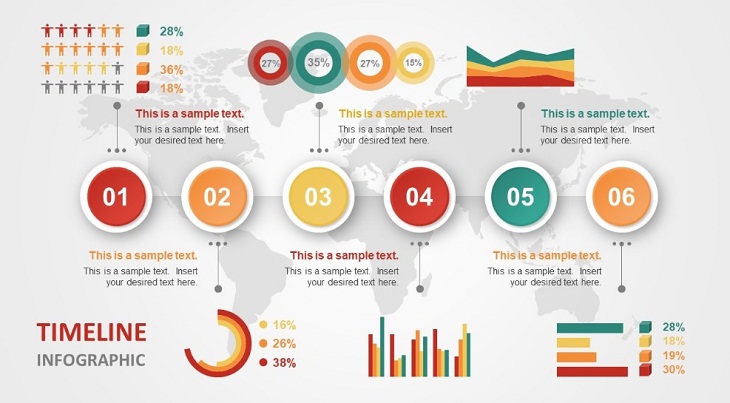
6. Adjust the appropriate color for the slide
Using a variety of colors can make your slide content more engaging. Consider choosing colors that enhance the impact of your presentation.
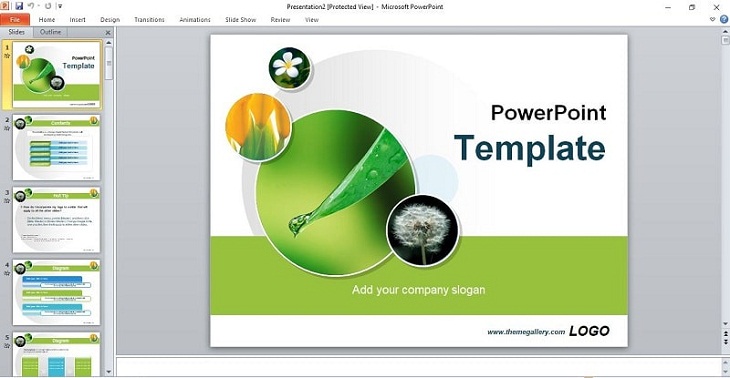
7. Design Backgrounds in your own style
Instead of using the available backgrounds, you can showcase your design creativity by creating your own background styles. This can add a unique touch to your PowerPoint presentation. You can find beautiful and free backgrounds on websites like freepik.

8. Use high-quality images
Using high-quality images can make your slides more appealing to viewers. Make sure to select and resize images appropriately to avoid any distortion or discomfort for the audience.

9. Choose the right layout
The layout of your slide content plays a crucial role in enhancing audience comprehension and professionalism. Utilize the available layout options provided by PowerPoint software to create visually pleasing slides.
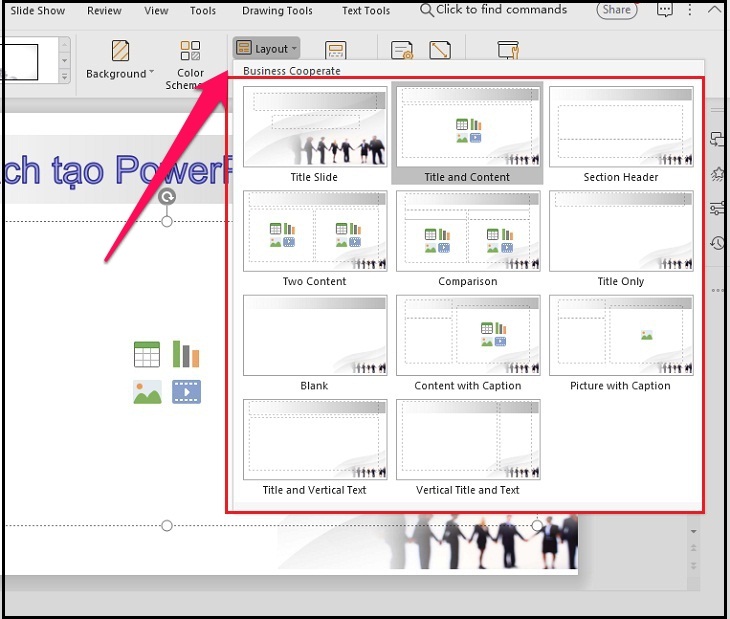
10. Refer to other design slides
Get inspiration from other design slides available online or from acquaintances to create professional and unique PowerPoint presentation slides.
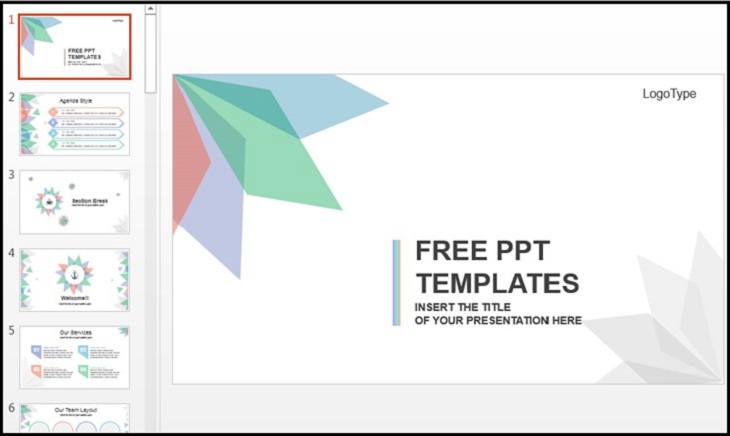
By following these tips, you can design beautiful and unique PowerPoint slides that will leave a lasting impression on your audience.





























