TikTok is a platform that provides entertaining videos to help people relax and reduce stress after long hours of work or study. If you want to post a detailed video on TikTok, here’s a step-by-step guide:
First Quick Start Guide
-
Open the TikTok application and tap on the plus icon at the bottom of the screen.
-
Select “upload”.
-
Choose the video you want to post and click “Next”.
-
Click “Continue”.
-
Tap on “Next” in the lower right corner.
-
Select “post”.
Reference:
2. How to upload videos on TikTok quickly and easily
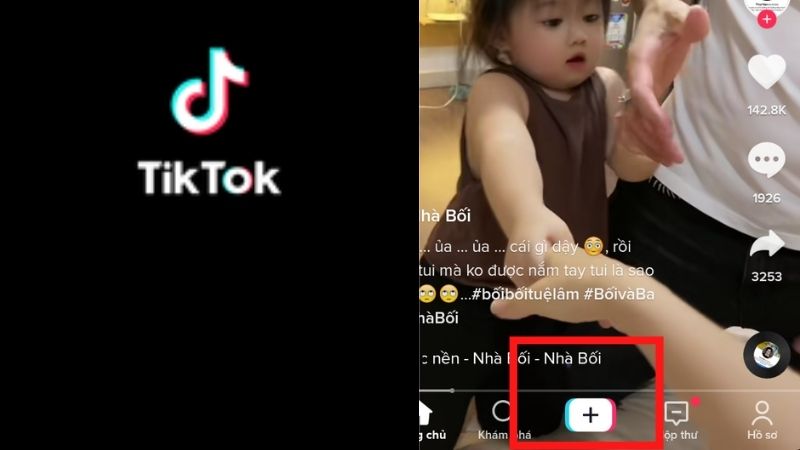
Access TikTok, click the plus icon at the bottom of the screen
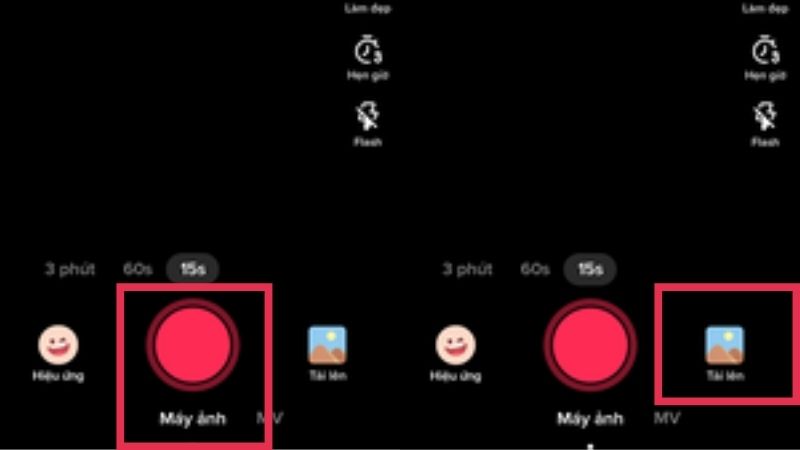
Choose to upload if available or record a new video if you don’t have a video on your device

Select the video you want to upload and click “Next”
Choose the length of the video you want to upload
Use tools like filters, voice effects, voiceovers,.. to edit videos to your liking
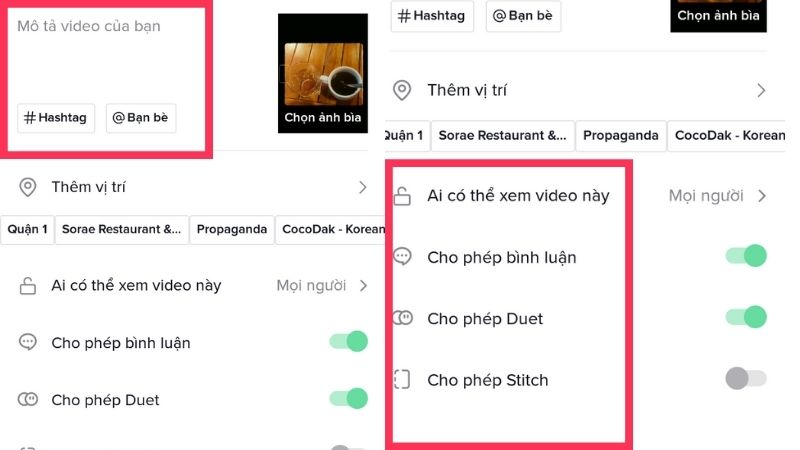
Enter a description, tag friends, and privacy settings for the video
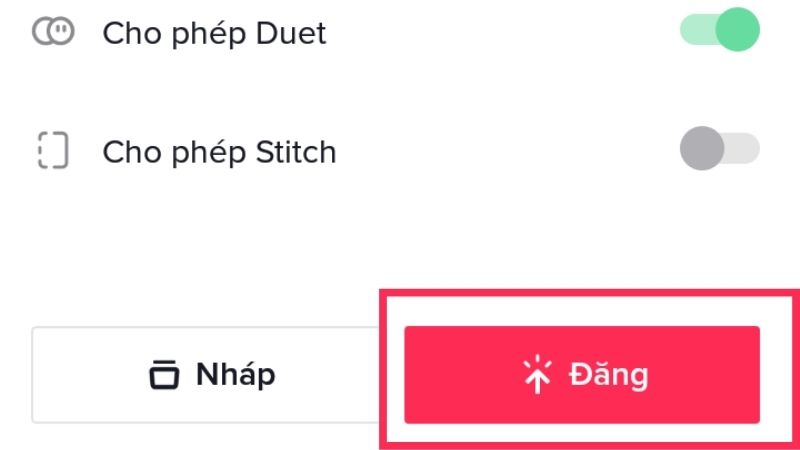
Select post
Above are the detailed instructions on how to post videos on TikTok. We hope these steps will make it easier for you to share your videos on TikTok!


































