Strengthening security and preventing leaks of personal user information, application accounts on phones all require passwords to be entered to access and use them, and Zalo is no exception. However, if you unfortunately lose the phone number you used to register for a Zalo account and don’t have a password to log in again, what should you do?
Don’t worry, FPT Shop will give you two quick ways to retrieve your Zalo password when you lose your SIM. Please refer and apply as follows!

Tips on How to Retrieve Your Zalo Password When You Lose Your SIM
1. Reissue the Main SIM to Retrieve Your Zalo Password
If the phone SIM you used to register your Zalo account is the main SIM, you can easily get it reissued at the service stores of your mobile network provider to retrieve your Zalo password. The fee for reissuing a main SIM is approximately VND 25,000/SIM. Follow these steps.
Step 1: To reissue the main SIM, you need to prepare the following:
- Original ID card or Citizen Identification Card
- 5 most recent contact numbers.
Step 2: Once you have reissued the SIM, log in to Zalo to retrieve your password.
- Open the Zalo application, select Login and then select Retrieve Password.
- Enter the phone number for which you want to retrieve the password, check it again, and select Continue.
- At this point, Zalo will display a notification that it will send an activation code to your phone number. Choose Confirm and enter the activation code sent via SMS or voice call.
- After successfully logging in, choose Create Password to set a new password for your Zalo account. This is a relatively simple way to retrieve your Zalo password when you lose your SIM.
.jpg)
2. Use a New Phone Number/SIM
In case you are using a non-primary SIM and no longer have that phone number, the best option is to contact the current owner of the SIM to obtain the activation code to log in to Zalo. Then, proceed to change the contact information for your Zalo account to your current primary phone number. Follow the instructions below.
.jpg)
Step 1: First, contact the person holding the primary SIM you used to register your Zalo account and explain that you want to obtain the activation code sent to their number. Open the Zalo application on your phone, select Login > Retrieve Password. Enter the phone number and select Continue.
Step 2: Quickly call the person holding the primary SIM to obtain the activation code that Zalo sent via SMS or voice call. Enter the activation code and press Continue, then select Create Password to set a new password. Note that the time limit for entering the code is 45 seconds. Therefore, this method of retrieving your Zalo password when you lose your SIM requires you to act quickly to avoid having to resend the code multiple times, which could lead to a temporary account lock.
.jpg)
Step 3: Once you have retrieved your Zalo password and created a new one, proceed to change your phone number. Go to the Settings section in the Zalo application, select Account and Security > Change Phone Number > Continue.
.jpg)
Enter your new phone number, press Continue > Confirm, and enter the Zalo code sent to you via SMS/voice call. Press Continue and follow the instructions to complete the process of changing your Zalo registration phone number.
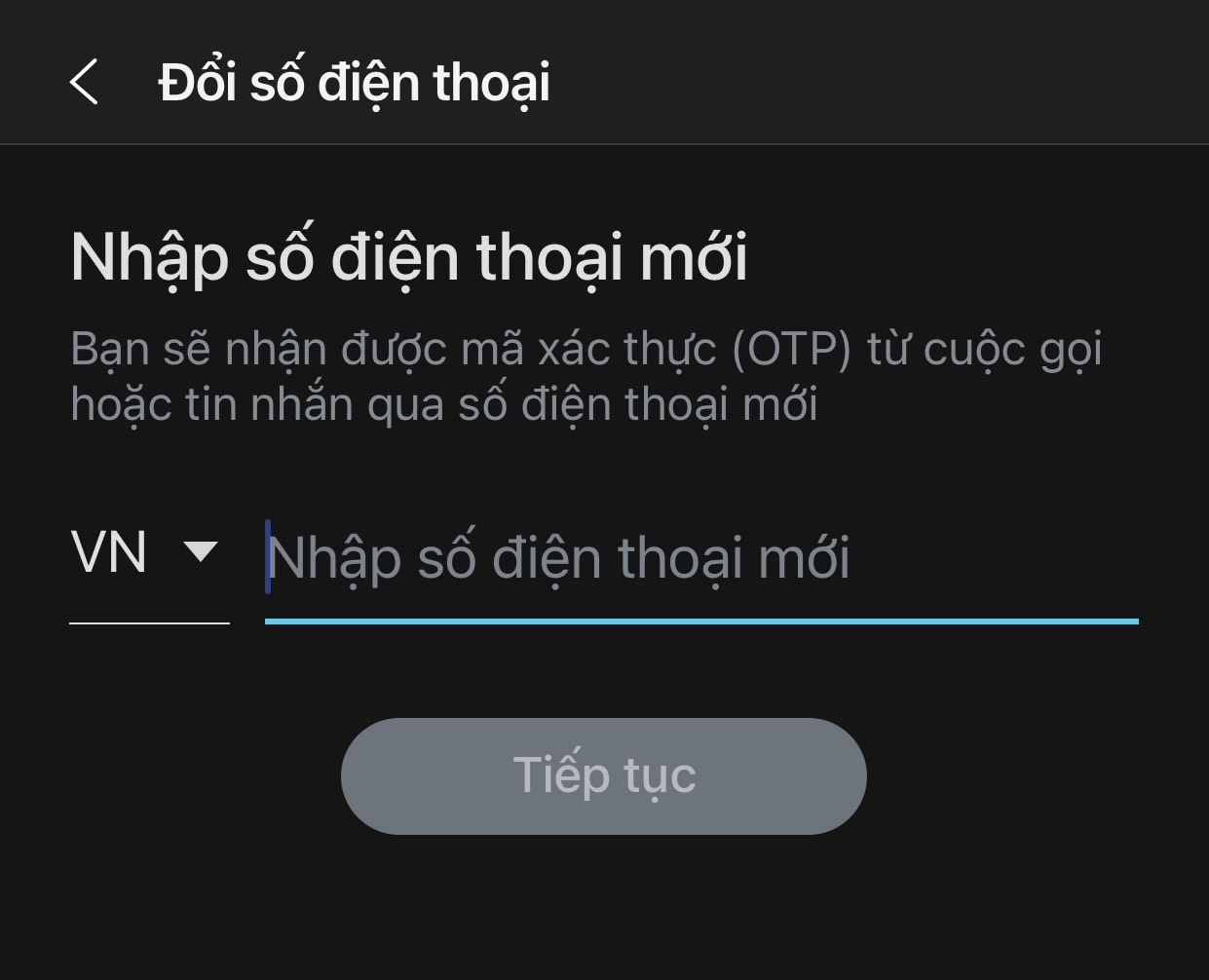
How to Retrieve Your Zalo Password If You Haven’t Lost Your SIM
If you haven’t lost your SIM but have forgotten your Zalo login password, retrieving your password is also very simple and quick. Just follow the steps below.
Step 1: Access the Zalo application, select Login > Retrieve Password.
Step 2: Enter your phone number and select Continue > Confirm to have Zalo send you an activation code via SMS or voice call.
Step 3: Enter the activation code you just received to log in to Zalo. At this point, press Create Password to set a new password for your Zalo account.
.jpg)
Conclusion
Above are the simplest methods provided by FPT Shop to help you retrieve your Zalo password when you lose your SIM. Hopefully, this information will help you quickly retrieve your password.
- Tip: Change Zalo account verification information that few people know
- Try this method to change your Zalo password when you forget your old password
60 Lucky Wallpapers for the Wood Element: Attracting Wealth and Career Success
Curated from the principles of the ‘Mutual Generation’ theory of the Five Elements, here is a collection of 60 auspicious wallpapers that can help enhance fortune for those of the Wood element. FPT Shop brings you these options designed to bring wealth and prosperity. Choose one that resonates with you and decorate your phone or desktop with it!

























.JPG)
.JPG)
.JPG)










